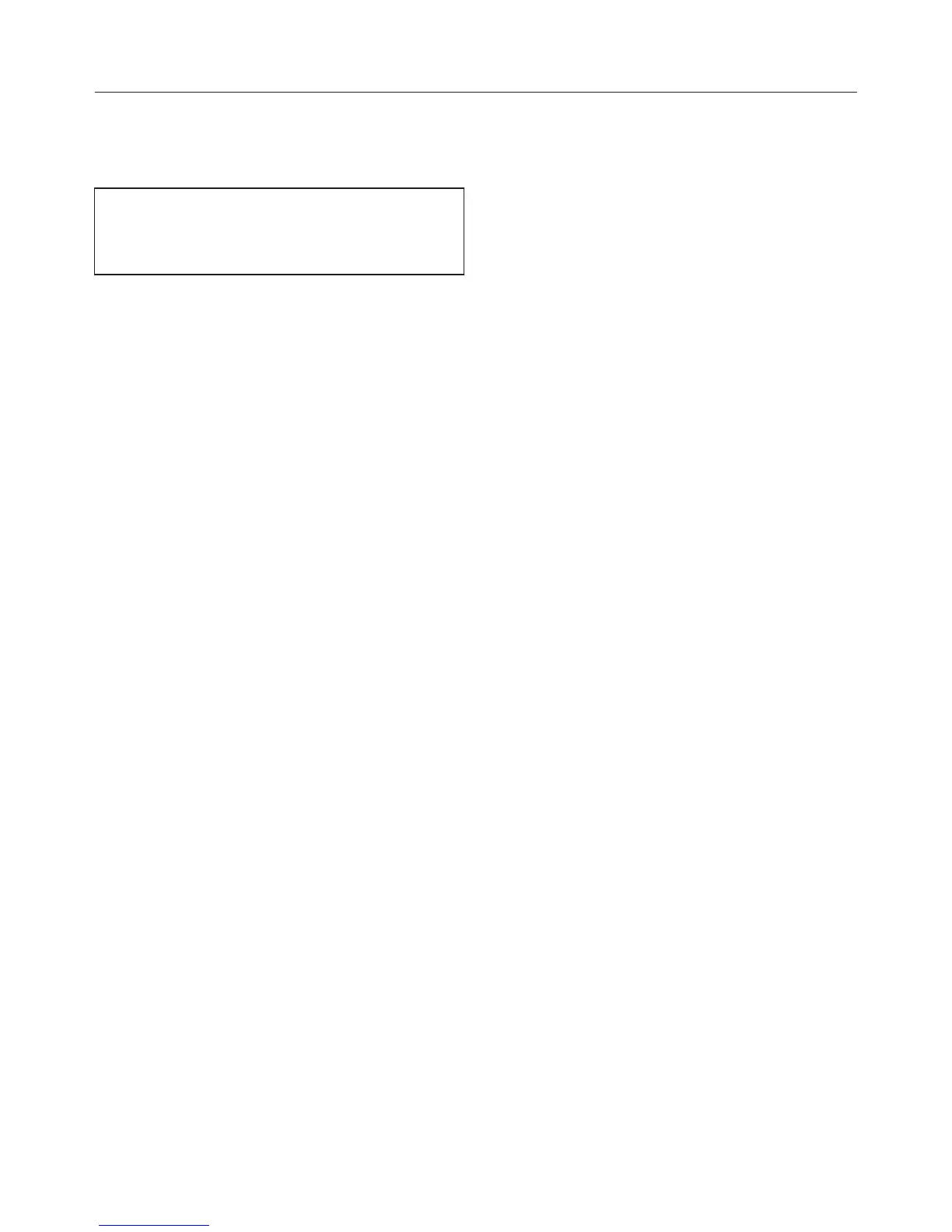Settings
87
Date
Set the date.
When the steam oven is switched off,
the dat
e will only appear in the display
if Time | Show | On is selected.
Lighting
– On
The interior lighting is switched on
during the enti
re cooking period.
– On for 15 seconds
The oven lighting turns off 15 sec‐
onds after a programme starts.
Touching switches it on for anoth‐
er 15 seconds.
Display brightness
The display brightness is represented
by a bar with seven segments.
Select Darker or Brighter
to change the
brightness of the display.
Acoustic information
Melody
At the end of a process, a melody will
sou
nd several times in intervals.
The volume of the melody is represen‐
t
ed by a bar with seven segments.
Maximum volume is selected when all
segments are filled. If none of the seg‐
ments are filled the volume is switched
off.
Select Quieter or Louder,
to adjust the
volume.
Solo tone
At the end of a process, a continuous
t
one will sound for a period of time.
The pitch of this tone is represented by
a segmen
t bar.
Select Lower or Higher, t
o change the
pitch.
