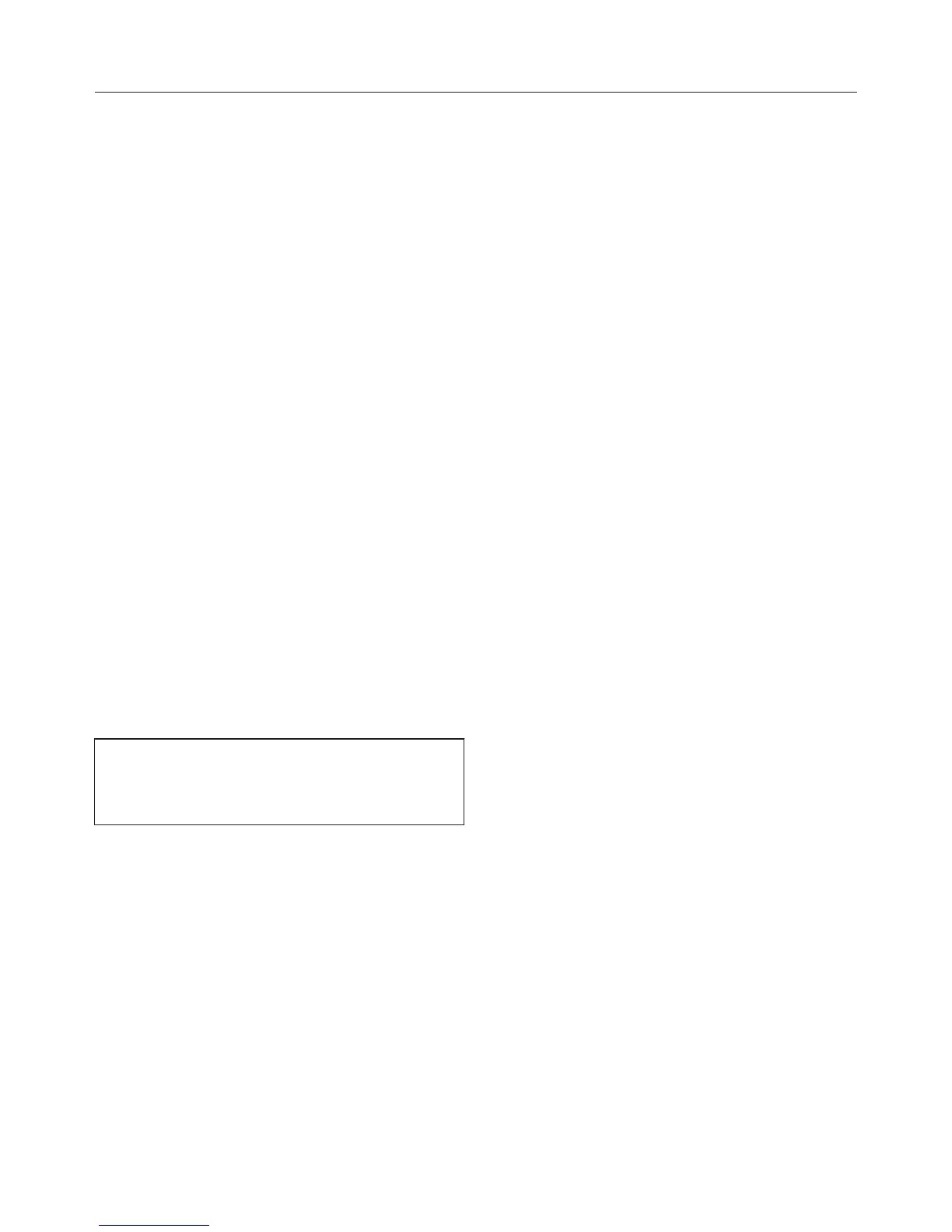User programmes
40
To delete User programmes
Select .
The programme names will appear in
the display and Edit programme under‐
neath.
Scr
oll through the list until Edit pro-
gramme is highlighted.
Confirm with OK.
Scr
oll through the list until Delete pro-
gramme is highlighted.
Confirm with OK.
Scr
oll through the list until the pro‐
gramme you want is highlighted.
Confirm with OK.
Delete ?
appears in the display.
Scr
oll through the list until Yes is
highlighted.
Confirm with OK.
The programme will be deleted.
You can delete all User programmes
at once (see "Settings - F
actory de‐
fault - User programmes").
