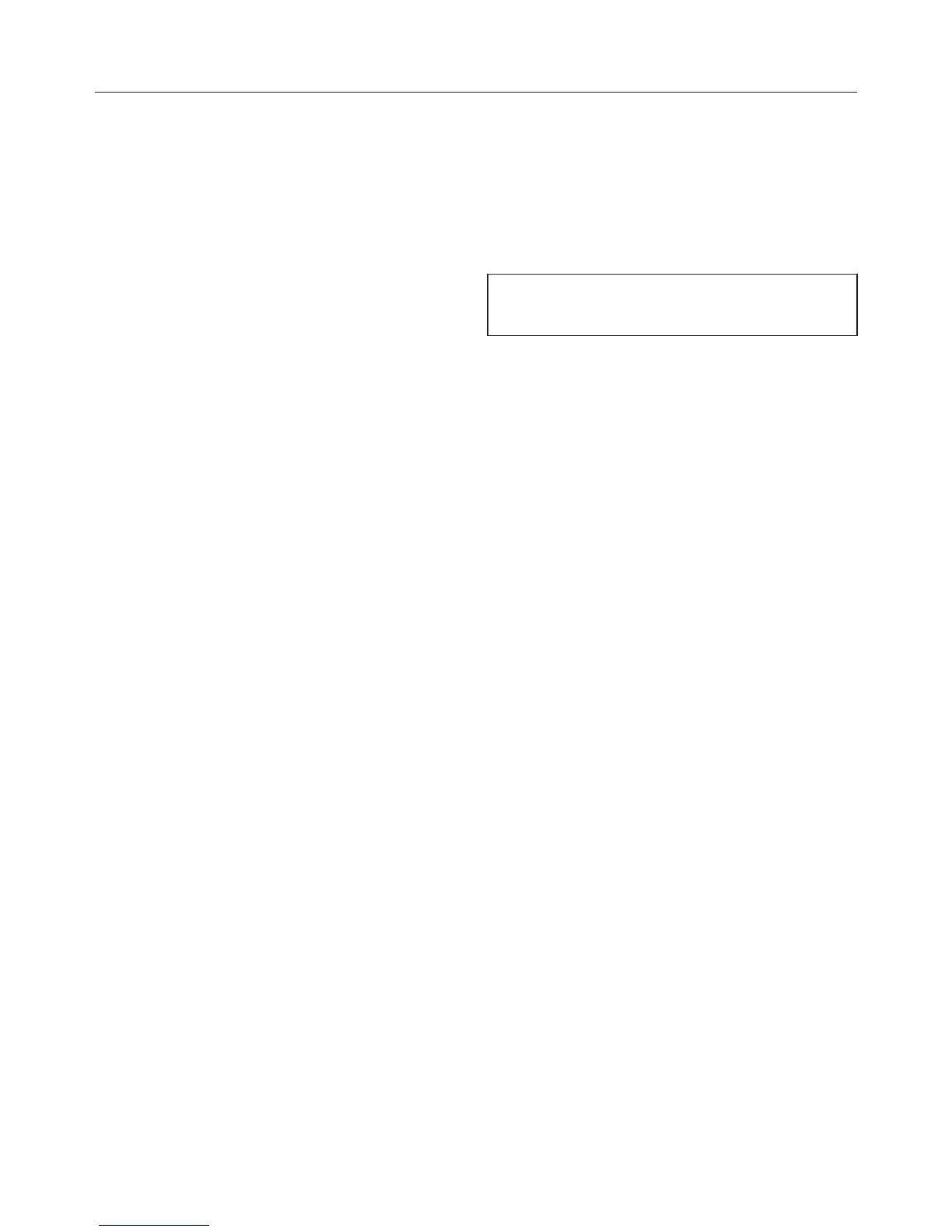Settings
90
Recommended temperatures
If you cook with different temperatures
a lot it mak
es sense to change the rec‐
ommended temperature.
After selecting this option a list of func‐
tions will
appear in the display.
Select the function you want.
The recommended temperature will ap‐
pear t
ogether with the range within
which it can be changed.
Cha
nge the recommended tempera‐
ture.
T
ouch the OK sensor.
System lock
The system lock prevents the appliance
being switche
d on by mistake.
The minute minder can still be used
when the syst
em lock is active.
The system lock will remain activated
even aft
er a power failure.
– On
The system lock is now active. If you
want t
o use the steam oven press
the OK sensor for at least 6 seconds.
– Off
The system lock is not active. You
can use the st
eam oven as normal.
