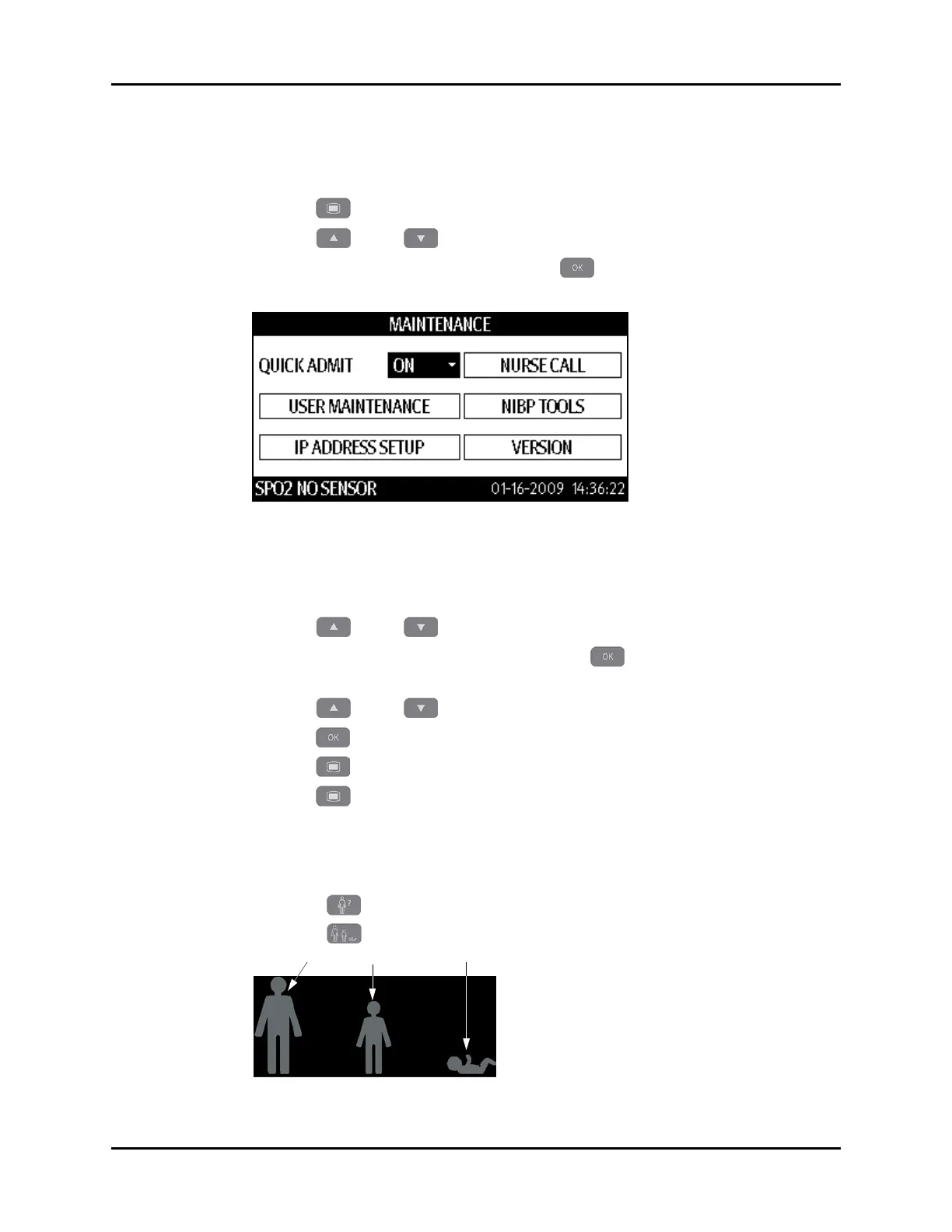Accutorr V Operating Instructions 0070-10-0699-02 3 - 7
Operation Patient Setup
3.5.1.1 Quick Admit
To turn Quick Admit on or off:
1. Press (12) to display the SYSTEM SETUP dialog as shown in FIGURE 3-2.
2. Press (16) or (19) to highlight MAINTENANCE.
3. Once MAINTENANCE is highlighted, press (18) to display the
MAINTENANCE dialog as shown in FIGURE 3-5.
FIGURE 3-5 MAINTENANCE dialog
NOTE: The VERSION and IP ADDRESS SETUP selections in the
MAINTENANCE dialog (FIGURE 3-5) are used by service. See
the Service Manual, part number 0070-10-0702.
4. Press (16) or (19) to highlight the QUICK ADMIT field.
5. Once the QUICK ADMIT field is highlighted, press (18) to enable the QUICK
ADMIT field.
6. Press (16) or (19) to turn Quick Admit on or off.
7. Press (18) to keep the new setting.
8. Press (12) to display the SYSTEM SETUP dialog.
9. Press (12) again to return to the Trend display mode.
3.5.2 Selecting the Patient Size
Select patient size using one of the two methods:
• Press (9) to display the PATIENT INFORMATION dialog (see Section 3.5.1).
• Press (23) as follows.
FIGURE 3-6 Patient Size Graphics and Indicators (21)
A
u
t
Pediatric
Neonate
