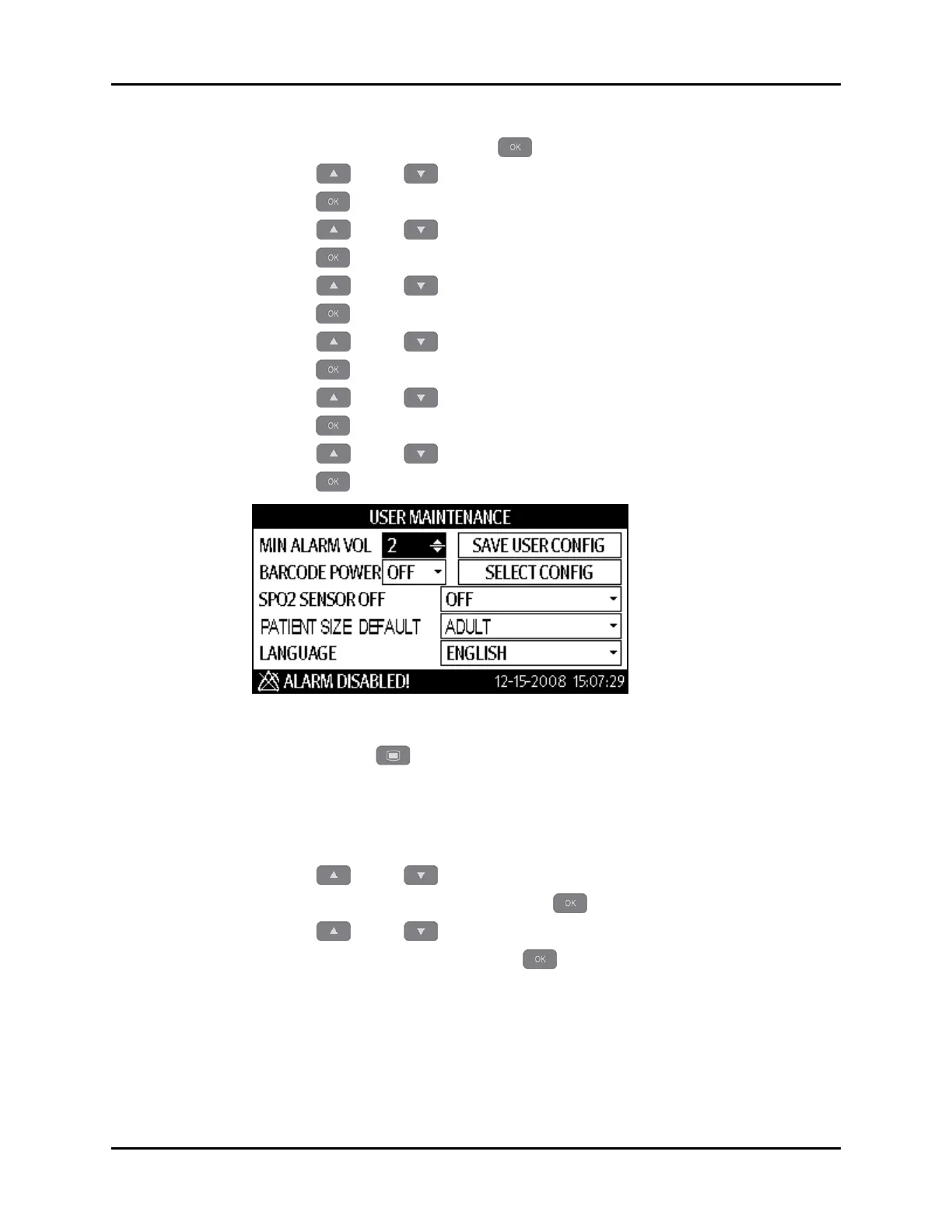Accutorr V Operating Instructions 0070-10-0699-02 3 - 43
Operation Creating a User Configuration
6. In the Enter Password dialog, press (18).
7. Press (16) or (19) to set the first password digit to 3.
8. Press (18).
9. Press (16) or (19) to highlight the second password digit.
10. Press (18).
11. Press (16) or (19) to set the second password digit to 2.
12. Press (18).
13. Press (16) or (19) to highlight the third password digit.
14. Press (18).
15. Press (16) or (19) to set the third password digit to 1.
16. Press (18).
17. Press (16) or (19) to highlight OK.
18. Press (18)to display the USER MAINTENANCE dialog as shown in FIGURE 3-28.
FIGURE 3-28 Example USER MAINTENANCE Dialog
NOTE: Press (12) to exit to the MAINTENANCE dialog.
3.16.1 Turning Barcode Power On or Off
1. Follow steps 1 to 18 above to access the USER MAINTENANCE dialog as shown in
FIGURE 3-28.
2. Press (16) or (19) to highlight the BARCODE POWER selection field.
3. Once the selection field is highlighted, press (18) select it.
4. Press (16) or (19) to select ON or OFF.
5. Once the selection is highlighted, press (18) select it.
NOTE: When the RS-232 connector is used for DIAP, barcode power
must be set to OFF.
3.16.2 Selecting a Language
1. Follow steps 1 to 18 above to access the USER MAINTENANCE dialog as shown in
FIGURE 3-28.
