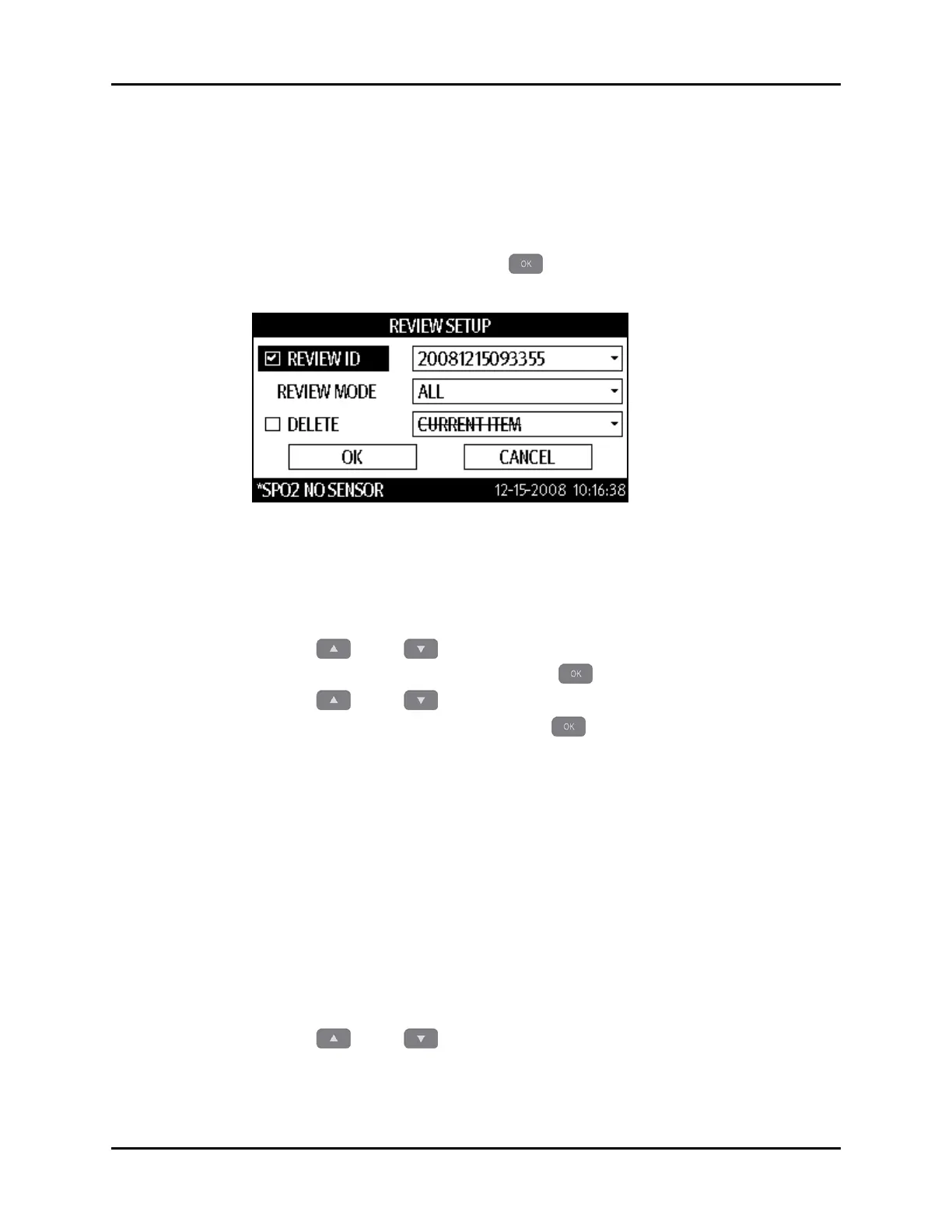Viewing and Deleting Stored Trend Data Operation
3 - 22 0070-10-0699-02 Accutorr V Operating Instructions
NOTE: When the time or date settings in the Accutorr V are
changed, the monitor saves the new data with the new time
and/or date, and trend data displays according to the
actual saved time sequence.
3.9.3 Reviewing and Deleting Stored/Trend Data
To display the Review Setup dialog, press (18) while the LCD Display (17) shows
Trend List data.
FIGURE 3-13 Example REVIEW SETUP Dialog
3.9.3.1 Selecting a Patient ID
The REVIEW ID check box is checked, and the field to the right shows the Patient ID to
review. To select a Patient ID for review:
1. Press (16) or (19) to highlight the PATIENT ID field.
2. Once the Patient ID field is highlighted, press (18) to select it.
3. Press (16) or (19) to view the Patient IDs.
4. Once the Patient ID shows in the field, press (18) to select it.
3.9.3.2 Reviewing Trend Data
The trend mode determines which data is displayed in the Trend List. The REVIEW MODE
field selections are:
To select a review mode:
1. Press (16) or (19) to highlight the REVIEW MODE field.
ALL View all data based on the time of each measurement.
NIBP (default) View all data based on the time of the NIBP measurement.
If SpO
2
or temperature is acquired within 2 minutes of the NIBP
measurement, then SpO
2
, PR, and temperature will be displayed on the
same line as the NIBP measurement.
TEMP View only data that includes temperature measurements.
