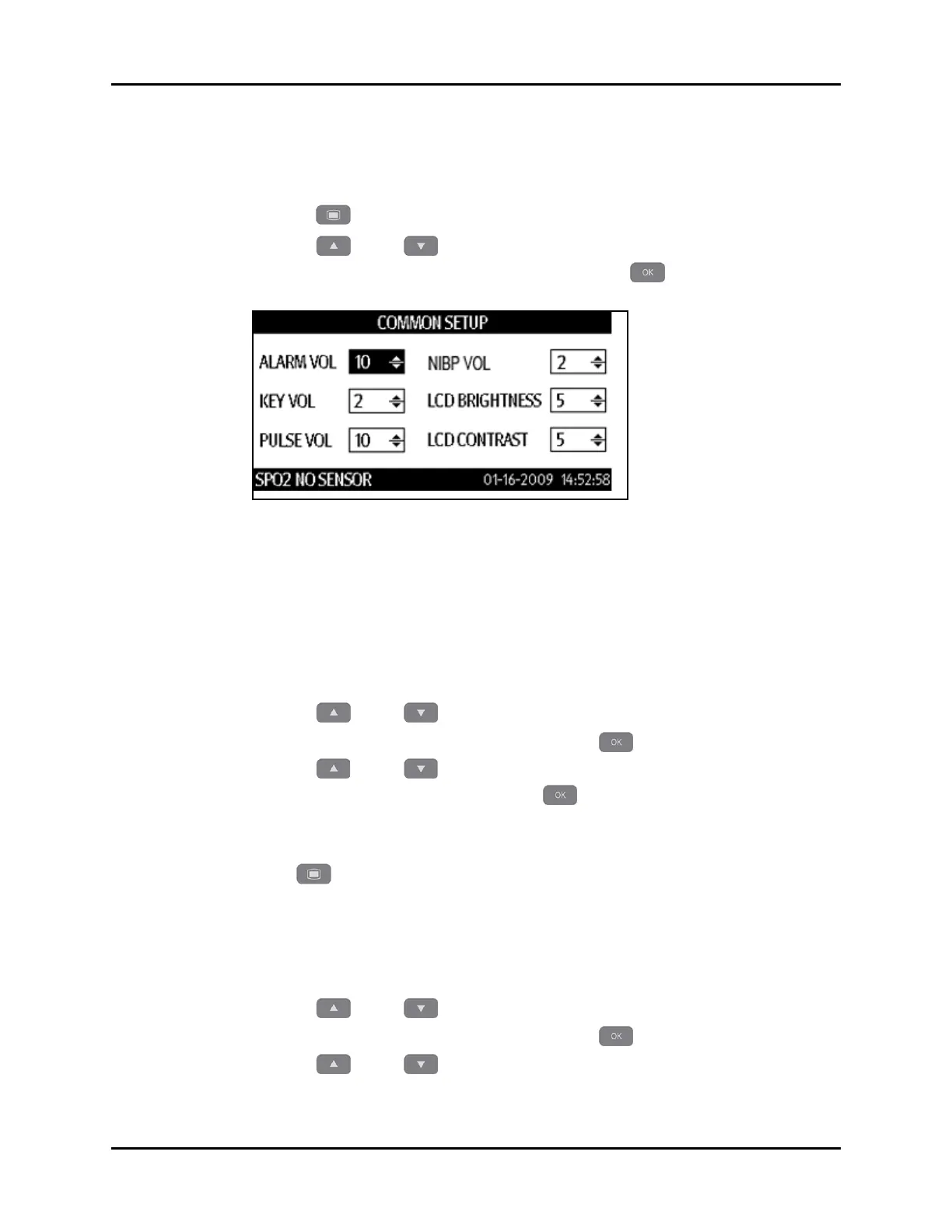Common Setup Operation
3 - 24 0070-10-0699-02 Accutorr V Operating Instructions
3.10 Common Setup
Set volumes and display visuals using the COMMON SETUP dialog.
1. Press (12) to display the SYSTEM SETUP dialog as shown in FIGURE 3-7.
2. Press (16) or (19) to highlight COMMON SETUP.
3. Once the COMMON SETUP has been highlighted, press (18) to display the
COMMON SETUP dialog as shown in FIGURE 3-14.
FIGURE 3-14 Example COMMON SETUP Dialog (Black-and- White LCD display)
NOTE: The monitor with color LCD DOES NOT have the setting item
LCD CONTRAST in the COMMON SETUP.
3.10.1 Setting the Alarm Volume, Key Volume, and Pulse Volume, and
NIBP End Tone Volume
To set alarm, key, pulse volume, or NIBP end tone volume:
1. Press (16) or (19) to highlight the ALARM VOL selection field.
2. Once the selection field has been highlighted, press (18) to activate it.
3. Press (16) or (19) to change the ALARM VOL value.
4. Once the desired value is displayed, press (18) to set it.
5. Repeat steps 1 through 4 as needed.
6. Once the volume values are set, either:
• (12) to exit the COMMON SETUP dialog.
• Set the LCD contrast and brightness (refer to Section 3.10.2).
3.10.2 Setting the LCD Brightness and Contrast
To adjust the brightness or contrast on the Accutorr V LCD Display (17) for optimum viewing:
1. Press (16) or (19) to highlight the contrast or brightness selection field.
2. Once the selection field has been highlighted, press (18) activate it.
3. Press (16) or (19) to change the value.
