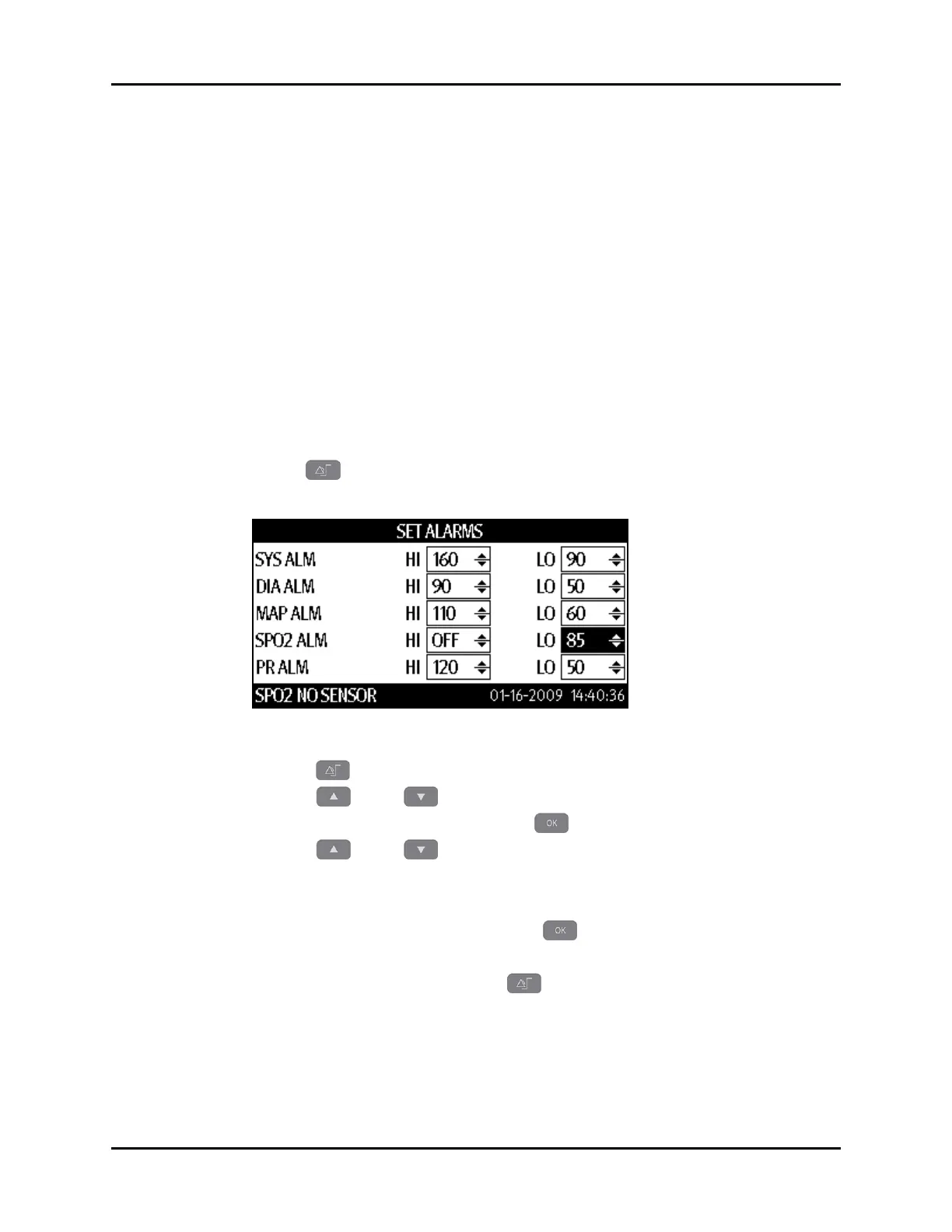Accutorr V Operating Instructions 0070-10-0699-02 3 - 17
Operation Alarms
3.8 Alarms
The Accutorr V provides HI (high) and LO (low) alarm limit settings for systolic, diastolic,
MAP, pulse rate, and SpO
2
. An alarm violation occurs when one or more patient parameters
equals or exceed the specified alarm limits.
NOTE: The audio alarm complies with the requirements of
IEC60601-1-8.
The measured sound pressure level for the high audio alarm is 75.4 dB.
The measured sound pressure level for the low audio alarm is 47 dB.
3.8.1 Setting Alarm Limits
The factory and custom defaults for alarms can be changed as required to accommodate the
needs of individual patients.
Pressing (10) toggles between the Trend display and the SET ALARMS dialog shown in
FIGURE 3-11.
FIGURE 3-11 Example SET ALARMS Dialog
1. Press (10) to display the SET ALARMS dialog.
2. Press (16) or (19) to highlight a HI or LO alarm limit.
3. Once the alarm limit is highlighted, press (18) to select it.
4. Press (16) or (19) to change the alarm limit values.
NOTE: The high end of a HI (high) alarm limit is OFF, and the low
end of a LO (low) alarm limit is OFF.
5. Once the desired value is displayed, press (18) to set it.
6. Repeat steps 2 to 5 as needed.
7. Once the alarm values are set, press (10) to exit the SET ALARMS dialog.
NOTE: If the patient size is changed and it is the first time that
patient size is selected, the alarm settings change to the
factory default settings.
