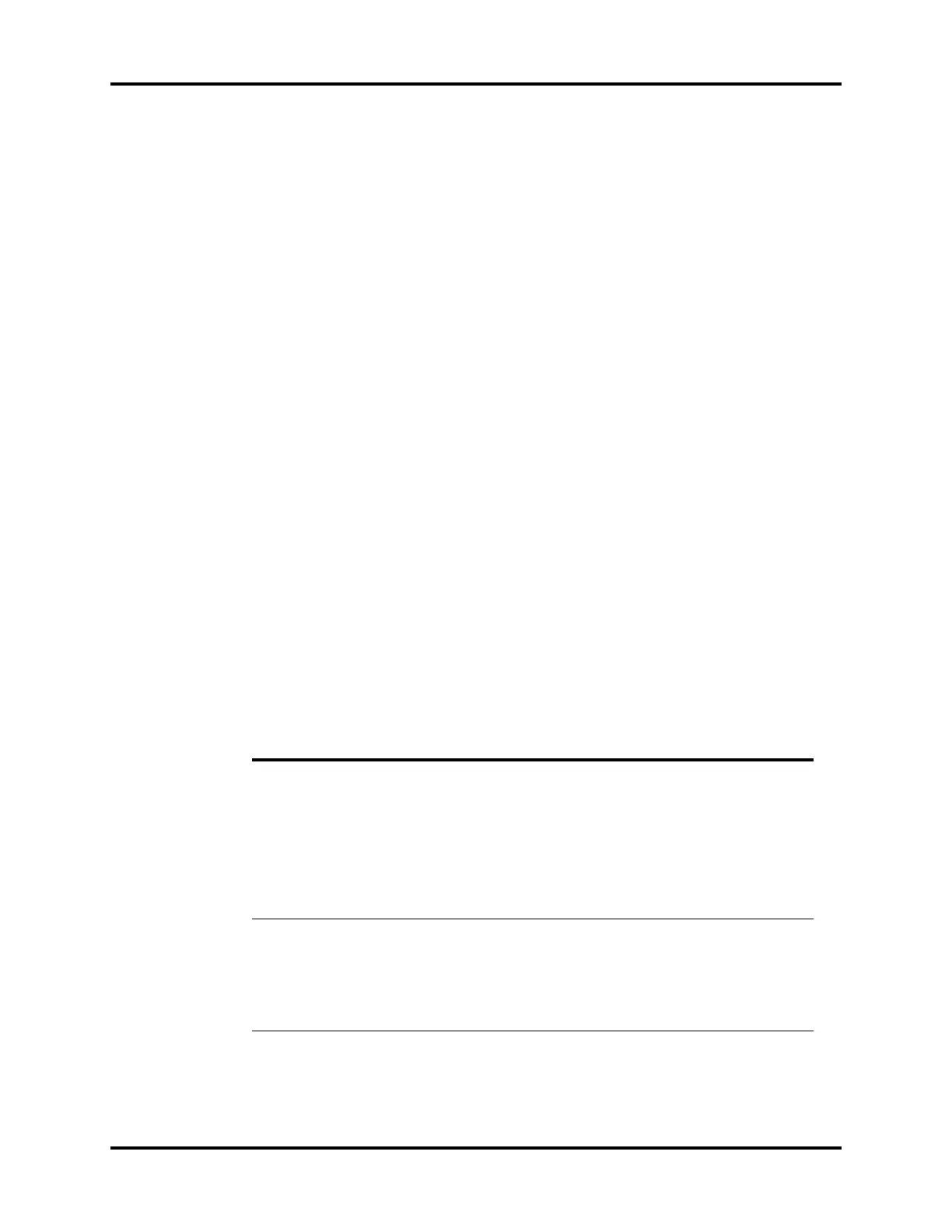Passport V Operating Instructions 0070- 0-0704-02 6 - 11
SpO2 Monitoring SpO
2
Troubleshooting and SpO
2
Menu Performance Considerations
6.5 SpO
2
Troubleshooting and SpO
2
Menu
Performance Considerations
To ensure optimal performance, use an appropriate sensor, apply it as directed and observe
all warnings and cautions.
If excessive ambient light is present, cover the sensor site with opaque material. Failure to do
so may result in inaccurate measurements. Light sources that can affect performance include
surgical lights, especially those with a xenon light source, bilirubin lamps, fluorescent lights,
infrared heating lamps, and direct sunlight.
In the event that you are unable to get a reading, or the reading you get is inaccurate,
consider the following:
• If your patient is poorly perfused, try applying the sensor to another site - such as a
different finger or toe.
• Check that the sensor is properly aligned.
• In electrosurgery, make sure sensor is not too close to ESU devices or cables.
• Check to make sure the site area is clean/non-greasy. Clean site and sensor if needed.
CAUTION: A functional tester cannot be used to assess the accuracy of
the pulse oximeter probe or a pulse oximeter monitor.
NOTE: If the supply mains has been interrupted during SpO
2
monitoring, the Passport V will switch power to battery
backup if at least one battery has been installed and
charged. If power has been completely interrupted, SpO
2
monitoring will continue when the supply mains is restored
or a fully charged battery is installed, and power has been
recycled to the monitor.
PROBLEM REASON SOLUTION
Unable to obtain SpO
2
reading
Patient has poor perfusion. Switch limbs / Notify
physician.
Sensor not on Patient. Reapply sensor.
Cables loose / not
connected.
Check connections, switch
cable.
Ambient light. Switch limbs and cover
sensor with opaque material.
No SpO
2
waveform Waveform not selected to
Display.
Go to the Display Setup
Menu, choose to display
Pleth in the waveform area.
Cable or sensor not
plugged in.
Check cable and sensor.
0
