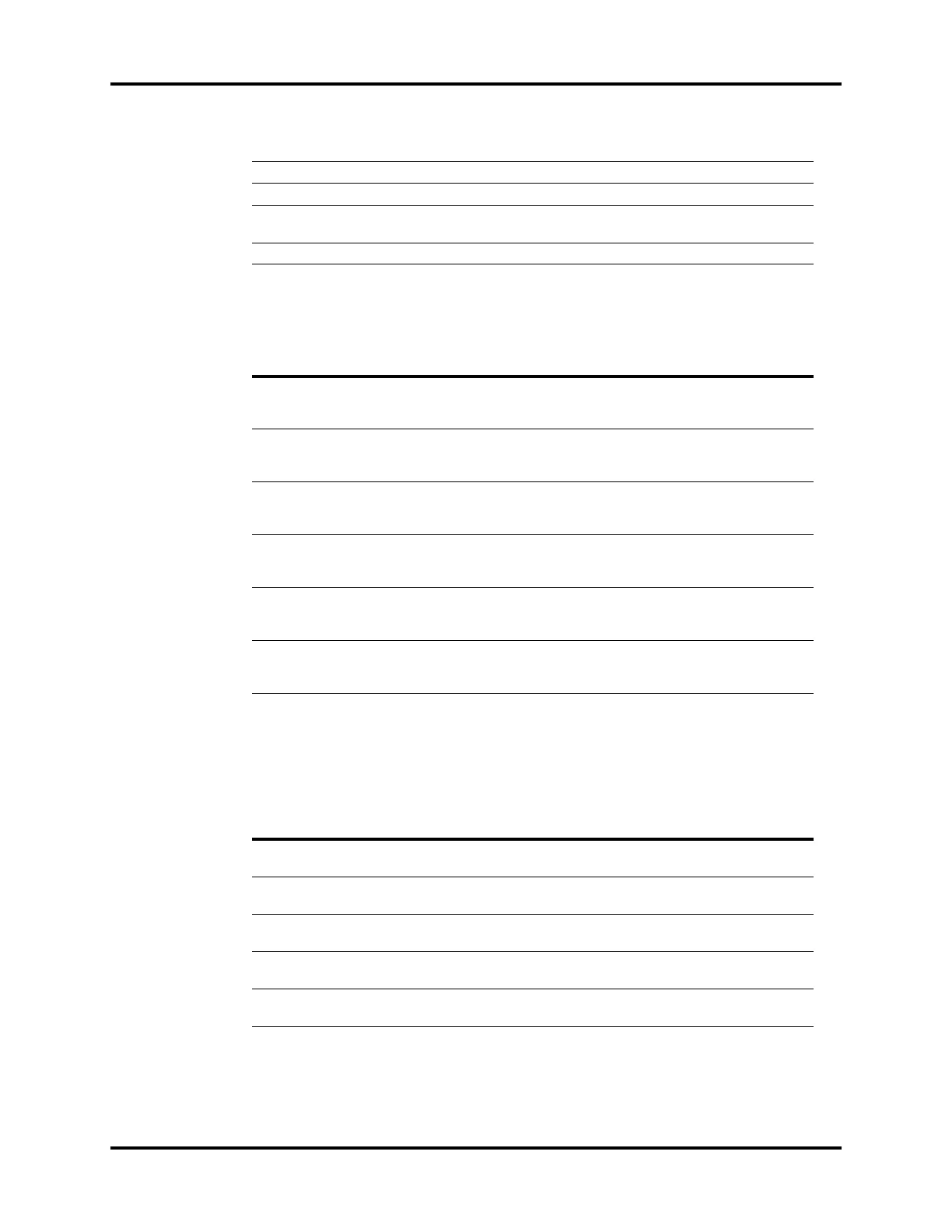Passport V Operating Instructions 0070- 0-0704-02 14 - 19
Messages Prompt Messages
14.3.10 Power Supply
14.3.11 Data Management
Prompt messages Concerning Patient Data Transfer
Exported Logs
Keyboard Initialization Error Contact Technical Support.
Keyboard SelfTest Error Contact Technical Support.
Defib Sync signal error Contact Technical Support.
CF card format complete CF card format complete
successfully.
CF card format error CF card occur error. Contact Technical Support.
ALARM MESSAGE REASON SOLUTION
12V Too High The monitoring of the internal
voltage finds that 12V voltage is
too high.
Contact Technical Support.
12V Too Low The monitoring of the internal
voltage finds that 12V voltage is
too low.
Contact Technical Support.
5V Too High The monitoring of the internal
voltage finds that 5V voltage is
too high.
Contact Technical Support.
5V Too Low The monitoring of the internal
voltage finds that 5V voltage is
too low.
Contact Technical Support.
3.3V Too High The monitoring of the internal
voltage finds that 3.3V voltage is
too high.
Contact Technical Support.
3.3V Too Low The monitoring of the internal
voltage finds that 3.3V voltage is
too low.
Contact Technical Support.
MESSAGE REASON SOLUTION
Patient data transfer error. Patient data transfer error. Check the storage device and
retransfer patient data.
Downloading Patient Data Remain in the state of patient
data downloading.
No handling needed.
Uploading Patient Data Remain in the state of patient
data uploading.
No handling needed.
Patient data download
complete.
Patient data downloading
finishes.
No handling needed.
Patient data upload
complete.
Patient data uploading finishes. No handling needed.
0
