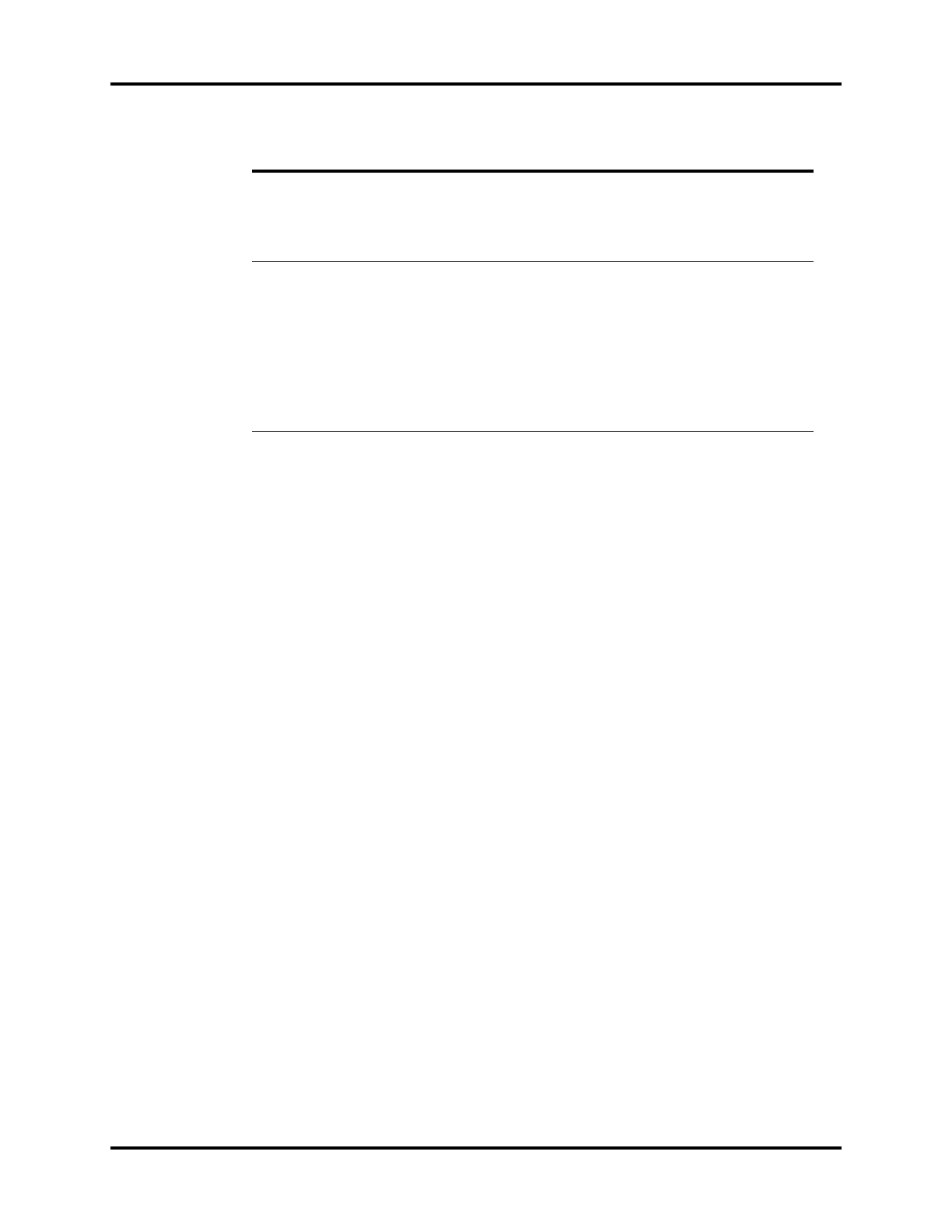SpO
2
Troubleshooting and SpO
2
Menu Performance Considerations SpO2 Monitoring
6 - 12 0070- 0-0704-02 Passport V Operating Instructions
Refer to Chapter 14.0 Messages for Physiological Alarm Messages, Technical Alarm
Messages, and Prompt Messages.
Low amplitude SpO
2
signal
SpO
2
sensor on same limb as
cuff.
Check sensor placement,
move as necessary.
Patient has poor perfusion. Switch limb / Notify
physician.
“– – –” in Digital Data Data is above maximum
value.
Data is below maximum
value.
Parameter is not available.
Lead or sensor is off.
Check sensor placement,
move as necessary. Switch
limb/Notify physician.
PROBLEM REASON SOLUTION
0
