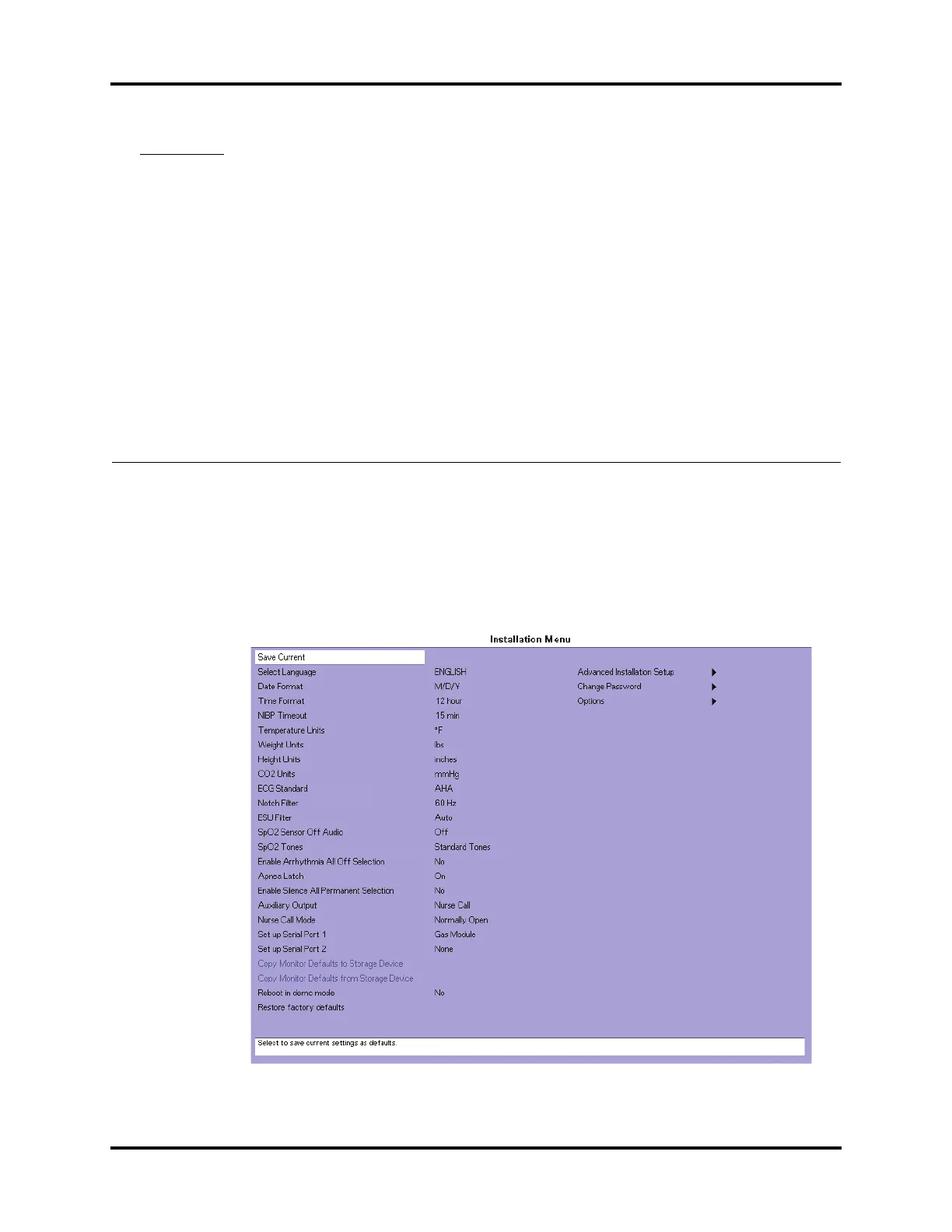Passport V Operating Instructions 0070- 0-0704-02 2 - 1
2.0
System Configuration
2.1 Installation Menu
The Installation Menu allows the user to change and save default configuration settings for
the Passport V, such as date format, time format, and temperature units. All the hard keys
are disabled (except the Navigator Knob) in Installation Mode.
FIGURE 2-1 Installation Menu
0
