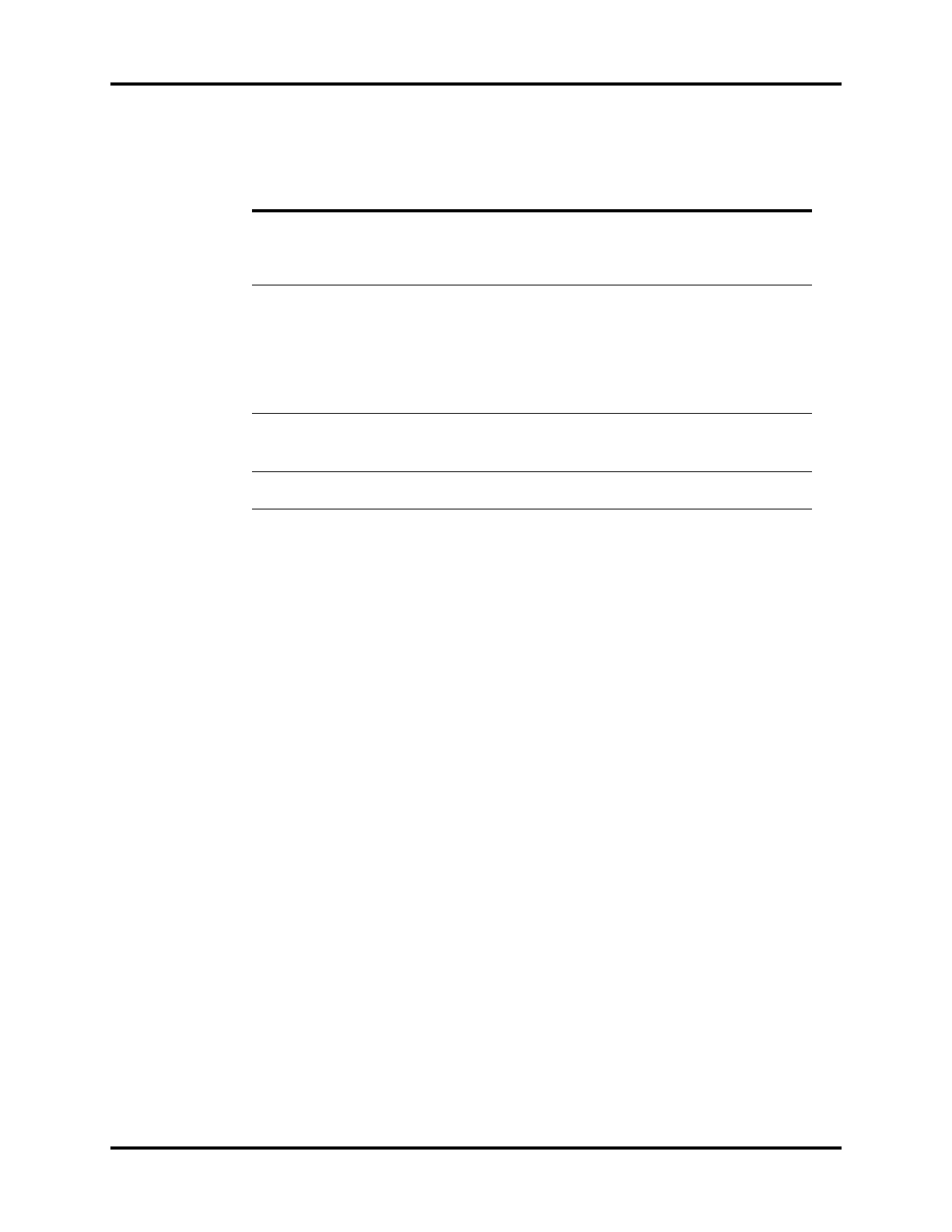Prompt Messages Messages
14 - 22 0070- 0-0704-02 Passport V Operating Instructions
14.3.15 Alarm Troubleshooting
MESSAGE/PROBLEM REASON SOLUTION
High or Low or No Alarm
Sound
Alarm limits not set Go to Alarm Setup and adjust
alarms.
Alarm Silence All, On time has
not expired
Press SILENCE ALL to reactivate
alarms.
No Arrhythmia
Alarm Sound
Arrhythmia option not installed Call Sales Rep to purchase
option.
Arrhythmia Alarms off Go to Monitor Setup
〉
Advanced Setup to activate
alarm.
Monitor is in learning mode Wait until learning is concluded
and monitor patient closely.
Alarms continue to Sound
despite pressing
SILENCE
More than one alarm is active Press SILENCE or SILENCE ALL
key to silence.
Check Patient.
No Alarm printout with
Alarm violation
Print on Alarm is set to
Suspend.
Go to Print Menu and set Print
on Alarm to Active.
0
