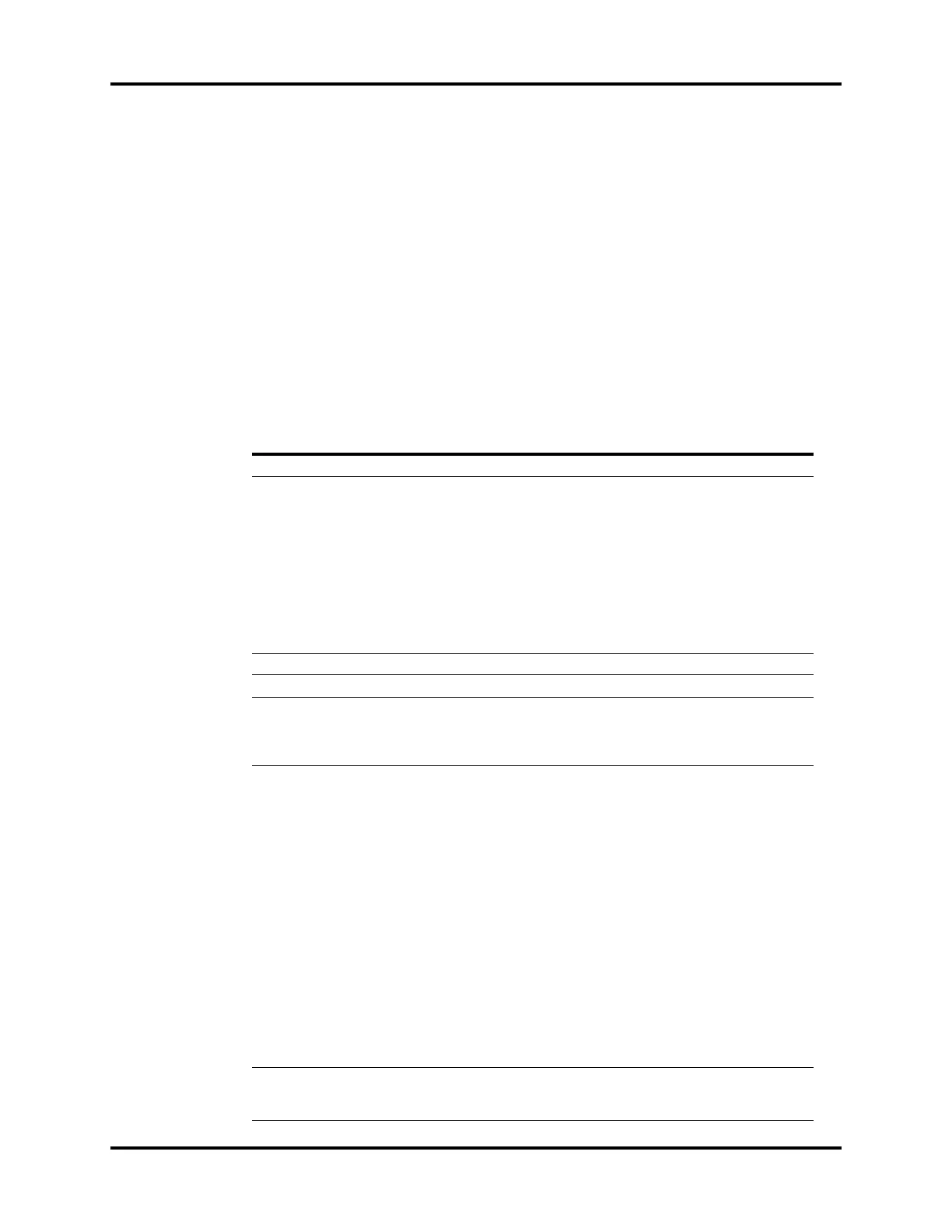Passport V Operating Instructions 0070- 0-0704-02 4 - 9
ECG Monitoring Menus: ECG Main and Submenus
To display the Arrhythmia Menu:
1. On the front panel, press the Alarms: Limits key to display the Alarm Settings
Menu, and select Arrhythmia Menu
or
On the normal screen:
Select Monitor Setup
〉 Advanced Setup 〉 Arrhythmia Menu
or
Select Parameters
〉 ECG 〉 Arrhythmia Menu
or
Select the ECG tile
〉 Arrhythmia Menu.
2. To exit, press the Normal Screen key on the front panel.
Arrhythmia Menu
MENU ITEM SELECTIONS COMMENTS
Previous Menu — Select to return to previous menu.
Arrhythmia Setup Asystole
V-Tach
V-Fib
PVC/min
V-Rhythm
Couplet
Run
Bigeminy
Trigeminy
Irregular HR
Brady
Select to set individual arrhythmia alarm
characteristics.
For each arrhythmia selection, choose:
Alarm: On or Off
Priority: 1 or 2
Print: On or Off
Lethal arrhythmias (Asystole, V-Tach, and V-Fib) are
Priority 1 and cannot be changed. The factory default
for all arrhythmia alarms is On.
All On — Select to set all arrhythmia alarms to On.
Non-lethals off — Select to set all non-lethal arrhythmia alarms to Off.
All Off — Select to set all arrhythmia alarms to Off.
“All Off” is displayed only if “Enable Arrhythmia All
Off Selection” = Yes in the Installation Menu.
Relearn — Select to manually initiate the relearning process for ST
Measurements or Arrhythmia Analysis.
Disabled if Arrhythmia = Off.
After relearning is started, arrhythmia relearning and
ST relearning are performed simultaneously. The
arrhythmia and ST analysis templates are recreated
and the message “Relearning...” is displayed. During
relearning, ST and PVCs are displayed as “– – –“.
Arrhythmia relearning should be started when:
• Lead type is changed.
• ECG lead wires are reconnected to the patient.
• Analysis lead is changed.
• Patient size is changed.
• Arrhythmia analysis is turned on.
• Module is turned on.
• Exiting Standby mode.
PVC/min 1 to 30
default = 10
Select to change the High PVC/min alarm rate limit.
The PVC/min parameter is displayed when PVC/min
arrhythmia alarm is set to On.
0
