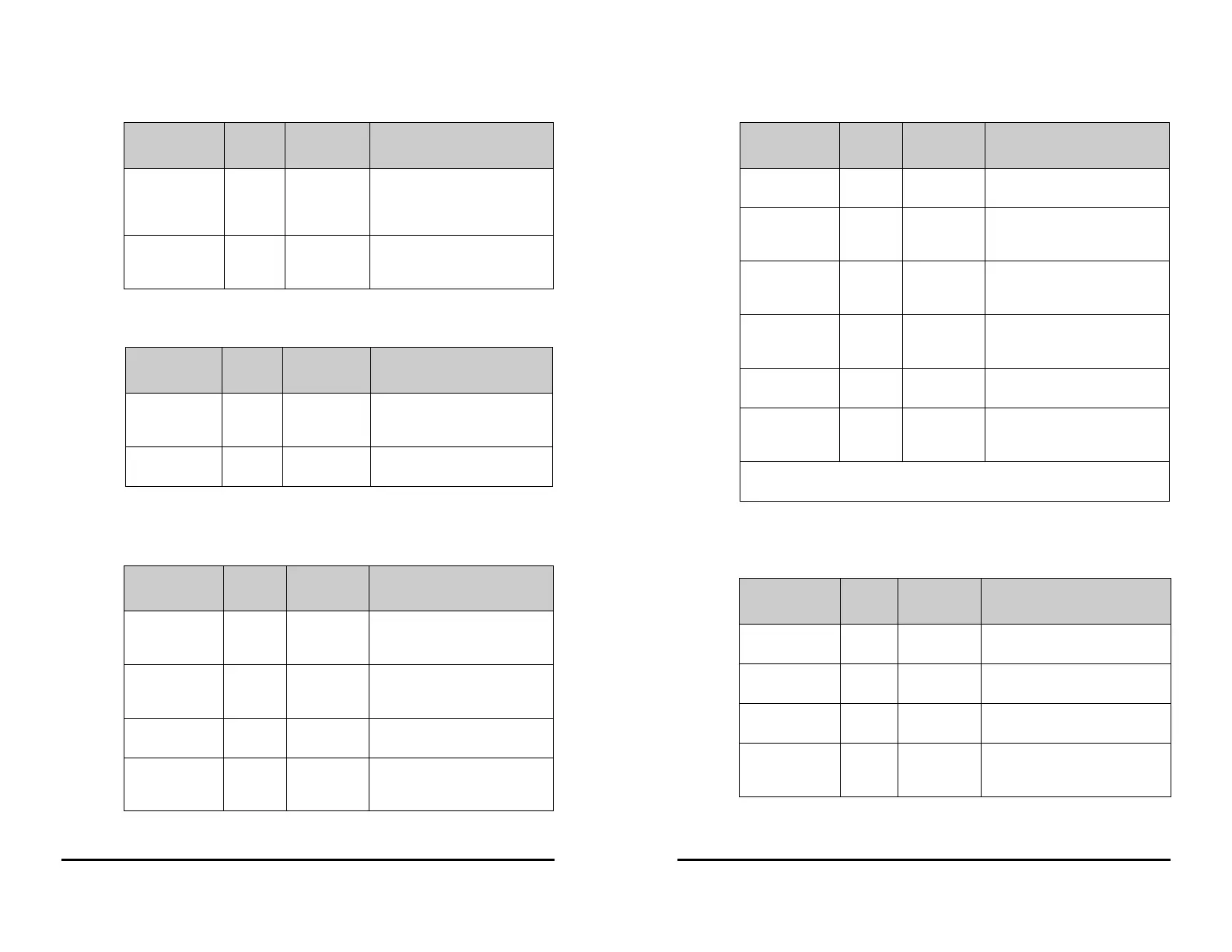VS 8/VS 8A Vital Signs Monitor Operator’s Manual D - 7
D.2.5 EWS Technical Alarms
Note: XX represents RR, SpO
2
, Supp. O2, Temp, BP, Consciousness, Blood Sugar etc.
D.2.6 Power Supply Technical Alarm Messages
NIBP Cuff
Overpressure
Low A The NIBP airway may be occluded.
Check the airway and measure
again. If the alarm persists, contact
your service personnel.
NIBP Overrange Low A The measured NIBP value exceeds
the module measurement range.
Check the patient’s condition.
Alarm message
Default
priority
Indication on
alarm reset
Cause and solution
Alarm message
Default
priority
Indication on
alarm reset
Cause and solution
EWS param XX is
timeout
Low A The manually input parameter is
timeout. Input a parameter numeric
again.
EWS score needs
to be confirmed
Low A Confirm to save or give up current
score.
Alarm message
Default
priority
Indication on
alarm reset
Cause and solution
Low Battery Med C Connect the monitor to an AC
power source and allow the
batteries to charge.
Critically Low
Battery
High C Connect the monitor to an AC
power source and allow the
batteries to charge.
Battery Service
Required
Low B The battery has reached its lifetime.
Replace the battery.
Power Board
Comm Error
High C Shutdown and restart the monitor. If
the alarm persists, contact your
service personnel.
D - 8 VS 8/VS 8A Vital Signs Monitor Operator’s Manual
D.2.7 Technical Alarm Messages Related to Networked
Monitoring
Battery Error High C The battery may have failed. Contact
your service personnel.
Battery Charging
Error
High C The charging circuit fails or the
battery fails. Contact your service
personnel.
Battery
Temperature Too
High
High C Stop using the monitor after this
alarm appears, and contact your
service personnel.
Battery Off High C Shutdown and restart the monitor. If
the alarm persists, contact your
service personnel.
RT Clock Need
Reset
High C Contact your service personnel.
RT Clock Not Exist High C The embedded button cell is out of
power.* Contact your service
personnel.
*: The lifecycle of the embedded button cell is at least three years. But it does not consume
power when the monitor is on.
Alarm message
Default
priority
Indication on
alarm reset
Cause and solution
Alarm message
Default
priority
Indication on
alarm reset
Cause and solution
CMS/eGW
Disconnected
Low B The monitor is disconnected from the
CMS. Check the network connection.
WLAN IP Address
Conflict
Low C There is a wireless network IP address
conflict. Check the network settings.
LAN1 IP Address
Conflict
Low C There is a wired network IP address
conflict. Check the network settings.
Fail To Get WLAN
IP Address
Low C Unable to automatically obtain the
wireless network IP address. Check
the network settings.