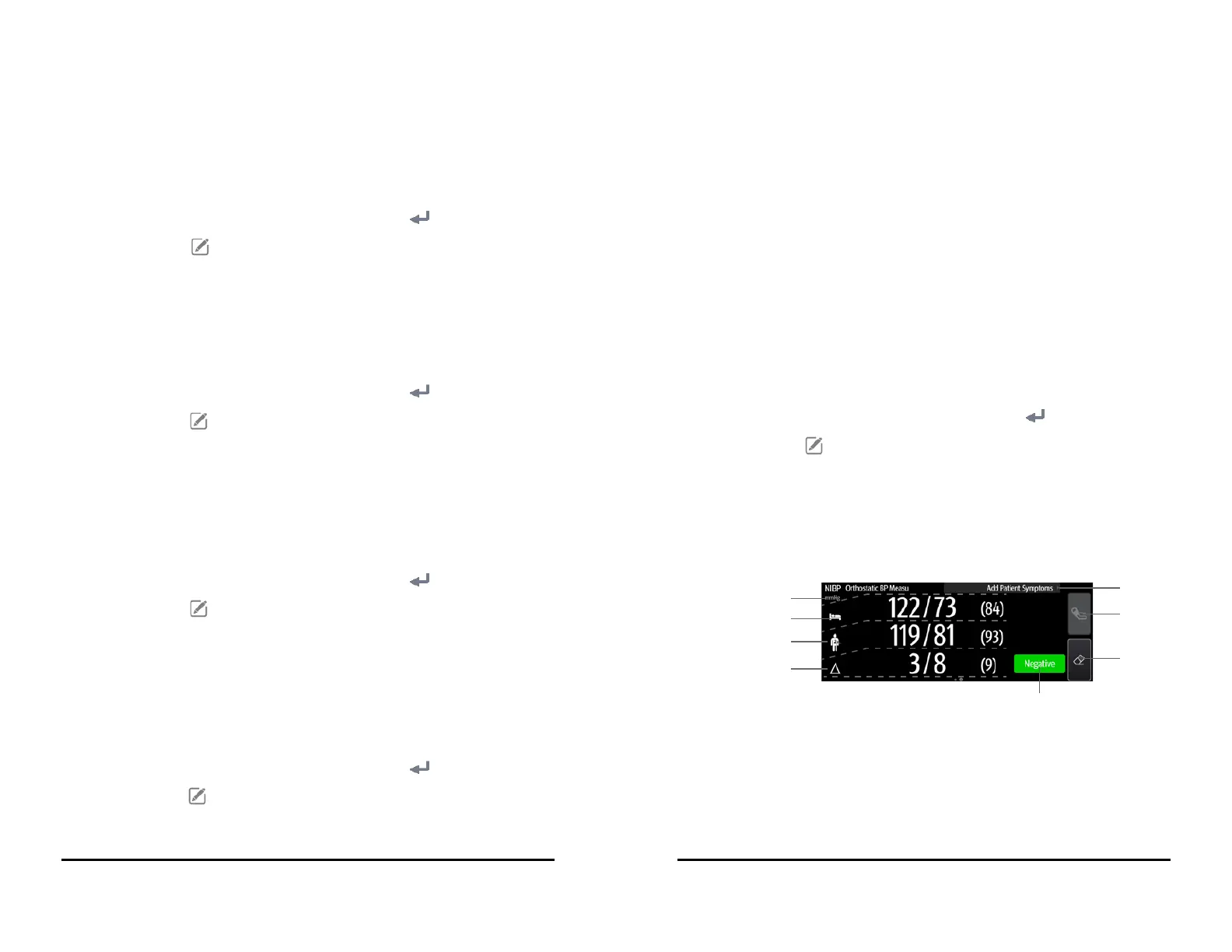VS 8/VS 8A Vital Signs Monitor Operator’s Manual 9 - 13
9.9.4 Changing BP Averaging Settings
9.9.4.1 Setting the Delay before Starting the First Measurement
Follow this procedure:
1. Select the Main Menu quick key → from the Configuration column select
Workflow → input the required password → select .
2. Select on the right of the workflow to be set. Make sure the workflow is
under Spot Check.
3. Select Parameters Setup → the NIBP tab.
4. Under Average, set Delay Before Starting Measurement.
9.9.4.2 Setting the Number of Measurement
Follow this procedure:
1. Select the Main Menu quick key → from the Configuration column select
Workflow → input the required password → select .
2. Select on the right of the workflow to be set. Make sure the workflow is
under Spot Check.
3. Select Parameters Setup → the NIBP tab.
4. Under Average, set Number of Measurements.
9.9.4.3 Setting Time between Readings
You can set the time duration between the starts of two consecutive measurement.
Follow this procedure:
1. Select the Main Menu quick key → from the Configuration column select
Workflow → input the required password → select .
2. Select on the right of the workflow to be set. Make sure the workflow is
under Spot Check.
3. Select Parameters Setup → the NIBP tab.
4. Under Average, set Time Between Readings.
9.9.4.4 Excluding the First Group of Readings in the Calculation
You can choose to exclude the first group of readings in the averaging calculation.
Follow this procedure:
1. Select the Main Menu quick key → from the Configuration column select
Workflow → input the required password → select .
2. Select on the right of the workflow to be set. Make sure the workflow is under
Spot Check.
9 - 14 VS 8/VS 8A Vital Signs Monitor Operator’s Manual
3. Select Parameters Setup → the NIBP tab.
4. Under Average, enable Discard First Group of Readings.
9.10 Orthostatic BP Measurement
Orthostatic blood pressure is important for the assessment of fall risks. On the monitor,
you can measure the lying and standing blood pressure of a patient, and check the
differences for clinical evaluation. Orthostatic BP measurement is only applicable for
adult patient.
A license is required for the orthostatic BP measurement function. To check the license,
see 3.9.6 Checking Software Licenses.
9.10.1 Enabling Orthostatic BP Measurement
Orthostatic BP measurement is available only when the monitor is working in Spot
Check mode.
To enable Orthostatic BP measurement, follow this procedure:
1. Select the Main Menu quick key → from the Configuration column select
Workflow → input the required password → select .
2. Select on the right of the workflow to be set. Make sure the workflow is
under Spot Check.
3. Select Parameters Setup → the NIBP tab.
4. Under Orthostatic BP Measurement, enable Orthostatic BP Measurement.
9.10.2 Orthostatic BP Measurement Display
The following figure shows the orthostatic BP measurement screen.
(1) NIBP unit: mmHg or kPa
(2) Lying blood pressure: displayed in the form of Sys/Dia (Mean)
(3) Standing blood pressure: displayed in the form of Sys/Dia (Mean). The lowest values
measured are used in contrasting.
(4) Differences between the lying blood pressure and lowest standing blood pressure