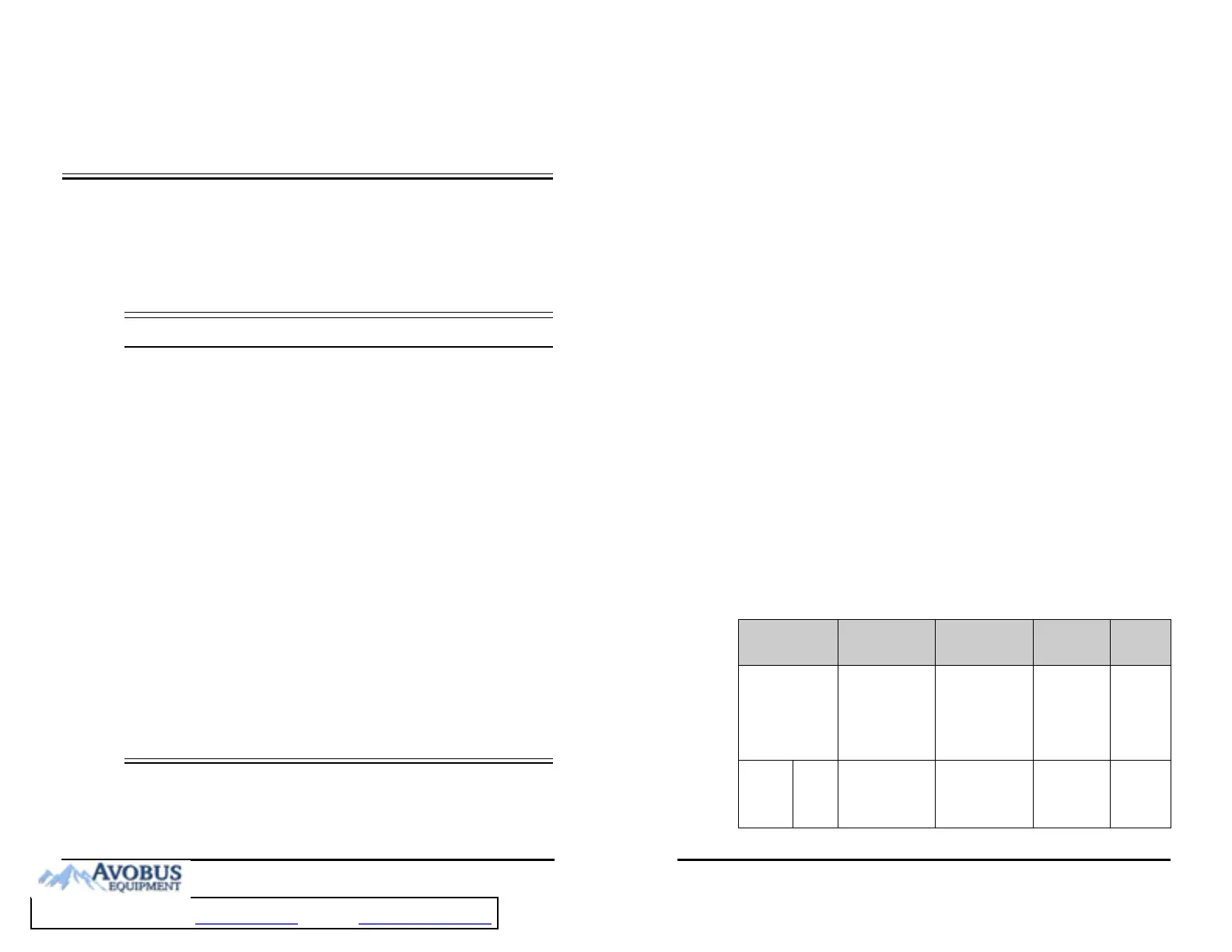VS 8/VS 8A Vital Signs Monitor Operator’s Manual 5 - 1
5 Alarms
5.1 Alarm Introduction
This chapter describes alarm functions and alarm settings.
5.2 Alarm Safety Information
• A potential hazard can exist if different alarm presets and default
configuration settings are used for the same or similar equipment in the
same care area, for example an intensive care unit or cardiac operating room.
• If the monitor is connected to the central monitoring system (CMS), alarms
can be presented and controlled remotely. Remote suspension, inhibition, or
reset of monitor alarms via the CMS may cause a potential hazard. For more
information, see the operator’s manuals for the CMS.
• The monitors in the care area may each have different alarm settings to suit
different patients. Always check that the alarm settings are appropriate for
the patient before start monitoring. Always make sure that necessary alarm
limits are active and set according to the patient's clinical condition.
• Setting alarm limits to extreme values may cause the alarm system to
become ineffective. For example, setting the SpO
2
high alarm limit to 100% is
equivalent to switching the alarm off.
• When the alarm sound is switched off, the monitor gives no alarm tones even
if a new alarm occurs. Be careful about when considering to switch off the
alarm sound. When the alarms are off or while alarm audio is paused either
temporarily or indefinitely, observe the patient frequently.
• When monitoring patients that are not continuously attended by a clinical
operator, properly configure the alarm system and adjust alarm settings as
per the patient's condition.
• Do not rely exclusively on the audible alarm system for monitoring.
Adjustment of alarm volume to a low level may result in a hazard to the
patient.
5 - 2 VS 8/VS 8A Vital Signs Monitor Operator’s Manual
5.3 Understanding the Alarms
5.3.1 Alarm Categories
The monitor has two different types of alarms: physiological alarms and technical alarms.
■ Physiological alarms are triggered by patient measurement exceeding the
parameter limits, or by an abnormal patient conditions. Physiological alarms are
available only when the monitor is in Continuous Monitoring mode.
■ Technical alarms are triggered by an electrical, mechanical, or other monitor
failure, or by failure of a sensors or components. Technical alarm conditions may
also be caused when an algorithm cannot classify or interpret the available data.
Apart from the physiological and technical alarms, the monitor can also prompt some
messages describing the system status or patient status.
5.3.2 Alarm Priorities
By severity, the alarms are classified into the following priority levels:
■ High priority alarms: indicate a life threatening situation or a severe device
malfunction. High priority alarms require an immediate response.
■ Medium priority alarms: indicate abnormal vital signs or a device malfunction.
Medium priority alarms require a prompt response.
■ Low priority alarms: indicate a discomfort condition, a device malfunction, or an
improper operation. Low priority alarms require you to be aware of this condition.
■ Messages: provide additional information on the patient or the equipment.
5.3.3 Alarm Indicators
When an alarm occurs, the monitor indicates it through visual or audible alarm
indications. For more information, see the following table.
Alarm Indicator
High Priority
Alarm
Medium Priority
Alarm
Low Priority
Alarm
Message
Alarm lamp Red
Flashing
frequency: 1.4 -
2.8 Hz
Duty cycle: 20 -
60% on
Yellow
Flashing
frequency: 0.4 -
0.8 Hz
Duty cycle: 20 -
60% on
Cyan
No flashing
Duty cycle:
100% on
None
Audible
tone
pattern
ISO Repeat pattern of
triple + double +
triple + double
beeps
Repeat pattern of
triple beeps
Single beep None
To Purchase, Visit Avobus.com or call 1-800-674-3655