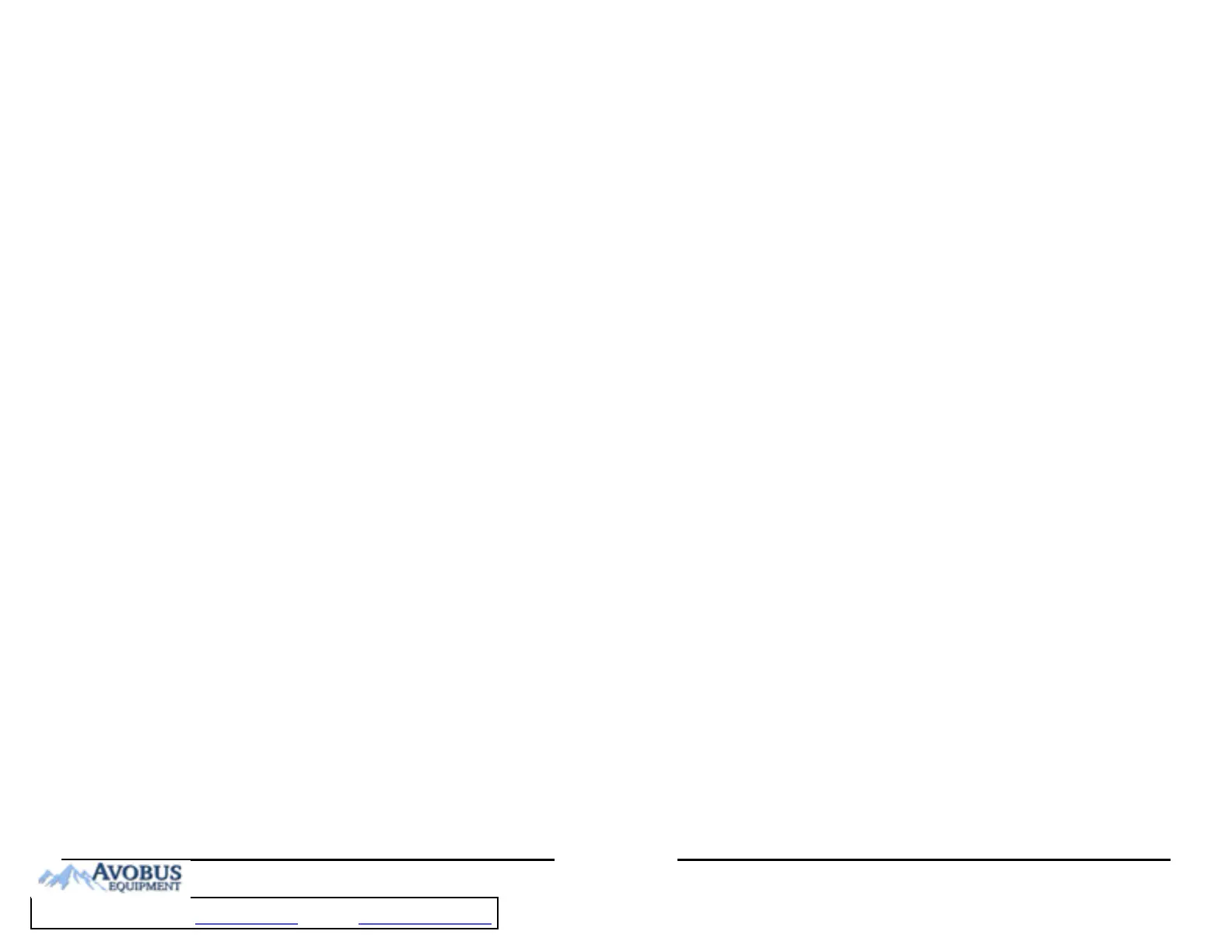VS 8/VS 8A Vital Signs Monitor Operator’s Manual 1
Contents
1 Safety ..........................................................................................................................................1 - 1
1.1 Safety Information .......................................................................................................................................1 - 1
1.1.1 Warnings ..........................................................................................................................................1 - 1
1.1.2 Cautions ............................................................................................................................................1 - 2
1.1.3 Notes ..................................................................................................................................................1 - 3
1.2 Equipment Symbols ....................................................................................................................................1 - 4
2 Equipment Introduction ............................................................................................................2 - 1
2.1 Indications for Use ........................................................................................................................................2 - 1
2.2 Applied Parts ..................................................................................................................................................2 - 1
2.3 Main Unit .........................................................................................................................................................2 - 2
2.3.1 Front View ........................................................................................................................................2 - 2
2.3.2 Side View ..........................................................................................................................................2 - 4
2.3.3 Rear View ..........................................................................................................................................2 - 5
3 Getting Started ...........................................................................................................................3 - 1
3.1 Equipment Preparation Safety Information .......................................................................................3 - 1
3.2 Unpacking and Checking ..........................................................................................................................3 - 2
3.3 Environmental Requirements ..................................................................................................................3 - 2
3.4 Setting Up the Equipment ........................................................................................................................3 - 3
3.4.1 Installing a Battery ........................................................................................................................3 - 3
3.4.2 Connecting the AC Mains ..........................................................................................................3 - 3
3.4.3 Connecting a Barcode Reader ..................................................................................................3 - 4
3.4.4 Connecting a Digital Scale .........................................................................................................3 - 4
3.5 Turning on the Monitor ..............................................................................................................................3 - 4
3.6 Start Wizard ....................................................................................................................................................3 - 5
3.7 Operation and Navigation .........................................................................................................................3 - 5
3.7.1 Using the Touchscreen ...............................................................................................................3 - 6
3.7.2 Using the Knob ..............................................................................................................................3 - 7
3.7.3 Using the On-Screen Keyboard ................................................................................................3 - 7
3.7.4 Using the Barcode Reader .........................................................................................................3 - 7
3.8 Screen Display ...............................................................................................................................................3 - 8
3.8.1 Main Screen .....................................................................................................................................3 - 8
3.8.2 Dialogs ..............................................................................................................................................3 - 9
3.8.3 Quick Keys ........................................................................................................................................3 - 9
3.8.4 On-screen Symbols .................................................................................................................... 3 - 10
3.9 Configuring the Monitor ......................................................................................................................... 3 - 11
3.9.1 Setting the Workflow ................................................................................................................ 3 - 11
3.9.2 Adjusting the Screen Brightness ..........................................................................................3 - 16
3.9.3 Adjusting the Volume .............................................................................................................. 3 - 17
3.9.4 Changing Measurement Colors ............................................................................................ 3 - 17
3.9.5 Setting the Date and Time ...................................................................................................... 3 - 17
3.9.6 Checking Software Licenses ................................................................................................... 3 - 18
2 VS 8/VS 8A Vital Signs Monitor Operator’s Manual
3.10 Start Working ............................................................................................................................................ 3 - 18
3.10.1 Selecting a Work Mode .......................................................................................................... 3 - 18
3.10.2 Inputting Patient Information ............................................................................................. 3 - 20
3.10.3 Accessing Parameter Setup Menus ................................................................................... 3 - 20
3.10.4 Checking the Alarm Settings ............................................................................................... 3 - 20
3.11 Connecting the CMS .............................................................................................................................. 3 - 20
3.12 Connecting the eGateway ................................................................................................................... 3 - 21
3.13 Connecting the Wireless Network .................................................................................................... 3 - 21
3.14 Stopping a Parameter Measurement ............................................................................................... 3 - 21
3.15 Turning Off the Monitor ....................................................................................................................... 3 - 22
4 Managing Patients .....................................................................................................................4 - 1
4.1 Admitting a Patient ......................................................................................................................................4 - 1
4.1.1 Automatically Admitting a Patient .........................................................................................4 - 1
4.1.2 Manually Admitting a Patient ...................................................................................................4 - 1
4.2 Managing Patient Information ................................................................................................................4 - 2
4.2.1 Entering the Patient Management Menu ............................................................................4 - 2
4.2.2 Editing Patient Information .......................................................................................................4 - 2
4.3 Discharging a Patient ..................................................................................................................................4 - 2
4.3.1 Manually Discharging a Patient ...............................................................................................4 - 3
4.4 Deleting Patient Data ..................................................................................................................................4 - 3
5 Alarms .........................................................................................................................................5 - 1
5.1 Alarm Introduction ......................................................................................................................................5 - 1
5.2 Alarm Safety Information ..........................................................................................................................5 - 1
5.3 Understanding the Alarms ........................................................................................................................5 - 2
5.3.1 Alarm Categories ...........................................................................................................................5 - 2
5.3.2 Alarm Priorities ...............................................................................................................................5 - 2
5.3.3 Alarm Indicators ............................................................................................................................5 - 2
5.3.4 Alarm Status Symbols ..................................................................................................................5 - 3
5.4 Checking Alarm List .....................................................................................................................................5 - 4
5.5 Accessing On-screen Help for Technical Alarms (AlarmSight) .....................................................5 - 4
5.6 Changing Alarm Settings ...........................................................................................................................5 - 4
5.6.1 Setting Parameter Alarm Properties (Continuous Monitoring Mode) .......................5 - 4
5.6.2 Changing the Alarm Volume ....................................................................................................5 - 5
5.6.3 Setting the Apnea Delay Time ..................................................................................................5 - 5
5.6.4 Restoring the Default Alarm Settings ....................................................................................5 - 5
5.7 Pausing Alarms/Pausing Alarm Tones ..................................................................................................5 - 6
5.7.1 Pausing Alarms ..............................................................................................................................5 - 6
5.7.2 Pausing Alarm Sound ..................................................................................................................5 - 7
5.8 Resetting Alarms ...........................................................................................................................................5 - 8
5.8.1 Resetting Physiological Alarms ................................................................................................5 - 8
5.8.2 Resetting Technical Alarms .......................................................................................................5 - 8
5.9 Latching Alarms ............................................................................................................................................5 - 9
5.10 Nurse Call ......................................................................................................................................................5 - 9
To Purchase, Visit Avobus.com or call 1-800-674-3655