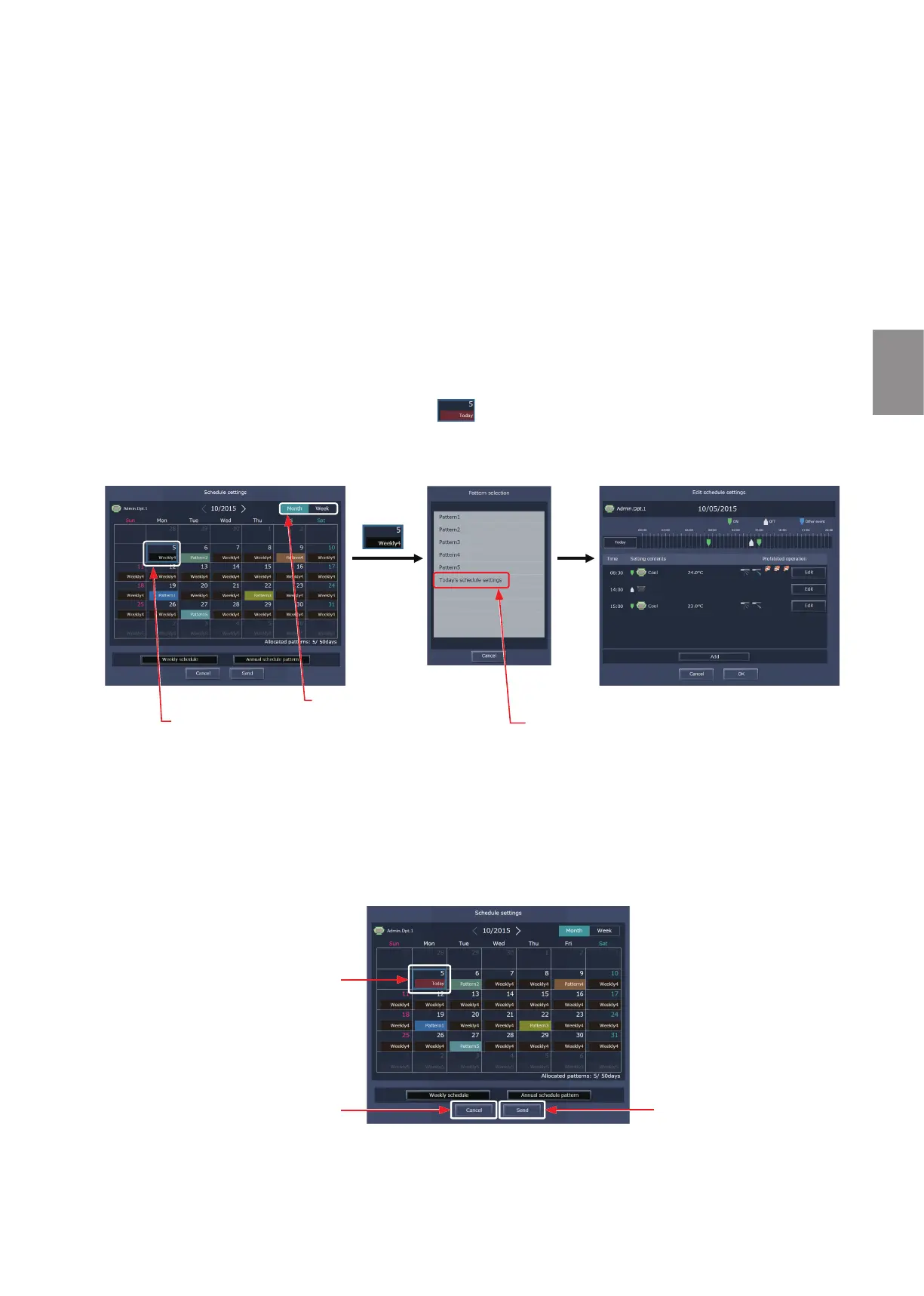145
WT07996X02
1-3-4. Today’s Schedule
Schedules can be set for the current day without modifying the weekly or annual schedules.
Note: It is not possible to delete the today’s schedule and change it to the weekly or annual schedule.
[1] Selecting a target to which the schedule will be applied
(1) In the group list, select a group icon(s) to which the schedule will be applied.
Refer to [1] in 1-3-2 “Weekly Schedule” for details.
[2] Setting or changing the contents of the schedule
(1) In the Schedule settings screen (Month or Week display), click the date of the current day.
The current day is displayed with a blue frame.
(2) Click [Today’s schedule settings].
(3) In the Edit schedule settings screen, set the start time to apply to the schedule, set the operations to be
scheduled, and then click [OK].
Refer to [4] in 1-3-2 “Weekly Schedule” for details.
Note: In the Schedule settings screen, “Today” ( ) is displayed on the date of the current day to which Today’s
schedule is set.
[3] Saving the schedules
(1) After the schedule settings are completed, click [Send] on the Schedule settings screen to send and save
the settings to the centralized controllers.
To undo the changes made, click [Cancel].
Note: Clicking [Send] will send the schedule settings to the centralized controllers (AE-200/AE-50/EW-50). It may take a few minutes
to complete the transmission, depending on the volume of the schedule contents.
Schedule settings (Month) Edit schedule settings (Today)
Current day
Click the current day.
Display switching
Switches between
Month and Week.
Today’s schedule settings
Cancel
Click to undo the changes
made and close the Schedule
settings screen.
Send
Click to save the settings.
Schedule settings
Today’s schedule set
For tenant managers Chapter 3
