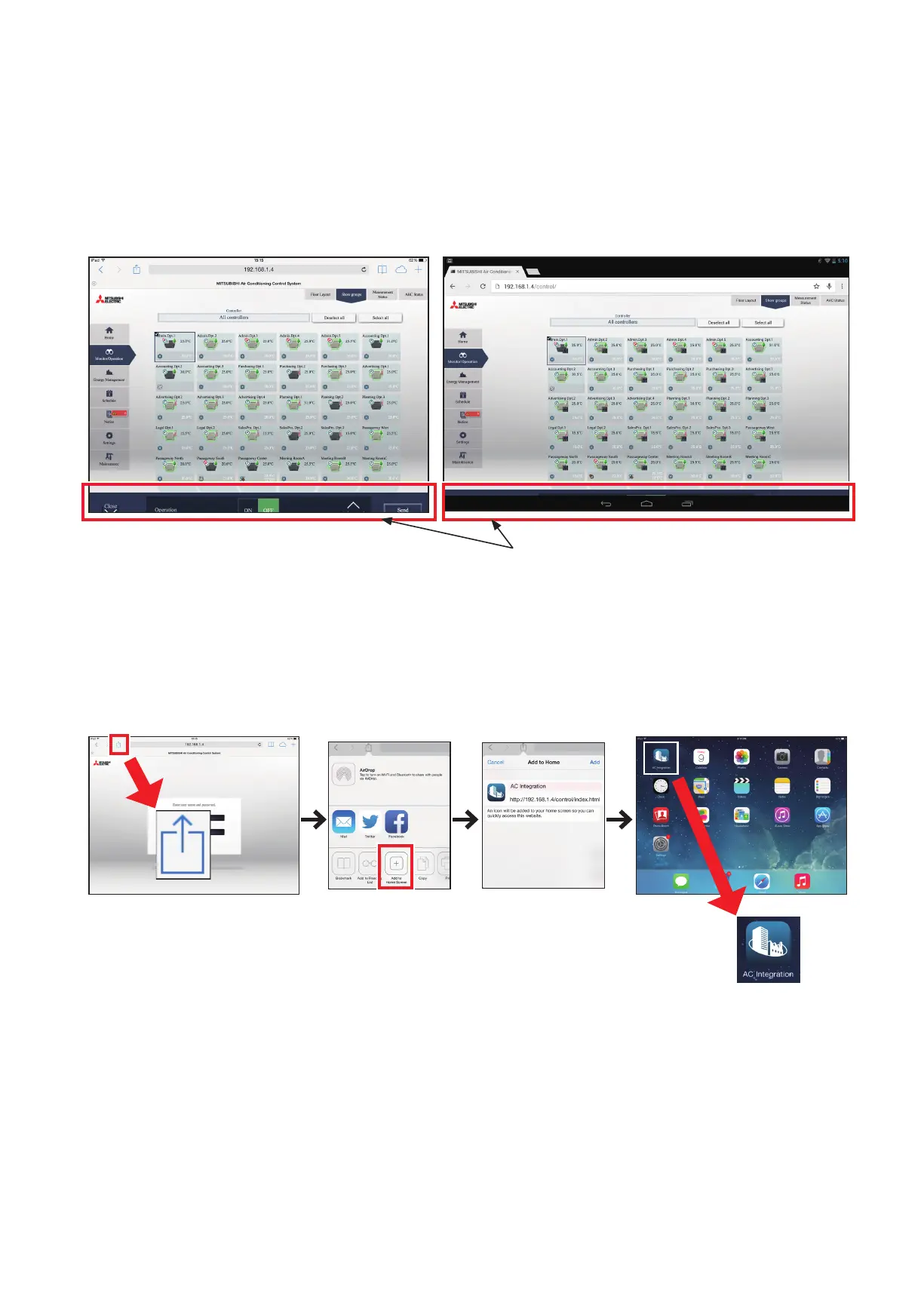190
WT07996X02
5. Screen displayed with bottom part cut off on a
tablet
If you log in to Integrated Centralized Control Web from a bookmark of the Safari or Chrome browser when using a
tablet, the bottom part of the monitoring and operation screen may be cut off. If that happens, place a shortcut icon
of Integrated Centralized Control Web on the Home screen and use Integrated Centralized Control Web by starting
it with the shortcut icon.
<When iOS is used>
(1) Start Safari and connect to Integrated Centralized Control Web.
(2) Touch the [Action] icon.
(3) Touch [Add to Home Screen] to add a shortcut icon to the Home screen.
(4) Start Integrated Centralized Control Web from the shortcut icon.
[Safari] [Chrome]
Screen displayed with simple operation taskbar cut off
Shortcut icon
