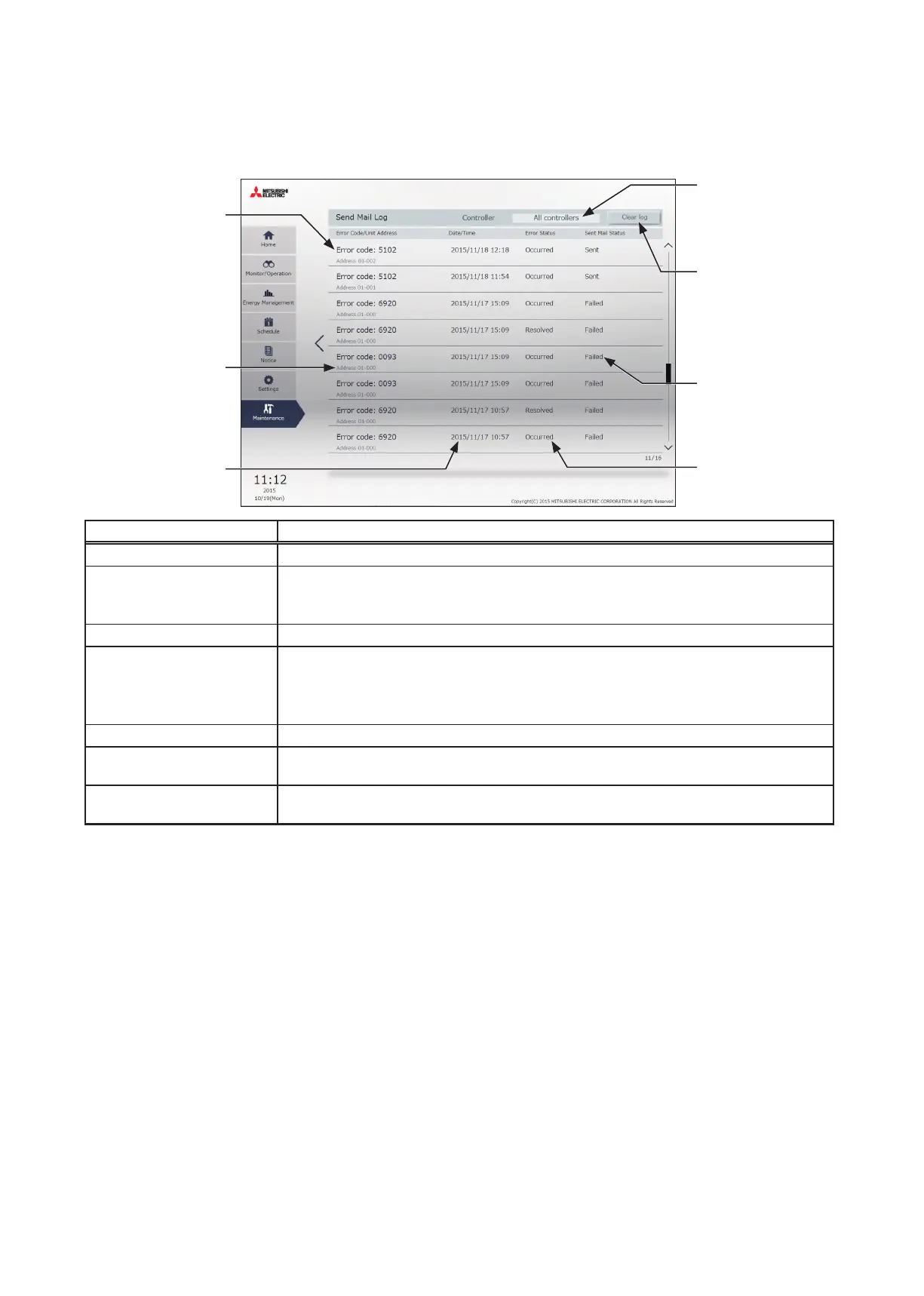90
WT07996X02
2-6-1. Send Mail Log
In [Send Mail Log], a list of error notification e-mail that have been sent can be checked.
Error notification e-mail function is the function to send the error information to the specified e-mail addresses.
To use this function, e-mail settings must be configured in the initial settings. Refer to the Instruction Book (Initial
Settings) for details.
Item Description
Controller Display target e-mail logs can be narrowed down by selecting a centralized controller.
Clear log
Click to clear the e-mail log.
Note: Only the e-mail log of the centralized controller selected in [Controller] will be reset.
To clear all logs, select “All controllers.”
Sent date and time The date and time when the e-mail was sent will appear.
Error source unit address
The centralized controller No. and address of the error source unit will appear.
Note: For address display, refer to 4 “Name Display” in Chapter 1.
Note: When an error occurs on the general equipment connected via DIDO controller (PAC-
YG66DCA), the address of the DIDO controller will appear.
Error code The error code that corresponds to the error will appear.
Error Status
Occurred: The e-mail was sent when an error occurred.
Resolved: The e-mail was sent when the error was resolved.
Sent Mail Status
Sent: The e-mail was successfully sent.
Failed: The e-mail failed to be sent.
Error code
Error source unit address
Clear log
Click to clear all displayed
e-mail log of the selected
centralized controller at
once.
Controller
Click to narrow down the
e-mail log to display into
centralized controller units.
Sent Mail Status
Sent date and time
Error Status
