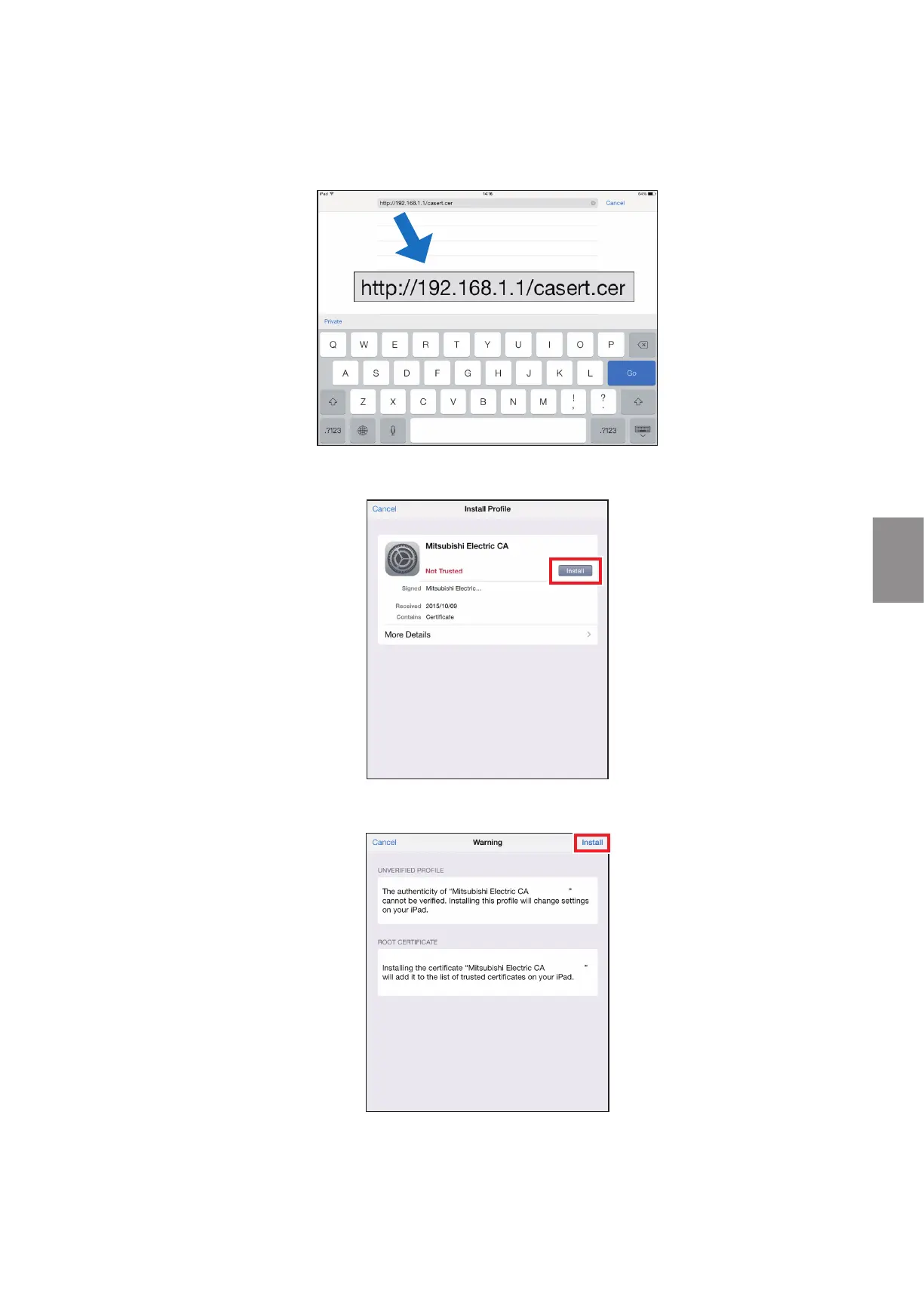181
WT07996X02
1-2. When using an iOS device (Safari)
(1) Start Safari and then enter the following webpage address in the address bar.
Enter http://(IP address of AE-200, AE-50, or EW-50)/cacert.cer and then touch the [Go] button.
Example: http://192.168.1.1/cacert.cer
(2) When the Install Profile screen pops up, touch the [Install] button.
(3) When the Warning screen pops up, touch the [Install] button.
Chapter 5Troubleshooting
