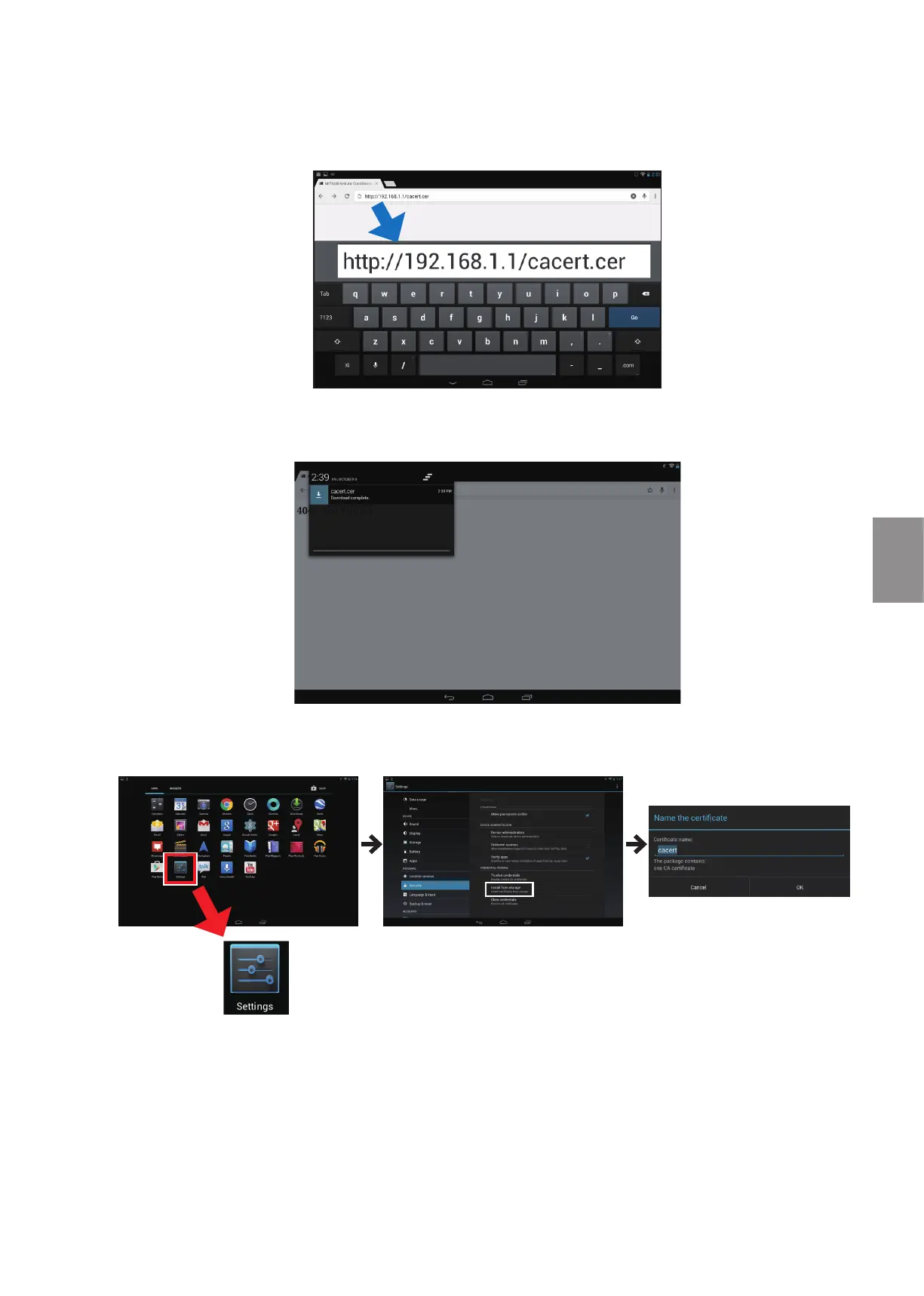183
WT07996X02
1-3. When using an Android device (Chrome)
(1) Start Chrome and then enter the following webpage address in the address bar.
Enter http://(IP address of AE-200, AE-50, or EW-50)/cacert.cer and then touch the [Go] button.
(2) The certificate is downloaded to the device. Swipe at the top of the display of the device to display the
notification menu and check that the file “cacert.cer” has been downloaded.
(3) Open [Settings] > [PERSONAL] > [Security], touch [Install from storage], and touch [OK] to register the
downloaded file “cacert.cer”.
Chapter 5Troubleshooting
