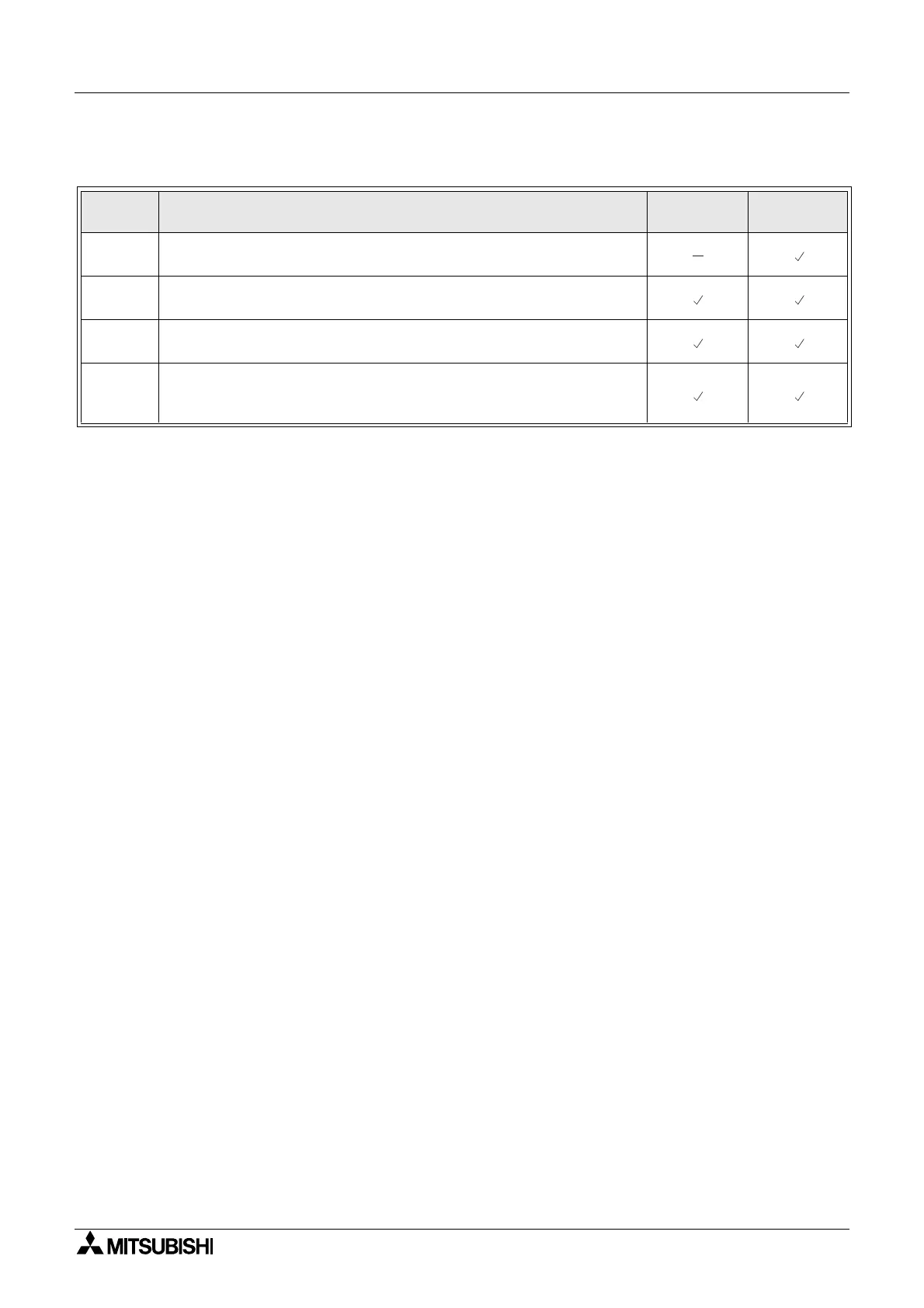α
2 Simple Application Controllers
Key, System Bit and Function Block Lists 14
ENG-86
14.2.2 Control Bit Lists
*1 When both N02 and N03 are ON and hence the back light is “ON” because N03 is given
the priority.
Table 14.3: Control Bits
Control
Bit
Description AL2-10MR-*
AL2-14MR-*
AL2-24MR-*
N01
ON: Disconnected to AS-interface network
OFF: Connect to AS-interface network
N02
*1
ON: The back light is “OFF” in LCD.
OFF: The back light is controlled by the “Light Time” setting in Menu.
N03
*1
ON: The back light is “ON” in LCD.
OFF: The back light is controlled by the “Light Time” setting in Menu.
N04
ON: The user screen is controlled by the setting of “Display
Manager” with AL-PCS/WIN-E.
OFF: The user screen is controlled by user program.
