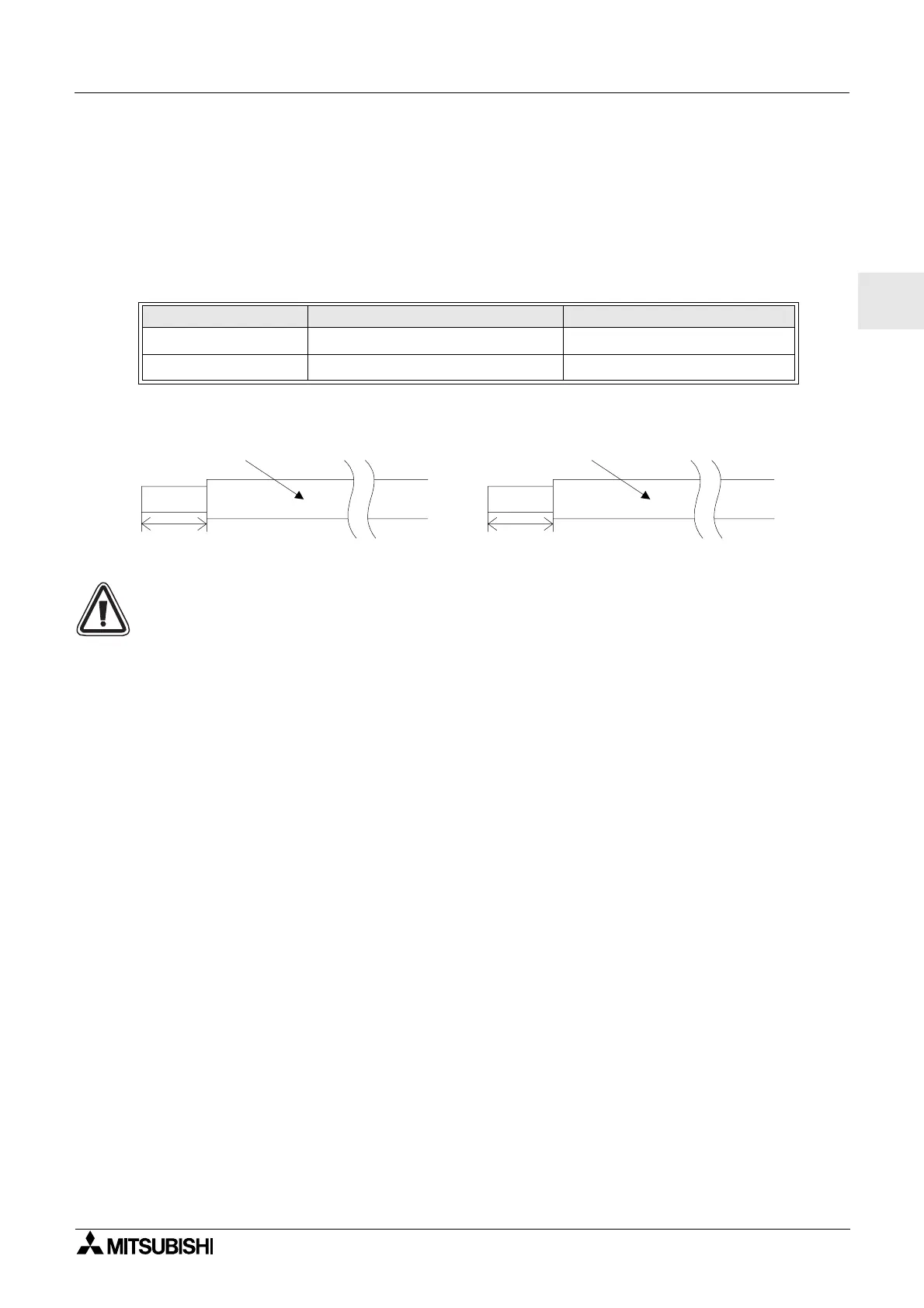α
2 Simple Application Controllers
Wiring 4
ENG-19
ENG
4.2 Wire Size
Wire of the Inputs and Outputs using the following wire. Strip the wire to the following length
(See Table 4.1 and Figure 4.1). Please unscrew the terminal to its widest position before
inserting a wire. Insert the wire completely into the terminal to ensure that a proper connection
can be made.
The terminals will accept a 3mm flathead screwdriver.
Figure 4.1: Wire Size
Note;
• To avoid damaging the wire, tighten to a torque of 0.5 - 0.6 N⋅m.
• Please do not use tin, solder, or any other substance on the stripped wire that might
cause the wire strand to break.
- Stranded cable:
Remove sheath, twist core wires, then connect cable (or use a crimp terminal).
- Single cable:
Remove sheath, then connect cable.
Table 4.1: Wire Size
Wire Size Strip Wire Length
Main Unit
26 - 12 AWG (0.13 - 3.31mm
2
)
7mm ± 0.5mm
Extension Module
24 - 14AWG (0.2 - 2.5mm
2
)
6mm ± 0.5mm
7mm(0.276") ± 0.5mm(0.02")
26 -12 AWG
6mm(0.236")
24 -14 AWG
Main unit Extension module
