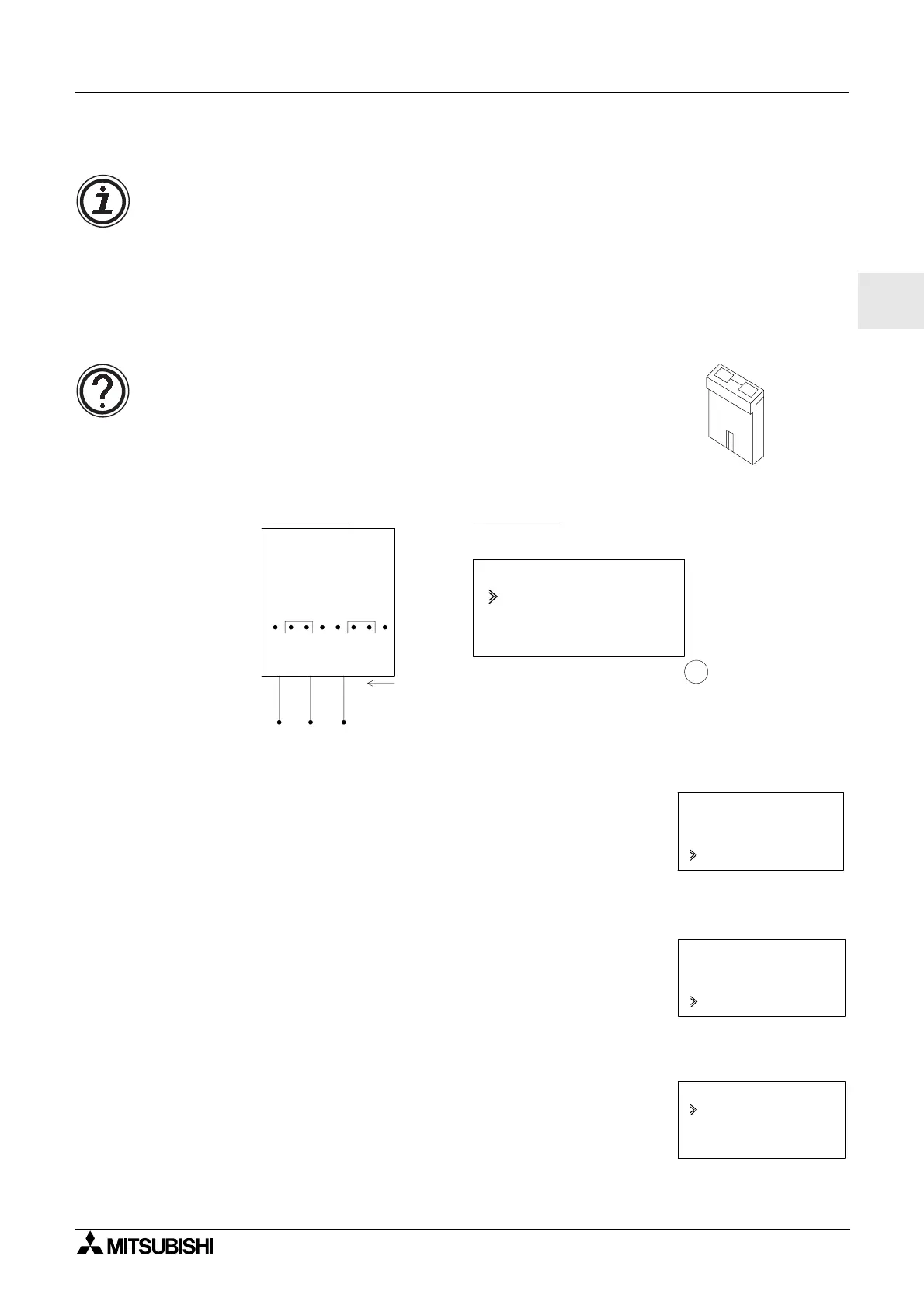α
2 Simple Application Controllers
AL2-2TC-ADP 13
ENG-79
ENG
13.4.4 Offset Adjustment
Note
If Gain adjustment is complete, then step 3 - 7 are not needed.
1) To begin the offset calibration for channel 1, turn off the power to the α2 controller and the
AL2-2TC-ADP and remove the temperature sensor. The pins L1-, L1+ and SLD should be
left unconnected.
2) Remove the top cover from the jumper area and move the jumper to the pins labeled -50°C
as in “Hardware Setup” below.
Caution
The jumper should be installed correctly, otherwise, on occasion
electrical contact may not occur.
Figure 13.5: AL2-2TC-ADP Offset Adjustment
3) Turn the power on and select “Others...” from the TopMenu while in Stop Mode.
4) Select “Analog In” from the “Others...” menu.
5) Select the Input that is connected to the AL2-2TC-ADP module.
TOP
Bottom
-50°C -50°C
Ca l i b r a t e
-50°C
450°C
OK
L1+ L1- SLD
Hardware Setup Controller Setup
TopMenu
ClockSet
LANGUAGE
Others. . .
Ot her s . . .
Se r i a l Com
Light Time
Ana l og I n
Ana l og
I01
I02
I03
In
