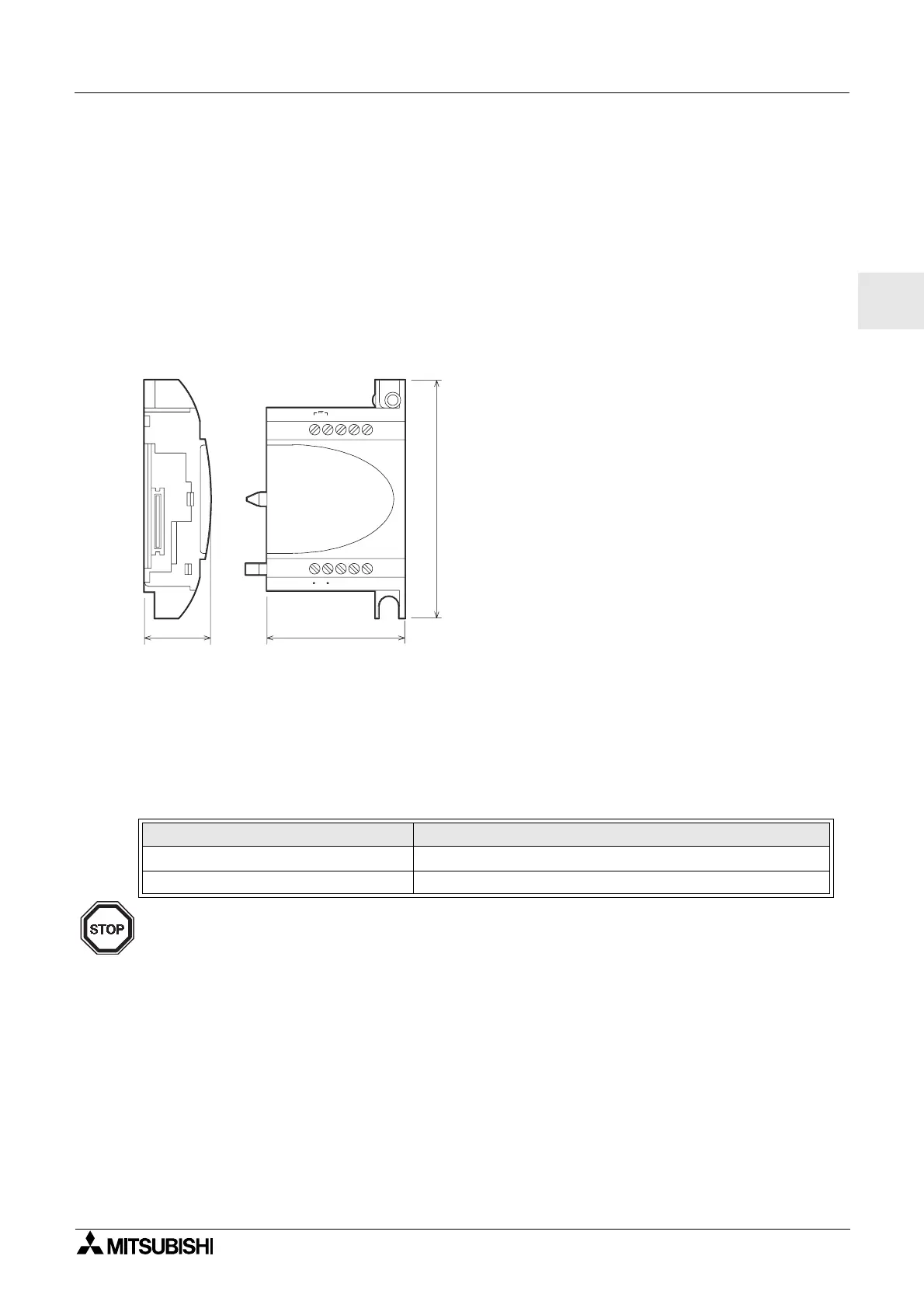α
2 Simple Application Controllers
AL2-2DA (AL2-14MR-*, AL2-24MR-*) 11
ENG-55
ENG
11.1 Introduction
The AL2-2DA Analog Output Module (hereafter called "AL2-2DA") is to be installed onto an α2
Series Controller and should be used to convert a digital value to a voltage (0-10V) or current
(4-20mA) analog output signal.
The AL2-2DA is to be used in conjunction with the
α2 Series Controller's Analog Output (AO)
function block. Refer to the
α2 Programming manuals for further details.
11.1.1 External Dimensions
Figure 11.1:External Dimensions Unit:mm (inches)
11.1.2 System Configuration
For general specifications please refer to Chapter 2.
Note
1) The AL2-2DA cannot be used together with either an AL2-4EX-A2, AL2-4EX, AL2-ASI-BD,
AL2-4EYR or AL2-4EYT.
2) The AL2-2DA cannot be used with the original
α Series Controllers.
Table 11.1: Applicable Version
PLC Type Applicable version
AL2-14MR-*,AL2-24MR-* V2.00 or later
VLS Software V2.30 or later
9 0 ( 3 . 5 4 " )
5 3 . 1 ( 2 . 0 9 " )
2 4 . 5 ( 0 . 9 6 " )
V I 1 -
+
-
V 1 +
I 1 +
V I 2 -
V 2 +
I 2 +
2 D A
P O W E R
2 4 V D C
A N A L O G
O U T P U T
A N A L O G
O U T P U T
