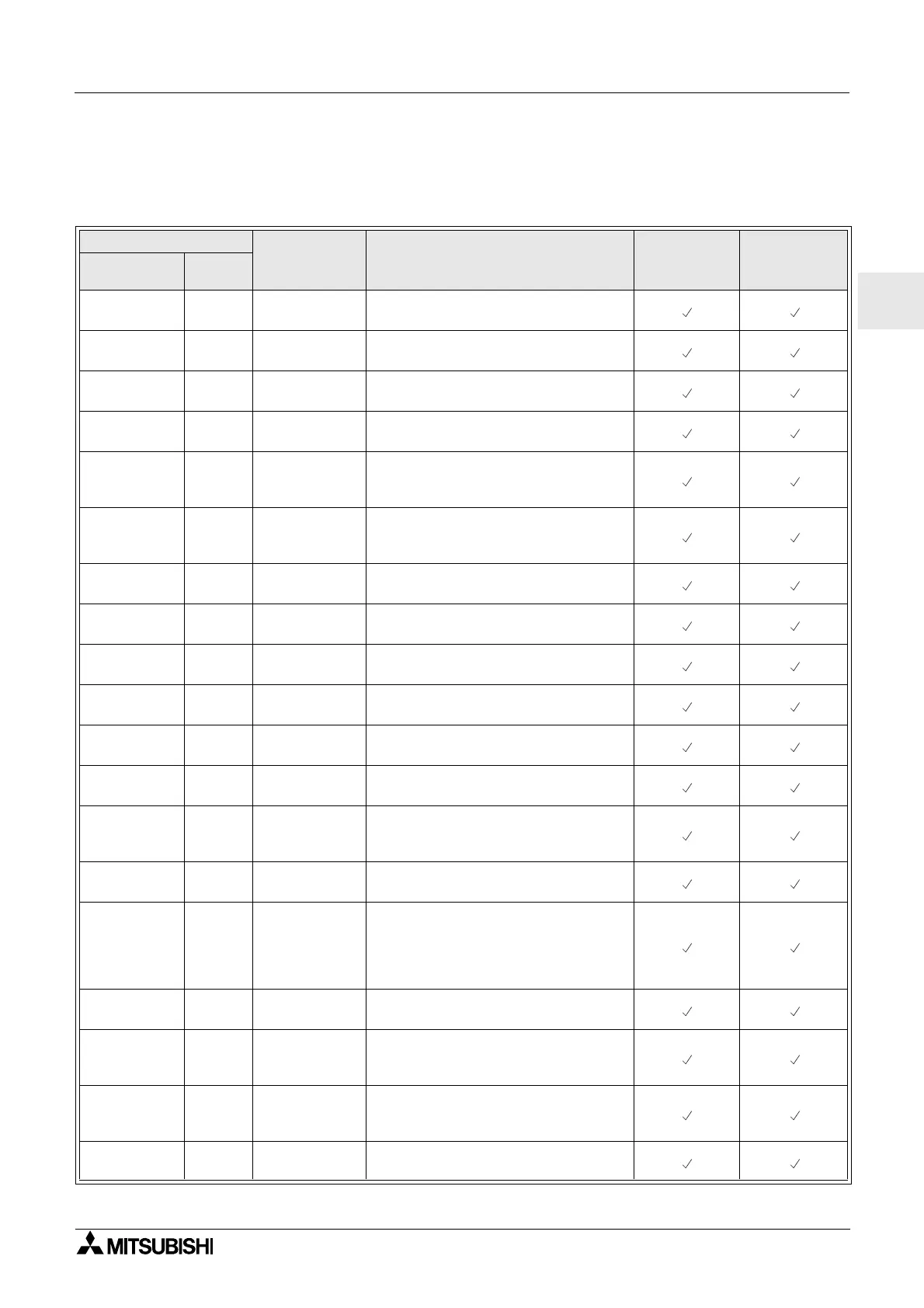α
2 Simple Application Controllers
Key, System Bit and Function Block Lists 14
ENG-87
ENG
14.3 Function Block Lists
Further information for function blocks can be found in the α2 Series Programming Manual.
Table 14.4: Function Block Lists
Function Block Memory
Consumption
(Byte)
Description AL2-10MR-*
AL2-14MR-*
AL2-24MR-*
Name Symbol
AND AND 19
Output ON when all Inputs are ON,
Unused inputs considered ON
OR OR 19
Output ON when at least one input
ON, Unused inputs considered OFF
NOT NOT 10
Inverts a signal; changes an OFF to
an ON and vice versa
XOR XOR 13
Exclusive OR; Output ON when only
One of Two Inputs is ON
NAND NAND 19
Not AND; Output OFF only when all
Inputs ON, Unused inputs
considered ON
NOR NOR 19
Not OR; Output OFF when at least
one Input is ON, Unused inputs
considered OFF
Boolean BL *1
Logic equation using AND, OR,
XOR, NOT
Set/Reset SR 14
Latch a relay in SET or RESET
position, give Set or Reset priority
Pulse PL 10
Send a Pulse on the Rising, Falling,
or both Edges
Alternate AL 13
Output alternates turning ON or OFF
with each input pulse
Delay DL 19
Delay a signal on the Rising, Falling,
or both Edges
One Shot OS 17
Send a single pulse; Time or Input
signal based, Reset pin available
Flicker FL 19
Send a pulse train; ON/OFF times,
repetitions, duration, or continuous
operation
Time Switch TS *2
Use the RTC to turn output ON/OFF;
Calendar or weekly schedule
Time Switch
Maintenance
TSm *2
Use the RTC to turn output ON/OFF;
Calendar or weekly schedule
The function block can be setup from
the TopMenu "Parameter" via the
front panel keys.
Counter CN 16
Count upwards on pulses, can reset
at a signal
Up/Down
Counter
UD 22
Count upward or downward, Set a
Preset Value for the Output to come
ON
Compare CP 17
Compare two values for
<,>,=,<=,>=,<> (Analog, Direct Set,
or FB values)
Offset Gain OG 22
Manipulate Analog Values; y = A/B∗x
+ C; Set High and Low Limit Values
