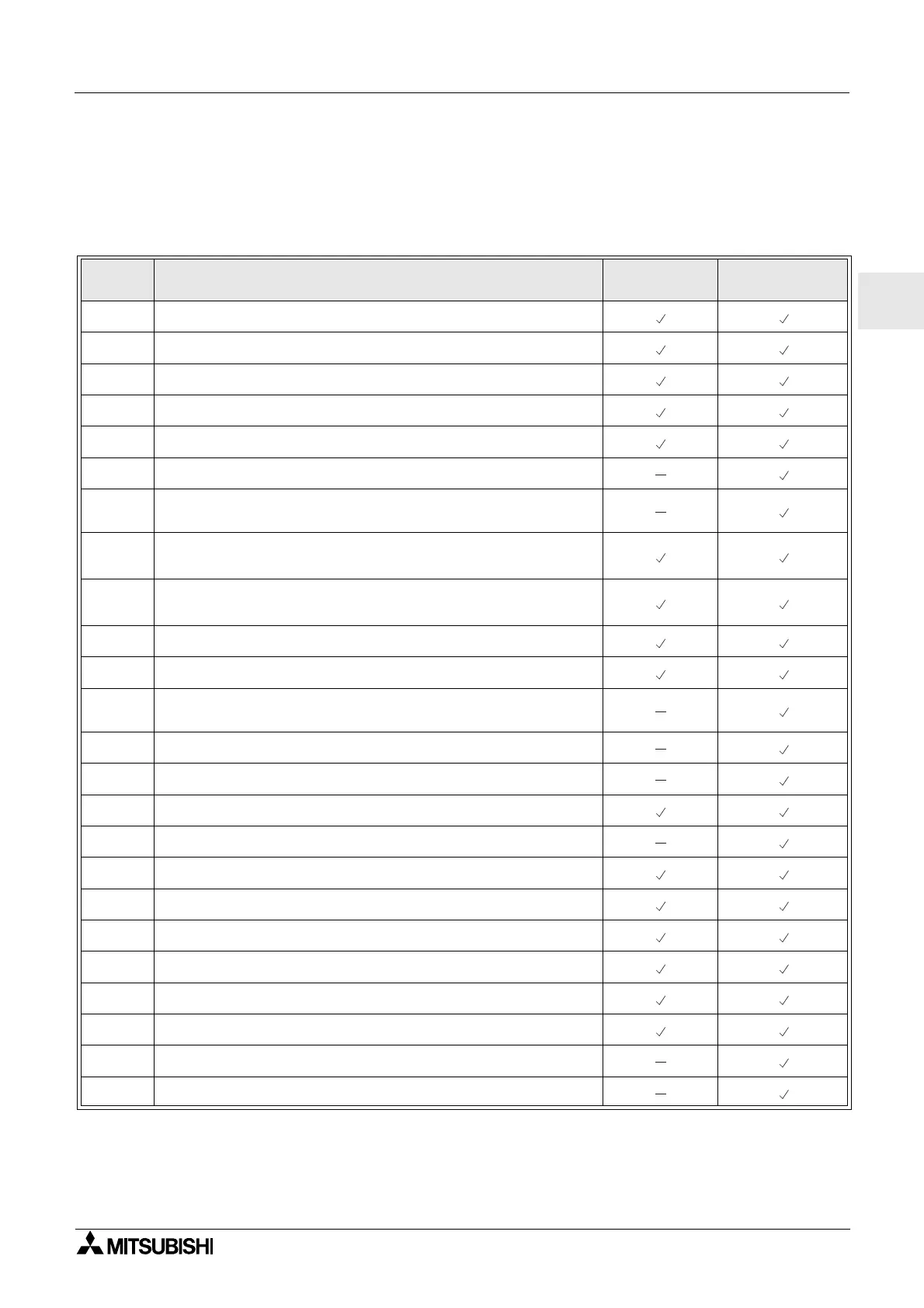α
2 Simple Application Controllers
Key, System Bit and Function Block Lists 14
ENG-85
ENG
14.2 System Bit Lists
There is the system bit controlled by system and the control bit to control from user program.
14.2.1 System Bit Lists
Table 14.2: System Bit Lists
System
Bit
Description AL2-10MR-*
AL2-14MR-*
AL2-24MR-*
M01 Always “ON”
M02 Always “OFF”
M03 Alternate - 0.5 seconds “ON”, 0.5 seconds “OFF”
M04 “ON” when Real Time Clock data error occurs
M05 “ON” when Summer time schedule is activated
M06 “ON” when communication Error of AS-interface occurs
M07
“ON” when communication Error by AS-interface power failure
occurs
M08
ON when turn Stop mode turns to Run mode in the
α2 Series.
The ON signal acts as a pulse output and then turns OFF.
M09
OFF when turn Stop mode turns to Run mode in the
α2 Series.
The OFF signal acts as a pulse output and then turns ON.
M10 “ON” during DCF77 decoding.
M11 Pulses “ON” when DCF77 finishes decoding without an error.
M12
“ON” when CD (DCD) signal is turned ON (receiving CD signal
from modem)
M13 “ON” when it is possible to access the GSM network.
M14
“ON” when the
α2 series is accessed via GSM.
M15 “ON” when DCF77 decoding with an error.
M16 “ON” when external power for the AL2-2DA board is ON.
M17 “ON” when there is a sensor defect at I01
M18 “ON” when there is a sensor defect at I02
M19 “ON” when there is a sensor defect at I03
M20 “ON” when there is a sensor defect at I04
M21 “ON” when there is a sensor defect at I05
M22 “ON” when there is a sensor defect at I06
M23 “ON” when there is a sensor defect at I07
M24 “ON” when there is a sensor defect at I08
