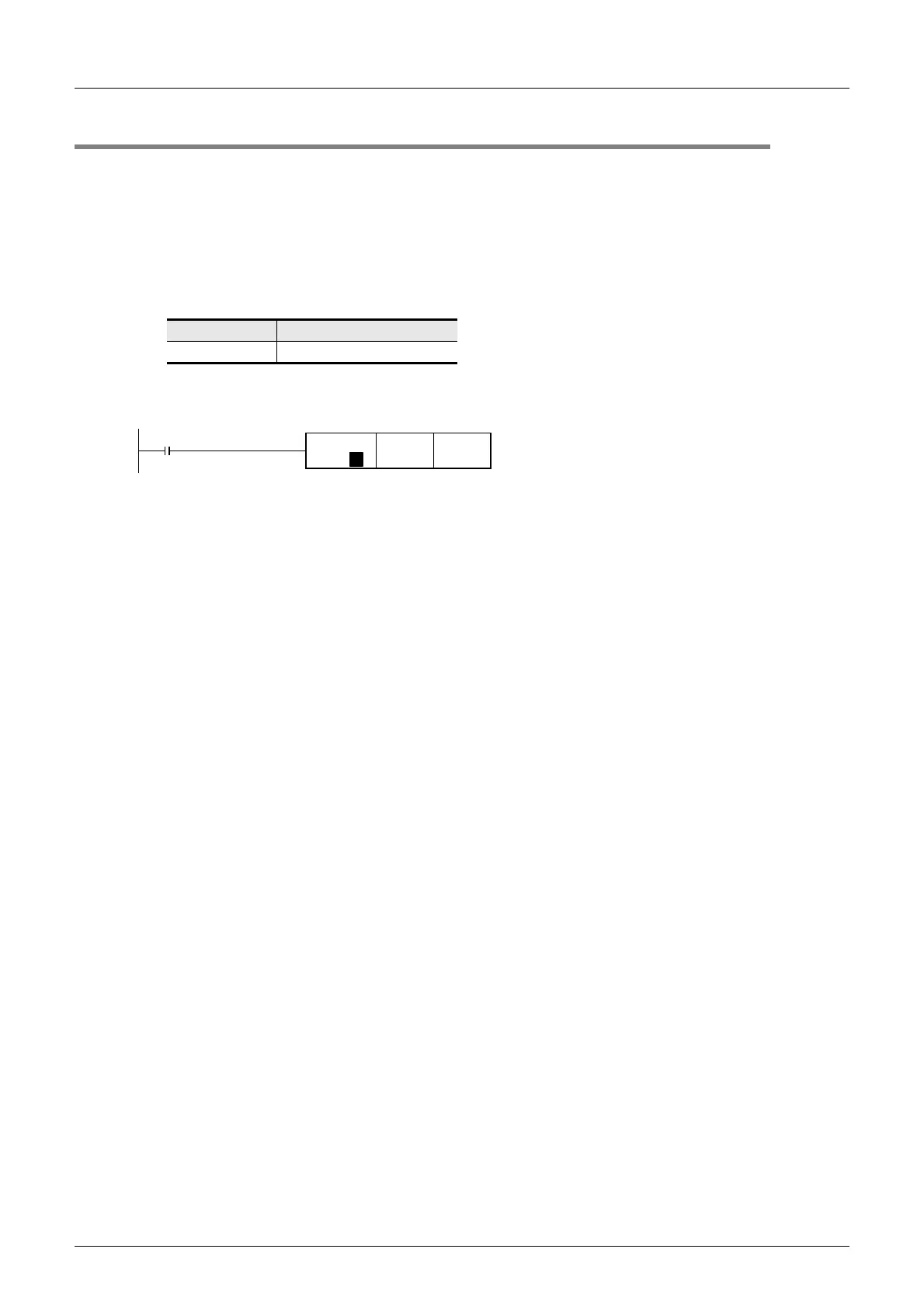B-56
7 Examples of Practical Programs
7.4 Initialize Program for 4AD (Factory Default)
FX
3U
/FX
3UC
Series PLC User's Manual - Analog Control Edition
FX3UC-4AD (4-channel Analog Input)
7.4 Initialize Program for 4AD (Factory Default)
Execution of the following program will reset the input mode (BFM #0), offset data (BFM #41 to #44), gain
data (BFM #51 to #54), etc. to the factory default status.
1. Conditions
The sequence program described in this section runs under the following conditions.
1) System configuration
4AD (unit No.1) should be connected to the main unit.
2) Device assignment
2. Example of sequence program
3. Cautions
• It takes approximately 5 seconds to complete initialization.
Do not set (write) any data in the buffer memory.
• At the completion of initialization, the value of BFM #20 will be reset to "K0".
Device Description
X000 4AD initialization command
X000
FNC 12
MOV
K1 U1\G20
P
The 4AD will be initialized.
(BFM #0 to #6999 will be cleared.)
4AD initialization command
