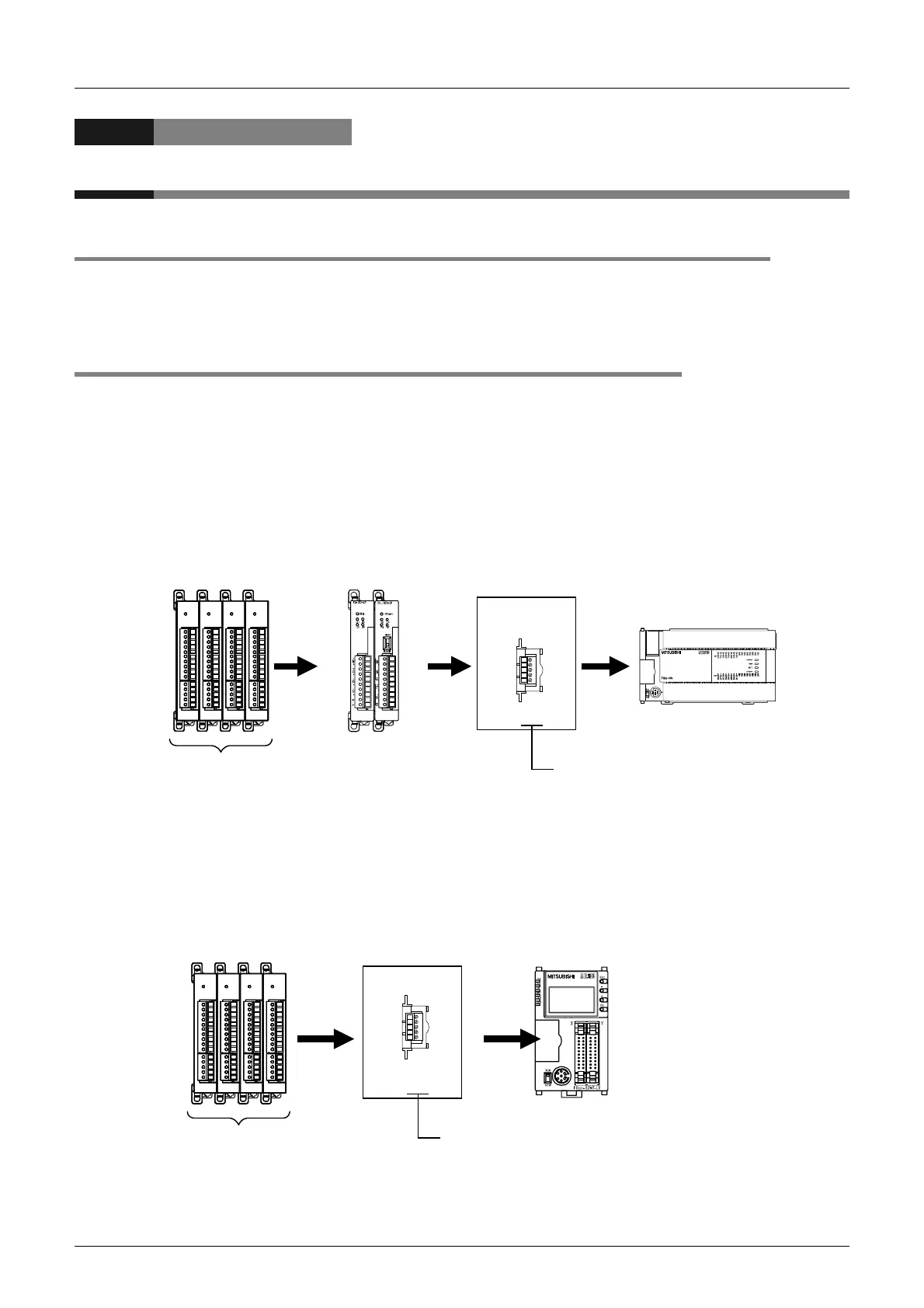A-4
2 Description of Analog Products
2.1 Various Types of Analog Products
FX
3U
/FX
3UC
Series PLC User's Manual - Analog Control Edition
Common Items
2.1 Various Types of Analog Products
2. Description of Analog Products
2.1 Various Types of Analog Products
Analog input/output products are needed to carry out analog control using the FX Series PLC.
There are 2 types of input/output products: the special adapter and the special function block. The special
adapter and the special function block are described below to clarify the difference between them:
2.1.1 Special adapter
The analog special adapter uses special devices to send/receive data to/from the PLC.
1. FX3U Series PLC
• Connect the special adapter(s) to the left side of the FX3U Series PLC.
• The expansion board is needed to connect the special adapter(s).
• Up to 4 analog special adapters can be connected.
• To use the high-speed input/output special adapter(s), be sure to connect the high-speed input/output
special adapter(s) first, and then connect the analog special adapter(s).
→ For a detailed description of system configuration, refer to the User’s Manual - Hardware Edition of
the PLC.
2. FX3UC Series PLC
• Connect the special adapter(s) to the left side of the FX3UC Series PLC.
• The expansion board is needed to connect the special adapter(s).
• Up to 4 analog special adapters can be connected.
→ For a detailed description of system configuration, refer to the User’s Manual - Hardware Edition of
the PLC.
RD
RDA
RDB
SDA
SDB
SG
SD
FX
3U
-***-BD
Up to 4 adapters can be connected
(excluding the communication special adapter).
FX
3U
Series PLC
"***" represents "422", "232",
"485", "CNV", or "USB."
Analog special adapters Expansion board
POW ER
FX3U-4A D-ADP
POW ER
FX3U-4A D-ADP
POW ER
FX3U-4A D-ADP
POW ER
FX3U-4AD-A DP
High-speed
input/output
special adapters
RD
RDA
RDB
SDA
SDB
SG
SD
FX
3U
-***-BD
Up to 4 adapters can be connected
(excluding the communication special adapter).
FX
3UC
Series PLC
"***" represents "422", "232", "485", "CNV", or "USB."
Analog special adapters
Expansion board
POW ER
FX
3U
-4AD-ADP
POW ER
FX
3U
-4AD-ADP
POW ER
FX
3U
-4AD-ADP
POW ER
FX
3U
-4AD-ADP
