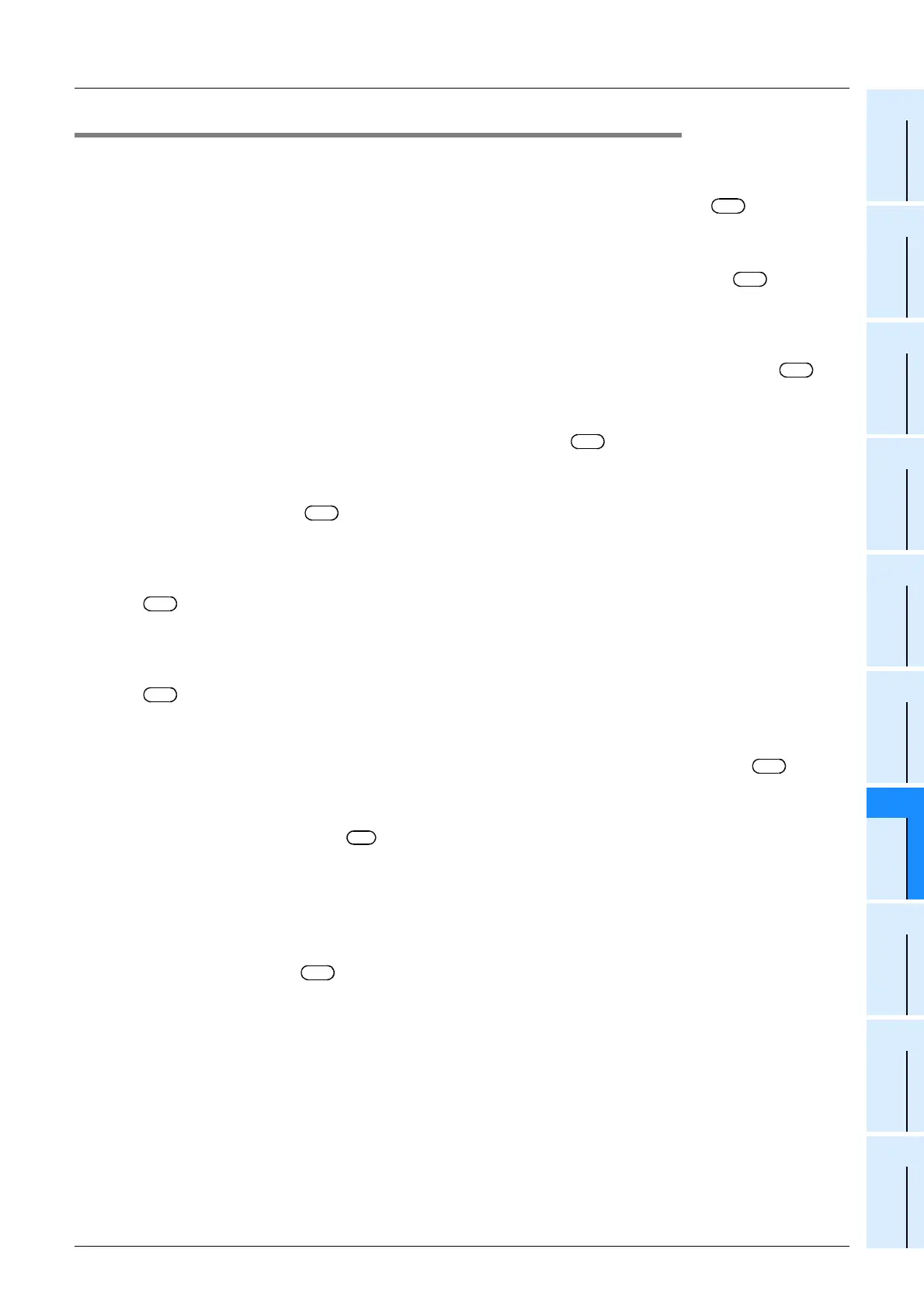FX
3U
/FX
3UC
Series PLC User's Manual - Analog Control Edition
PID Instruction (FNC 88)
G-19
4 Auto Tuning
4.1 Limit Cycle Method
A
Common Items
B
FX
3UC
-4AD
C
FX
3U
-4AD-ADP
D
FX
3U
-4DA-ADP
E
FX
3U
-4AD-PT
-ADP
F
FX
3U
-4AD-TC
-ADP
G
PID Instruction
(FNC 88)
4.1.2 Auto tuning procedure
1 Setting the forward or backward operation
Set the operation direction flag (bit 0) in the operation setting parameter (ACT) +1.
2 Selecting the auto tuning method (limit cycle method)
Set to ON the auto tuning method (bit 6) in the operation setting parameter (ACT) +1.
(When bit 6 is set to OFF, the step response method is selected.)
3 Setting to ON the auto tuning execution flag
Set to ON the auto tuning execution flag (bit 4) in the operation setting parameter (ACT) +1.
4 Setting the input filter
Set the input filter in the operation setting parameter (ACT) +2.
5 Setting the sampling time
Set the sampling time .
6 Setting the maximum output value (ULV)
Set the maximum value (ULV) of the output value (MV) in the operation setting parameter (ACT)
+26.
7 Setting the minimum output value (LLV)
Set the minimum value (LLV) of the output value (MV) in the operation setting parameter (ACT)
+27.
8 Setting the threshold (hysteresis) (SHPV)
Set the threshold (hysteresis) width (SHPV) in the operation setting parameter (ACT) +25.
9 Setting the target value (SV)
Set the target value (SV) to in PID instruction.
10 Setting to ON PID instruction command input to start auto tuning
Auto tuning is executed according to the measured value (PV).
↓
When auto tuning is completed, the auto tuning flag (bit 4 and bit 6) turns OFF in the operation set-
ting parameter (ACT) +1.
S
3
S
3
S
3
S
3
S
3
S
3
S
3
S
3
S
3
S
3
S
3
S
3
S
3
S
3
S
3
S
1
S
3
S
3
