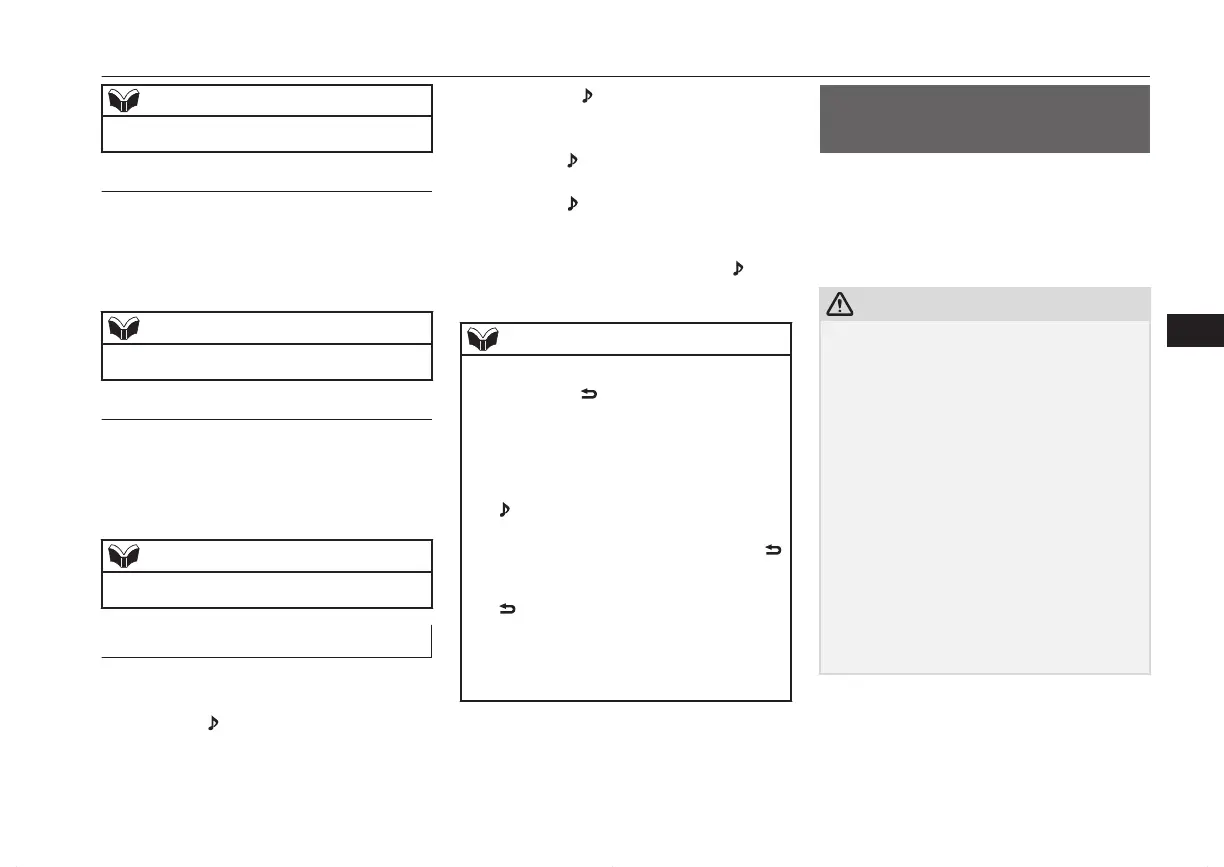NOTE
l
Pressing again will cancel.
Shuffle Playback (RDM)
Press the 2RDM key.
Play tracks in the category currently being
played in a random order.
NOTE
l
Pressing again will cancel.
Album Shuffle Playback
Hold down the 2RDM key.
Play back the album in a random order
(tracks in any order on the album).
NOTE
l
Pressing again will cancel.
Search Tracks
Search categories or track names, and select a
track.
1. Turn the /SEL key to select the cate-
gory.
2. Press the /SEL key. Categories or
tracks within the selected category are
displayed.
3. Turn the /SEL key to select the cate-
gory or track.
4. Press the
/SEL key.
Repeat steps 1 to 4, and search for
tracks.
Select the track, and press the /SEL
key to play.
NOTE
l
While the category (1
st
level) is selected,
press the 6
key to cancel track search
mode.
l
If there is no operation for 10 seconds after
selecting the category, then track search
mode will be cancelled.
l
Select the category, and hold down the
/SEL key to start playback from the first
track in that category.
l
While the track is selected, press the 6
key to return to the previous operation.
l
While the track is selected, hold down the 6
key to cancel track search mode.
l
If there is no operation for five seconds after
selecting the track, that file is played back.
l
iPod operations such as selecting a track will
cancel track search mode.
Listen to Audio Files on a
USB Device
E00736501245
By connecting commercially-available USB
devices such as USB memory to this product,
you can play back audio files on these
through the product.
CAUTION
l
Do not leave the USB device unattended in
the vehicle.
l
Never hold these devices in your hand to op-
erate while driving, as this is dangerous.
l
Do not use hard discs, card readers, or mem-
ory readers, as damage may occur to these or
to the data contained therein. If these are er-
roneously connected, then turn the ignition
switch to the “LOCK” position or put the
operation mode in OFF, then remove.
l
Because of the risk of data loss, it is recom-
mended that files be backed up.
l
No guarantee is made as regards damage to
the USB device, nor regarding loss or dam-
age to data contained therein.
l
Depending on how the devices are handled,
audio files being damaged or lost, therefore
it is recommended that data be backed up.
Listen to Audio Files on a USB Device
7-33
OGFE16E1
For pleasant driving
7
