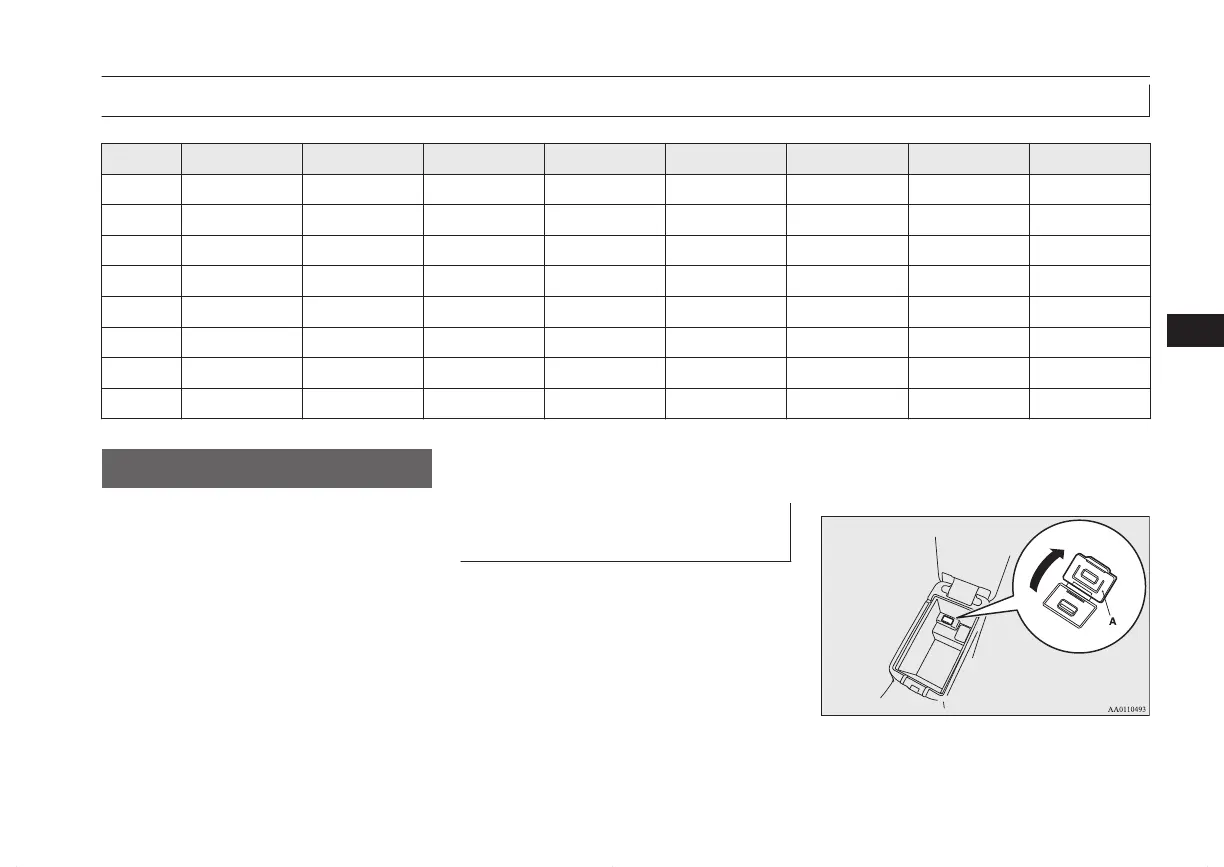Enrollment commands
E00732400249
Phrase English French Spanish Italian German Dutch Portuguese Russian
1 123456789 123456789 123456789 123456789 123456789 123456789 123456789 123456789
2 888 555 1212 888 555 1212 888 555 1212 888 555 1212 888 555 1212 888 555 1212 888 555 1212 888 555 1212
3 Call Appeler Llamar Chiama Anrufen Bellen Ligar Вызов
4 Dial Composer Marcar Componi Wählen Nummer keuze Marcar Набор
5 Setup Configurer Configuración Configura Einrichtung Setup Configurar Настройка
6 Cancel Annuler Cancelar Annulla Abbrechen Annuleren Cancelar Отмена
7 Continue Continuer Continuar Continua Weiter Doorgaan Continuar Продолжить
8 Help Aide Ayuda Aiuto Hilfe Help Ajuda Справка
USB input terminal*
E00761901373
You can connect your USB memory device
or iPod* to play music files stored in the
USB memory device or iPod.
This section explains how to connect and re-
move a USB memory device or iPod. See the
following section for details on how to play
music files.
Refer to “Listen to an iPod” on page 7-31.
Refer to “Listen to Audio Files on a USB De-
vice” on page 7-33.
Refer to “To play iPod/USB memory device
tracks via voice operation” on page 7-36.
*: “iPod” is a registered trademark of Apple
Inc. in the United States and other countries.
How to connect a USB memory
device
E00762000358
1. Park your vehicle in a safe place and
turn the ignition switch to the “LOCK”
position or put the operation mode in
OFF.
2. Open the USB input terminal cover (A)
in the floor console box.
USB input terminal*
7-69
OGFE16E1
For pleasant driving
7
