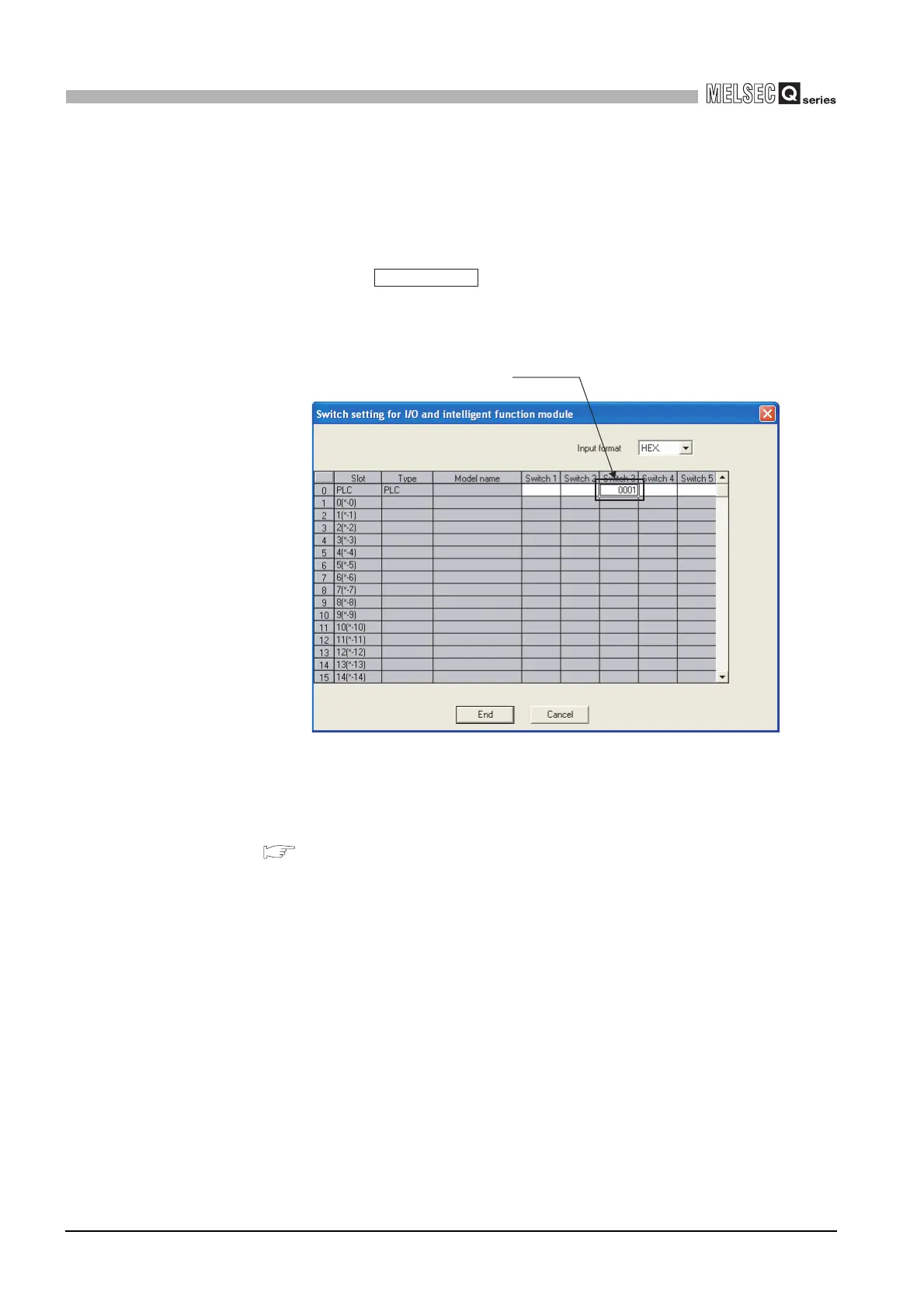6 - 202
6.27 Battery life-prolonging function
6
FUNCTIONS
(2) Battery life-prolonging function setting
The battery life-prolonging function is set by the I/O assignment setting of the PLC
parameter.
1) Perform I/O assignment setting.
2) Select the button.
3) Input 0001
H
to the switch 3 of the CPU slot. (Even when inputting to other CPU
slots, they are ignored.)
(3) Battery life
For the battery life of CPU module when the module uses the battery life-prolonging
function, refer to the following manual.
QCPU User's Manual (Hardware Design, Maintenance and Inspection)
Figure 6.122 Switch setting screen
Switch setting
Input 0001H
