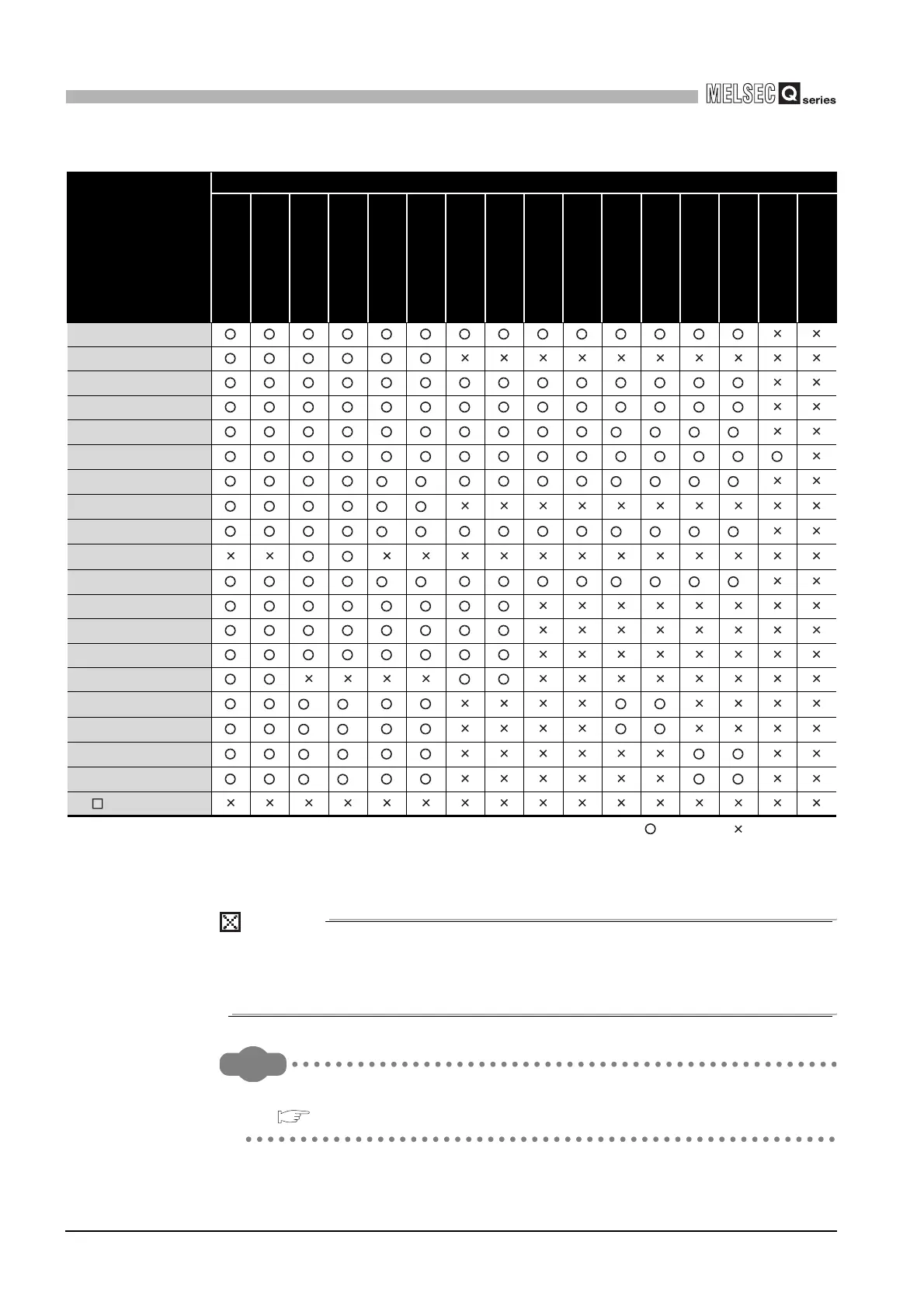App - 173
Appendix 7 Access Range Using Ethernet Port of Built-in Ethernet Port QCPU
APPENDICES
: Available, : Not available
* 1 : An access becomes available by setting routing parameters.
* 2 : "GX Developer B1" indicates GX Developer activated in PC CPU modules.
* 3 : "PC CPU module B1" indicates SX Controller (Q25SS) activated in PC CPU modules.
POINT
When using a MELSOFT product by connecting it to the Ethernet port of the Built-
in Ethernet port CPU, serial communication or CC-Link cannot be specified as a
connection target if the access target is QnA or A series CPU.
Remark
For GOT accessible to the CPU module, refer to the following manual.
GT Designer2 Version2 Screen Design Manual
TableApp.87 Access availability
Access source
Access target
QnUDE(H)CPU
A0
QnUDE(H)CPU
B0
QnUCPU
A1
PC CPU module
B1
*3
QnHCPU
A2
QnHCPU
B2
QnHCPU
A3
QnHCPU
B3
QnHCPU
A4
QnHCPU
B4
QnHCPU
A5
QnHCPU
B5
QnHCPU
A6
QnHCPU
B6
QnUDE(H)CPU
A7
C Controller module
C0
GX Developer A0
GOT A0
GX Developer A'0
GX Developer A''0
GX Developer A'''0
*1 *1 *1 *1
GX Developer B0
GX Developer A1
*1 *1 *1 *1 *1 *1
GOT A1
*1 *1
GX Developer A'1
*1 *1 *1 *1 *1 *1
GX Developer B1
*2
GX Developer A''1
*1 *1 *1 *1 *1 *1
GX Developer A3
GX Developer B3
G4 A3
GOT A3
GX Developer A5
*1 *1
GX Developer B5
*1 *1
GX Developer A6
*1 *1
GX Developer B6
*1 *1
SW PVC-CCPU
