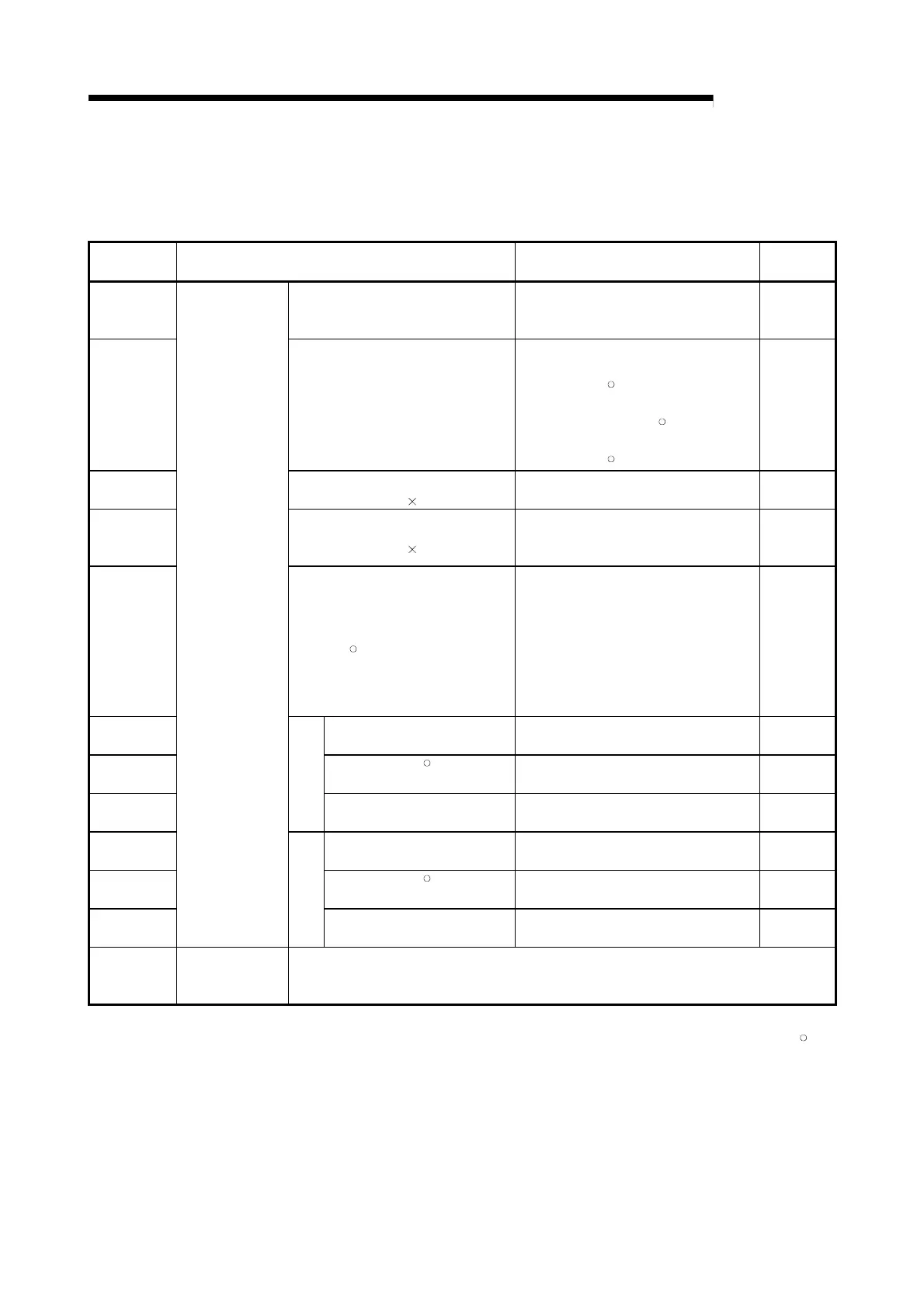7 - 19 7 - 19
MELSEC-Q
7 PARAMETER SETTING
7.3 Automatic Communication Parameters
7.3.1 Automatic communication parameters details
Address Parameter Name Setting Range
Default
Value
0200H to
0201
H
(512 to 513)
Target station IP address
Refer to (1) in this section.
(00000000
H: Automatic communication
parameter not set)
00000000H
0202H
(514)
Module ID
0 to 255
Target device
1) MODBUS
R
/Serial
0: Broadcast
1 to 247: MODBUS
R
/Serial device
station No.
2) MODBUS
R
/TCP: 255
255
0203H
(515)
Repeat interval timer value
Set time = set value 10ms
0 to 65535 0
0204H
(516)
Response monitoring timer value
Set time = set value 500ms
0,2 to 2400
When the set value is 0, the QJ71MT91
operates at 60 (30s).
0
0205H
(517)
Type specification of the target
MODBUS
R
device
0000
H: Not specified
0100H: Read coils
0200
H: Read discrete inputs
0400
H: Read input registers
0500
H: Read holding registers
0001
H: Write coils
0005
H: Write multiple registers
0505
H: Read/Write multiple registers
0000
H
0206H
(518)
Head buffer memory address 1000
H to 1FFFH 0000H
0207H
(519)
Target MODBUS
R
device head
number
0 to 65535 (*1) 0
0208H
(520)
Read setting
Access points (*2) 0 to 2000 0
0209H
(521)
Head buffer memory address 3000
H to 3FFFH 0000H
020AH
(522)
Target MODBUS
R
device head
number
0 to 65535 (*1) 0
020BH
(523)
Automatic
communication
parameter 1
Write setting
Access points (*2) 0 to 1968 0
020CH to
04FF
H
(524 to 1279)
Automatic
communication
parameter 2 to 64
(Same as in automatic communication parameter 1)
*1: When specifying a value of 32768 (8000H) or more in a sequence program, set the value in hexadecimal.
*2: The setting range and default value of the access points change depending on the target MODBUS
R
device type. Refer to (8) in this section.
