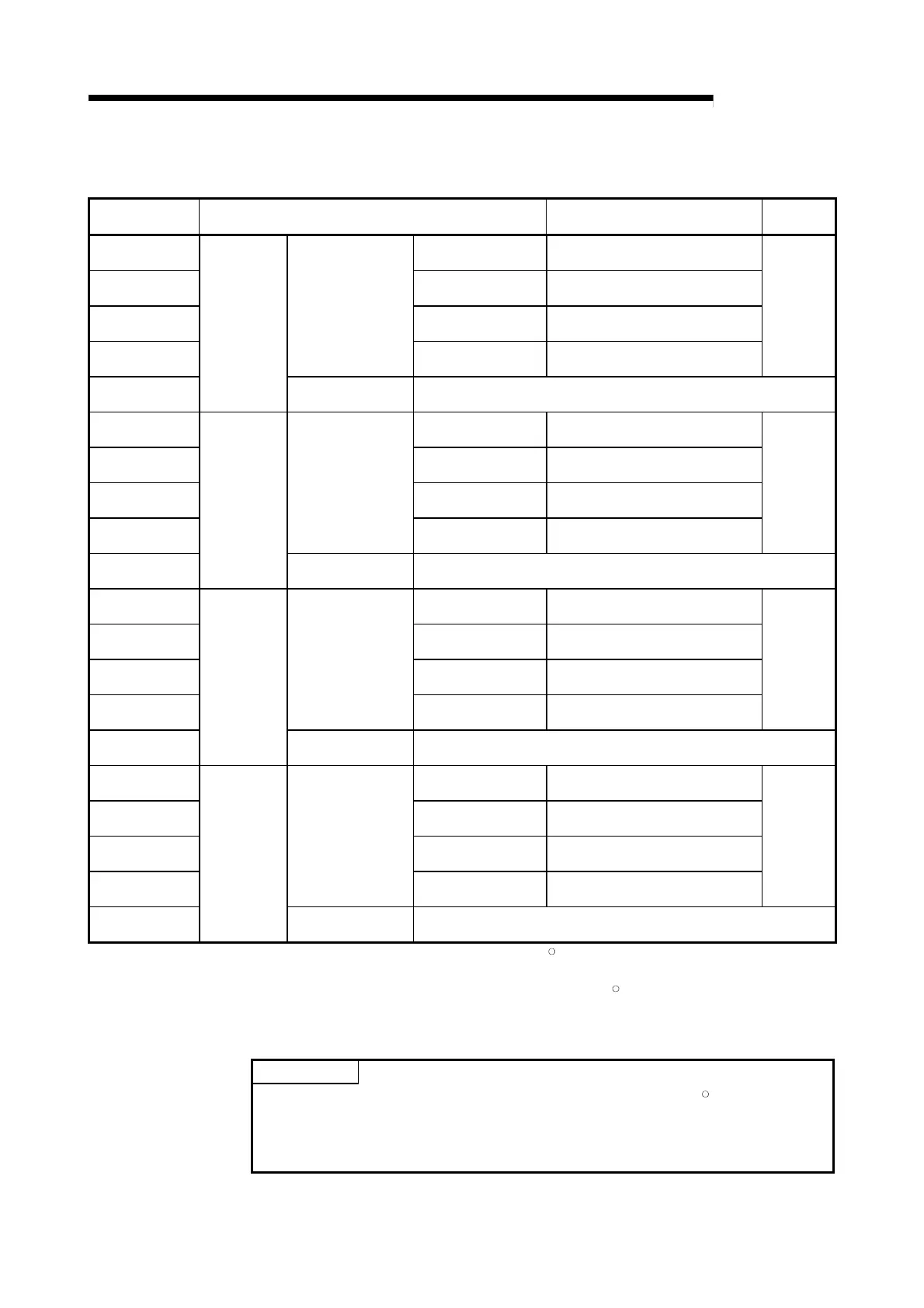7 - 26 7 - 26
MELSEC-Q
7 PARAMETER SETTING
7.4.2 MODBUS
®
device assignment parameters details
Address Parameter Name Setting Range
Default
Value
0900H
(2304)
Device code
0000H: Device code not assigned
Other than 0000
H: Device code
0901H
(2305)
Head device number 0000
H to FFFFH
0902H
(2306)
Head coil number 0000
H to FFFFH
0903H
(2307)
Coil assignment 1
Assignment points 0000
H to FFFFH
(*1)
0904H to 093FH
(2308 to 2367)
Coil
Coil assignment 2 to
16
(Same as in coil assignment 1)
0940H
(2368)
Device code
0000
H: Device code not assigned
Other than 0000
H: Device code
0941H
(2369)
Head device number 0000
H to FFFFH
0942H
(2370)
Head input number 0000
H to FFFFH
0943H
(2371)
Input assignment 1
Assignment points 0000
H to FFFFH
(*1)
0944H to 097FH
(2372 to 2431)
Input
Input assignment 2
to 16
(Same as in input assignment 1)
0980H
(2432)
Device code
0000H: Device code not assigned
Other than 0000
H: Device code
0981H
(2433)
Head device number 0000
H to FFFFH
0982H
(2434)
Head input register
number
0000
H to FFFFH
0983H
(2435)
Input register
assignment 1
Assignment points 0000
H to FFFFH
(*1)
0984H to 09BFH
(2436 to 2495)
Input register
Input register
assignment 2 to 16
(Same as in input register assignment 1)
09C0H
(2496)
Device code
0000H: Device code not assigned
Other than 0000
H: Device code
09C1H
(2497)
Head device number 0000
H to FFFFH
09C2H
(2498)
Head holding register
number
0000
H to FFFFH
09C3H
(2499)
Holding register
assignment 1
Assignment points 0000
H to FFFFH
(*1)
09C4H to 09FFH
(2500 to 2559)
Holding
register
Holding register
assignment 2 to 16
(Same as in holding register assignment 1)
*1: When the intelligent function switch 2 - MODBUS
R
device assignment parameter starting method (Bit
1) setting is "Start with the default parameters" (OFF), the default assignment parameters are used.
The default parameter values are displayed on the MODBUS
R
device assignment parameter setting
screen of GX Configurator-MB.
Refer to Section 7.4.3 for the default assignment parameters.
POINT
With the intelligent function module switch, turn ON the MODBUS
R
device
assignment parameter starting method. (Refer to Section 6.6)
If this switch is set to OFF, the operation will proceed based on the default
assignment parameters. (Refer to Section 7.4.3)
