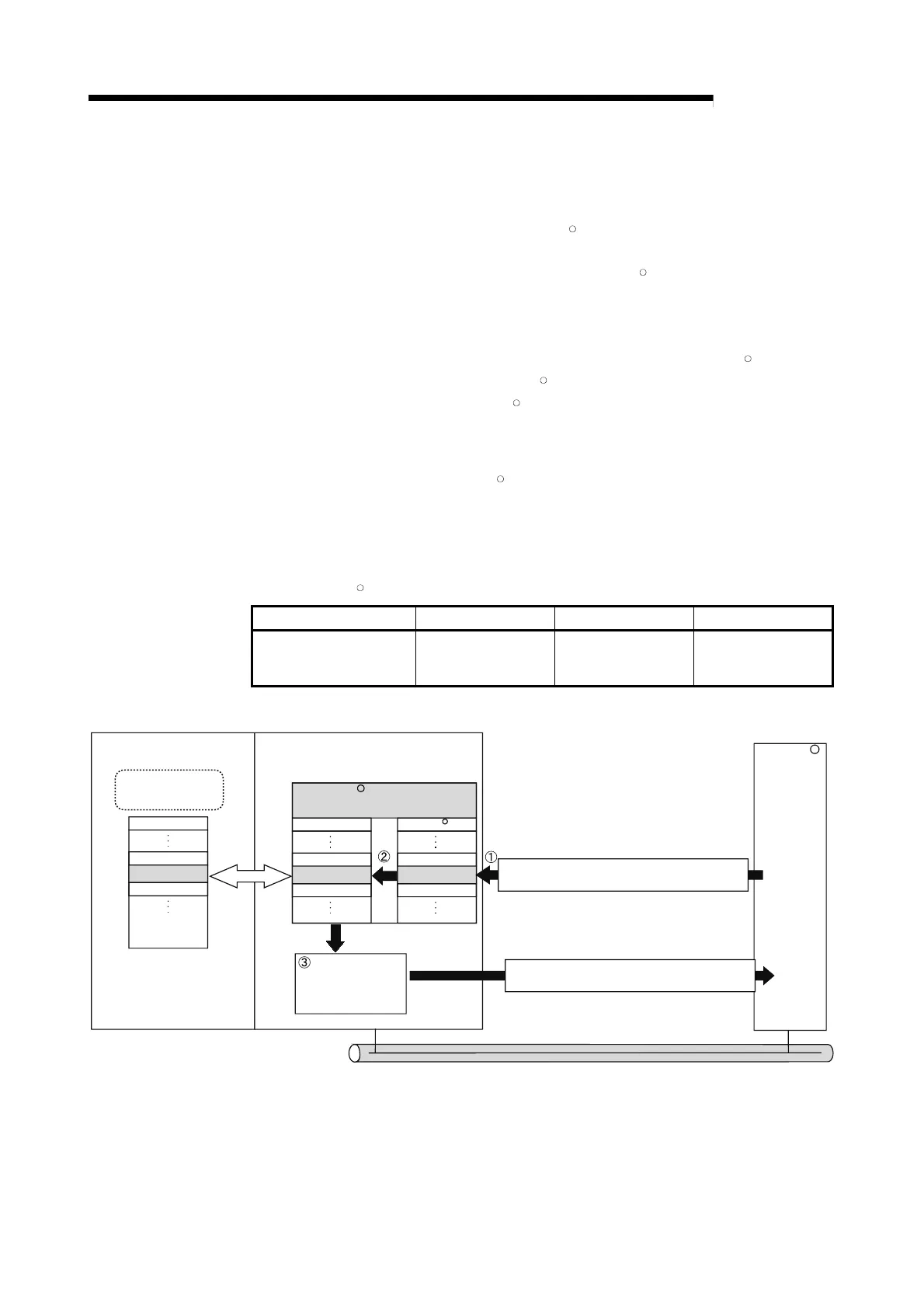7 - 32 7 - 32
MELSEC-Q
7 PARAMETER SETTING
7.4.5 QJ71MT91 buffer memory assignment
(1) QJ71MT91 buffer memory assignment
The QJ71MT91 can assign the MODBUS
R
devices to the QJ71MT91 buffer
memory.
By making this assignment, access to the MODBUS
R
devices will not be
influenced by the sequence scan.
This enables the QJ71MT91 to respond faster to the master.
(2) To assign the QJ71MT91 buffer memory to the MODBUS
R
device
(a) When using the MODBUS
R
device assignment parameter
When setting the MODBUS
R
device assignment parameter, set F000H for
the device code. (Refer to Section 7.4.2)
(b) When using the default assignment parameter
Use any of the MODBUS
R
device, 422529 to 426624. (Refer to Section
7.4.3)
(3) MODBUS
®
device assignment range
The following QJ71MT91 buffer memory addresses can be assigned to the
MODBUS
R
devices.
Buffer Memory Address Size Name Auto Refresh Setting
5000H to 5FFFH 4096 User free area Available
MODBUS /
Programmable
controller CPU
D300
MODBUS
device assignment parameters
MODBUS device
Buffer memory
400499
400500
400501
Device memory
1234
H
QJ71MT91(Slave function)
Ethernet
R
R
R
User free area
Sequence program
unnecessary
Auto
refresh
Creation of
response message
sent to master
Request message (holding register 400500
read request)
Response message (holding register 400500
= 1234
H
)
TCP master
device
