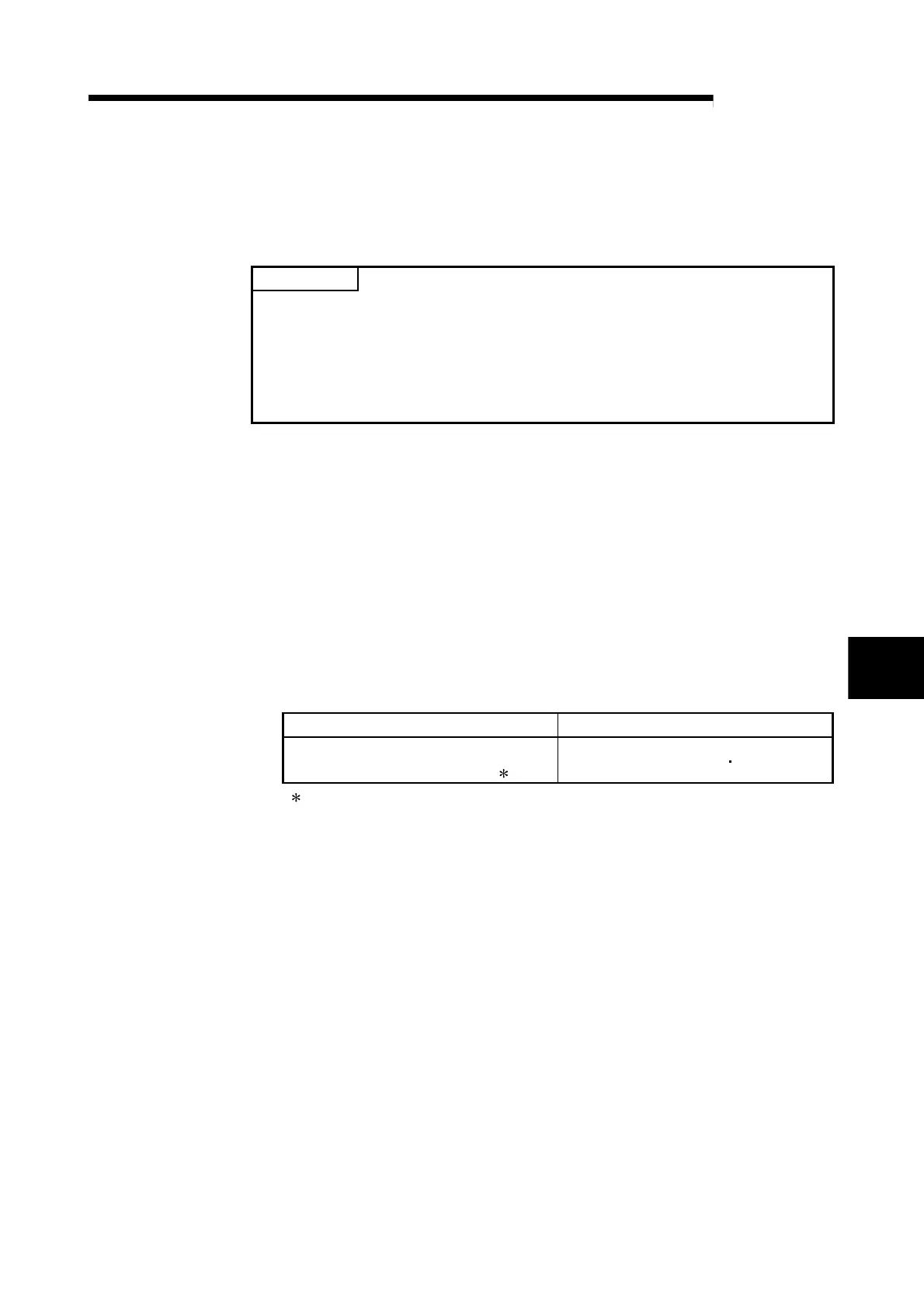6 - 1 6 - 1
MELSEC-Q
6 PRE-OPERATIONAL PROCEDURES AND SETTING
6 PRE-OPERATIONAL PROCEDURES AND SETTING
This chapter explains the procedures and setting method for operating the QJ71MT91
in a system.
POINT
(1) For use of the QJ71MT91, read the safety precautions provided in the first
pages of this manual.
(2) The mounting and installation environment of the QJ71MT91 are the same as
those of the programmable controller CPU.
For details, refer to the QCPU User's Manual (Hardware Design, Maintenance
and Inspection).
6.1 Handling Precautions
This section explains the precautions for handling the QJ71MT91.
(1) Since the case of the QJ71MT91 is made of resin, do not drop or give it hard
impact.
(2) Always make sure to touch the grounded metal to discharge the electricity charged
in the body, etc., before touching the module.
Failure to do so may cause a failure or malfunctions of the module.
(3) Tighten the screws such as module fixing screws within the following ranges.
Screw Location Tightening Torque Range
Module fixing screw
(normally not required) (M3 screw)
1
0.36 to 0.48N
m
1: The module can be easily fixed onto the base unit using the hook at the top of the
module. However, it is recommended to secure the module with the module fixing
screw if the module is subject to significant vibration.
6
