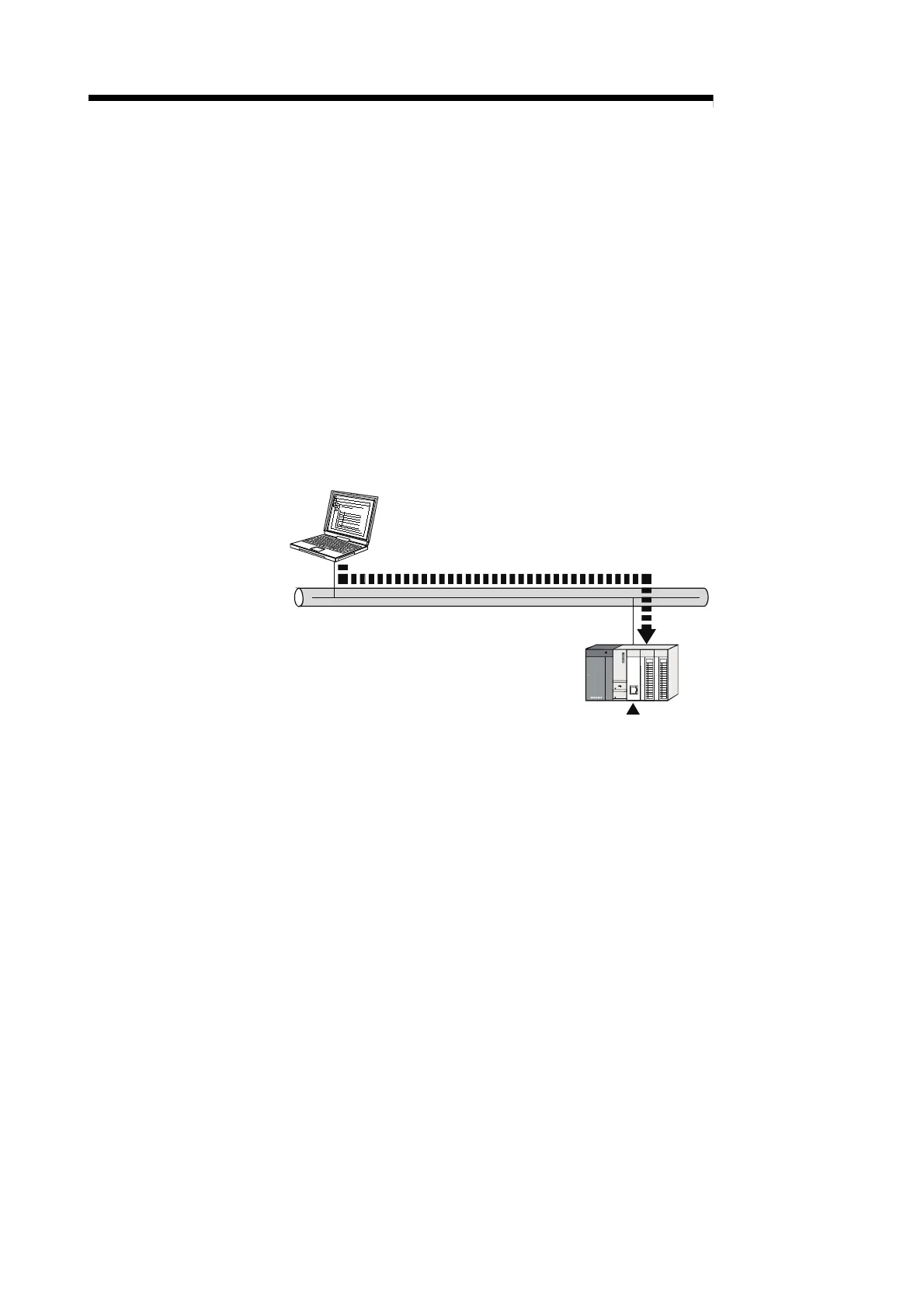5 - 15 5 - 15
MELSEC-Q
5 FUNCTIONS
5.6 GX Developer Connection Function
(1) GX Developer connection function
(a) The GX Developer connection function allows connection to GX Developer
via the QJ71MT91.
(b) The QJ71MT91 can connect a maximum of eight GX Developer.
(c) Refer to Section 7.2.3 for the GX Developer connection setting.
(2) Accessible range
Refer to Section 2.3 for details of the accessible range.
(3) GX Developer connection setup
Refer to Appendix 3 for the method of GX Developer connection setup.
Ethernet
GX Developer
QJ71MT91
