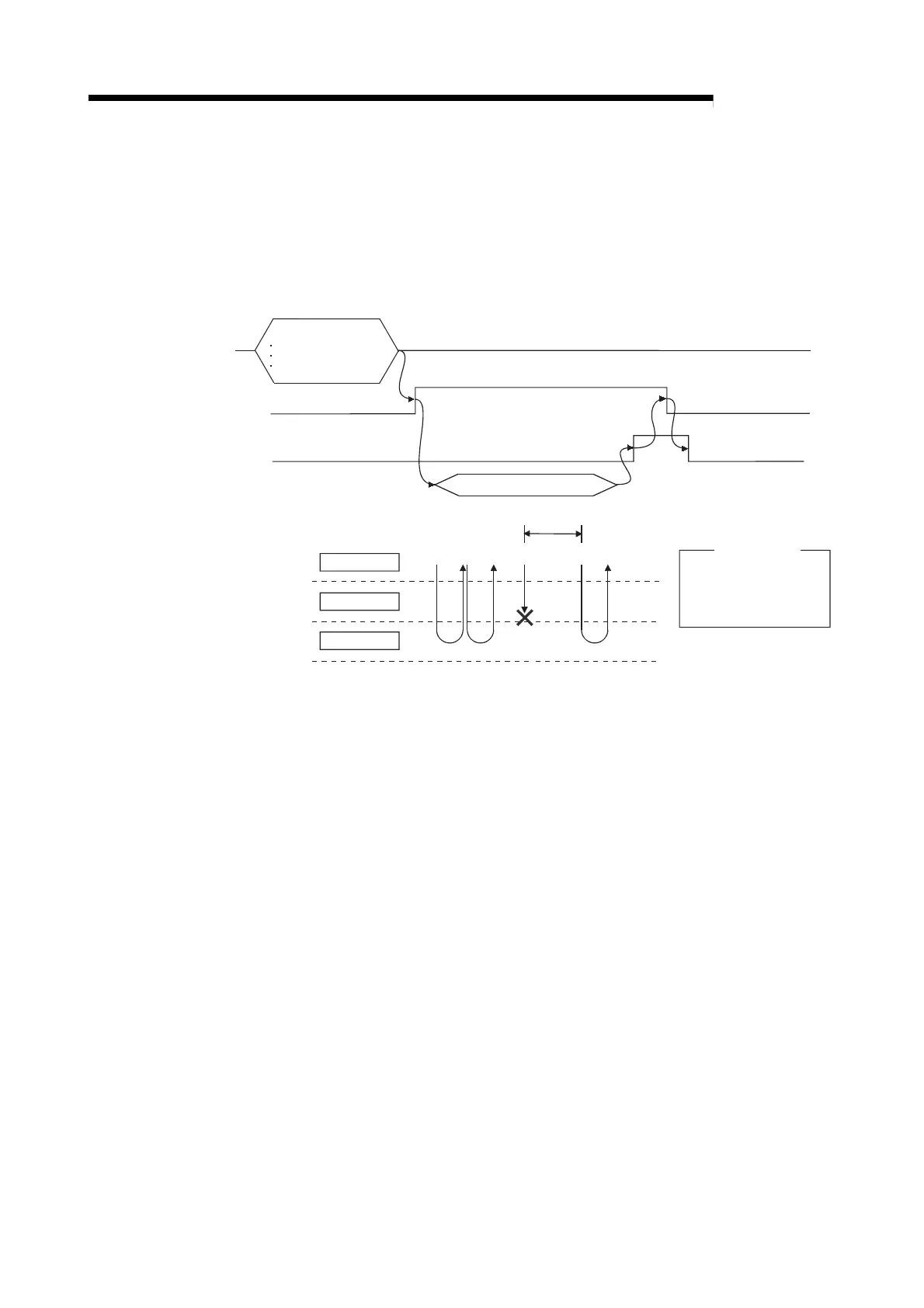11 - 46 11 - 46
MELSEC-Q
11 TROUBLESHOOTING
11.5.2 Program example for use of sequence program
This section explains how to perform a PING test from a sequence program.
(1) Relationship between PING test and I/O signals
(a) Turn ON the PING test execution request (Y1C) to execute the PING test.
(1) in the figure)
X1C
Y1C
OFF
ON
1)
OFF
3)2)
ON
PING test data
creation
PING test
execution request
PING test
completed
Data set for PING test
Communication time check: 1s
Transmission count: 4 times
IP address: 192.1.0.1
PING test in execution
Communication time check period: 1s
Ethernet line
QJ71MT91
Target device
Normal
response
Normal
response
Normal
response
Exception
response
Execution result: 0000
H
Total packet transmission
count: 4 times
Success count: 3 times
Failure count: 1 time
PING test results
Normal response is identified when the response of the PING test is received within
the communication time check period.
(b) On completion of the PING test, the PING test completion (X1C) turns ON.
(2) in the figure)
(c) Turn OFF the PING test execution request (Y1C) to turn OFF the PING test
completion (X1C). (3) in the figure)
(2) Error completion of PING test
(a) The execution result of the PING test is stored into the execution result area
(0FE5
H).
When error completion arises, the error code is stored.
For the corrective actions to be taken at error completion, refer to Section
11.3.3
(b) If the basic parameter setting request (Y1) is turned ON during execution of
the PING test, the PING test results in error completion.
(c) If the PING test is executed with the basic parameter setting request (Y1)
ON, the PING test results in error completion.
