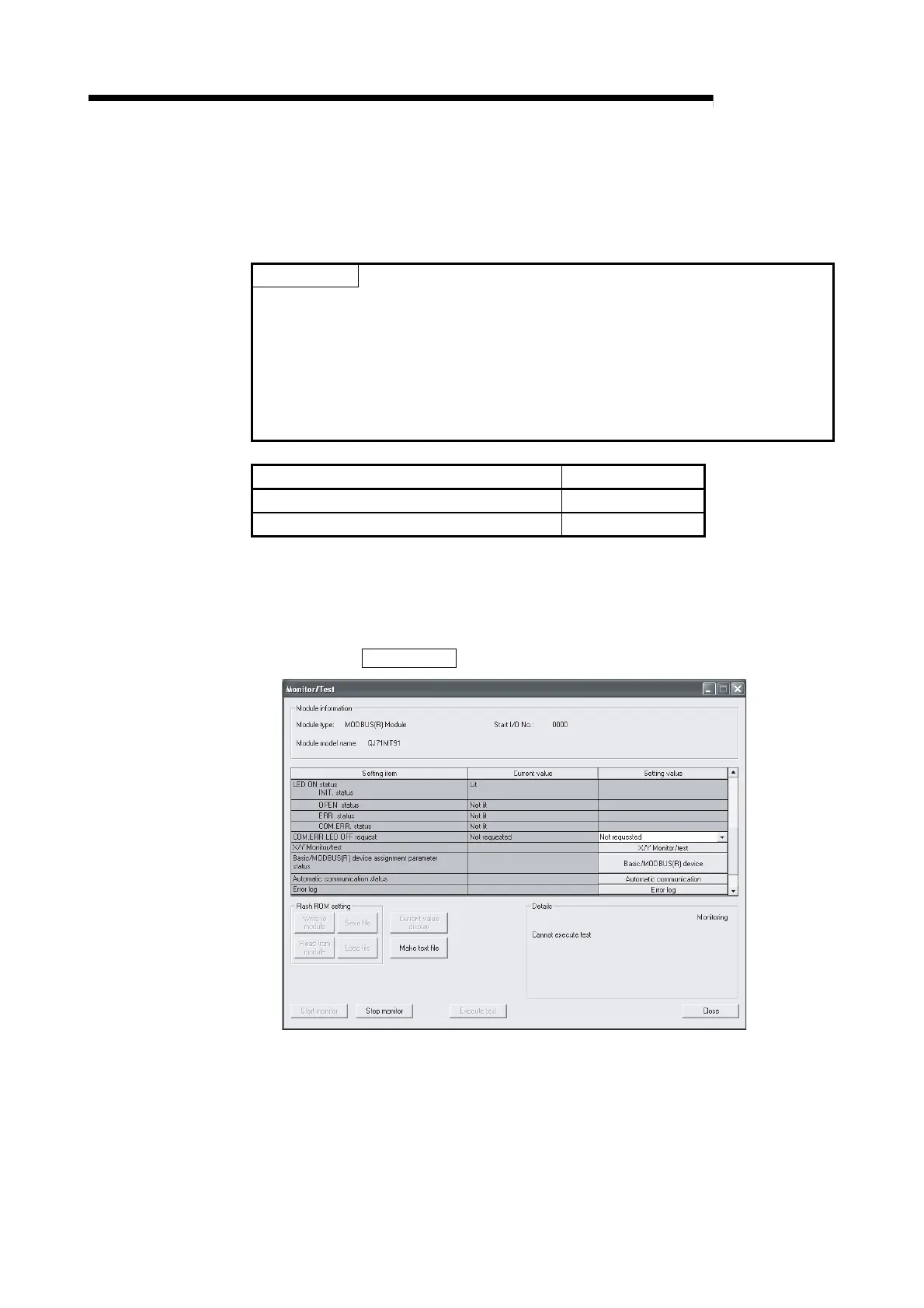11 - 37 11 - 37
MELSEC-Q
11 TROUBLESHOOTING
11.4 Turning Off the COM. ERR. LED
This section explains how to turn off the COM. ERR. LED of the QJ71MT91 when it is
lit.
POINT
(1) Remove possible error cause before turning off the COM.ERR. LED. (Refer to
Section 11.1, 11.3)
If not, the following operation will not turn off the COM.ERR. LED.
(2) The COM. ERR. LED turns on when an error occurs.
Once the COM. ERR. LED has turned on, it does not turn off automatically
even if the status returns to normal.
Use the following method to turn off the COM. ERR. LED.
Method Reference Section
From GX Configurator-MB Section 11.4.1
From sequence program Section 11.4.2
11.4.1 From GX Configurator-MB
This section explains how to turn off the COM. ERR. LED from GX Configurator-MB.
(1) Display the Monitor/Test screen. (Refer to Section 8.6)
