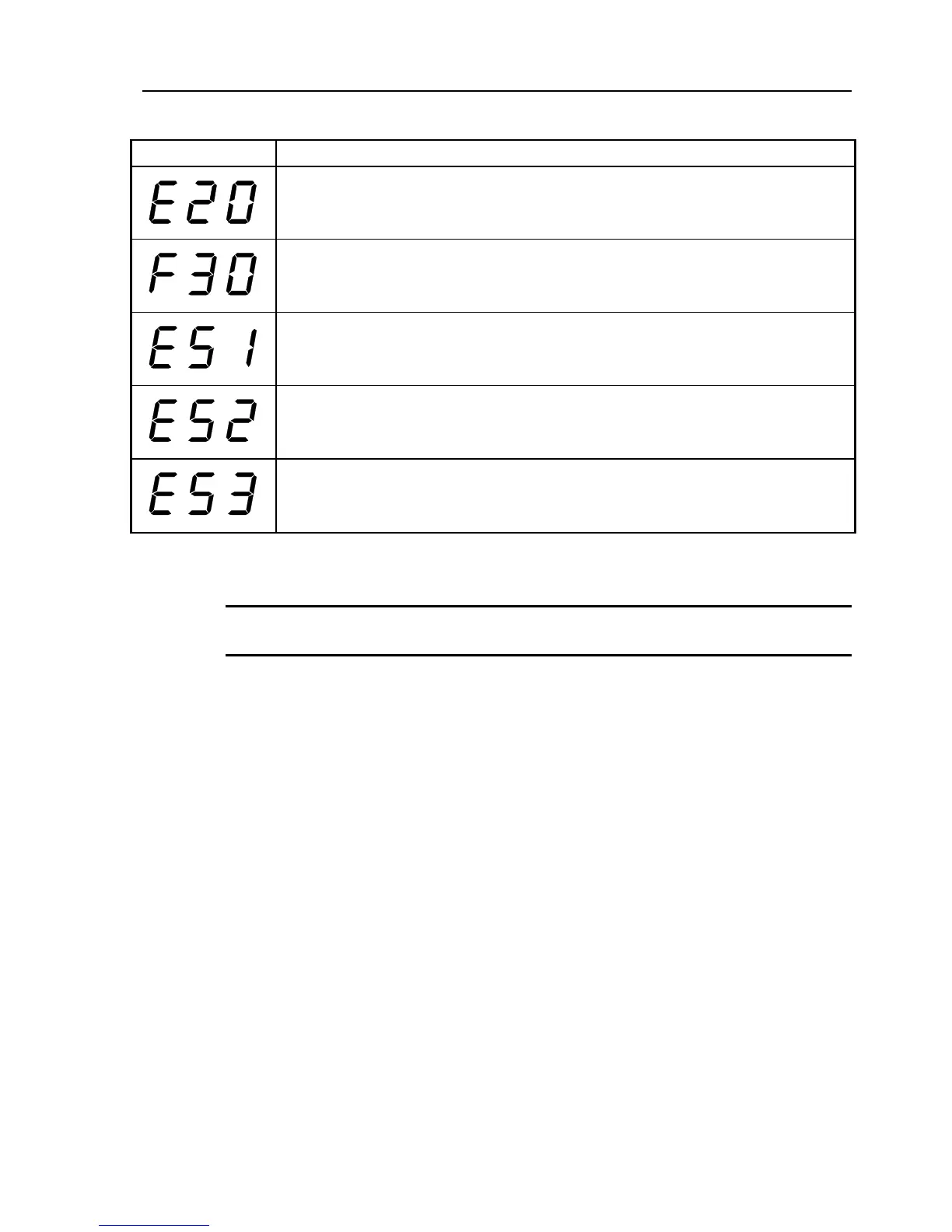4. Troubleshooting
4.3 Error Messages and Remedies
LED display
Meaning and remedy
Overspeed arising ; Traverse speed of the axis which displayed the error is so fast.
xxxPress the zero-set button of the axis which displayed the error or restart the
microscope main unit.
Overcount arising ; The scale of the axis which displayed the error exceeds the
possible counting range.
xxx
Return the scale of the axis which displayed the error to the possible counting
range or restart the microscope main unit.
RS232C parity error
xxx
Press the X-axis zero-set button. Restart both of the equipment connected with the
counter at RS232C and the microscope main unit, when the communication is not
resumed.
RS232C over-run error
xxx
Press the X-axis zero-set button. Restart both of the equipment connected with the
counter at RS232C and the microscope main unit, when the communication is not
resumed.
RS232C framing error
xxx
Press the X-axis zero-set button. Restart both of the equipment connected with the
counter at RS232C and the microscope main unit, when the communication is not
resumed.
When an error code has been cleared (power is turned on), the counter displays all zeros. Perform
measurement from the start.
TIP
If there is play or abnormal noise present, contact Mitutoyo. Do not disassemble the unit or unit
or force the wheel.
4.4 Others
4.4.1 Error is observed in glass scale or overlay chart measurement.
This may be a magnification error. Check the magnification accuracy by referring to 2.4.6.
Contact Mitutoyo if adjustment or repair is required.
4.4.2 Abnormal cross-travel stage operation, and measurement errors occur.
Check the cross-travel stage operation by referring to 2.4.7 and 2.4.8. Contact Mitutoyo if
adjustment or repair is required.
No.99MBA043A 4 - 3