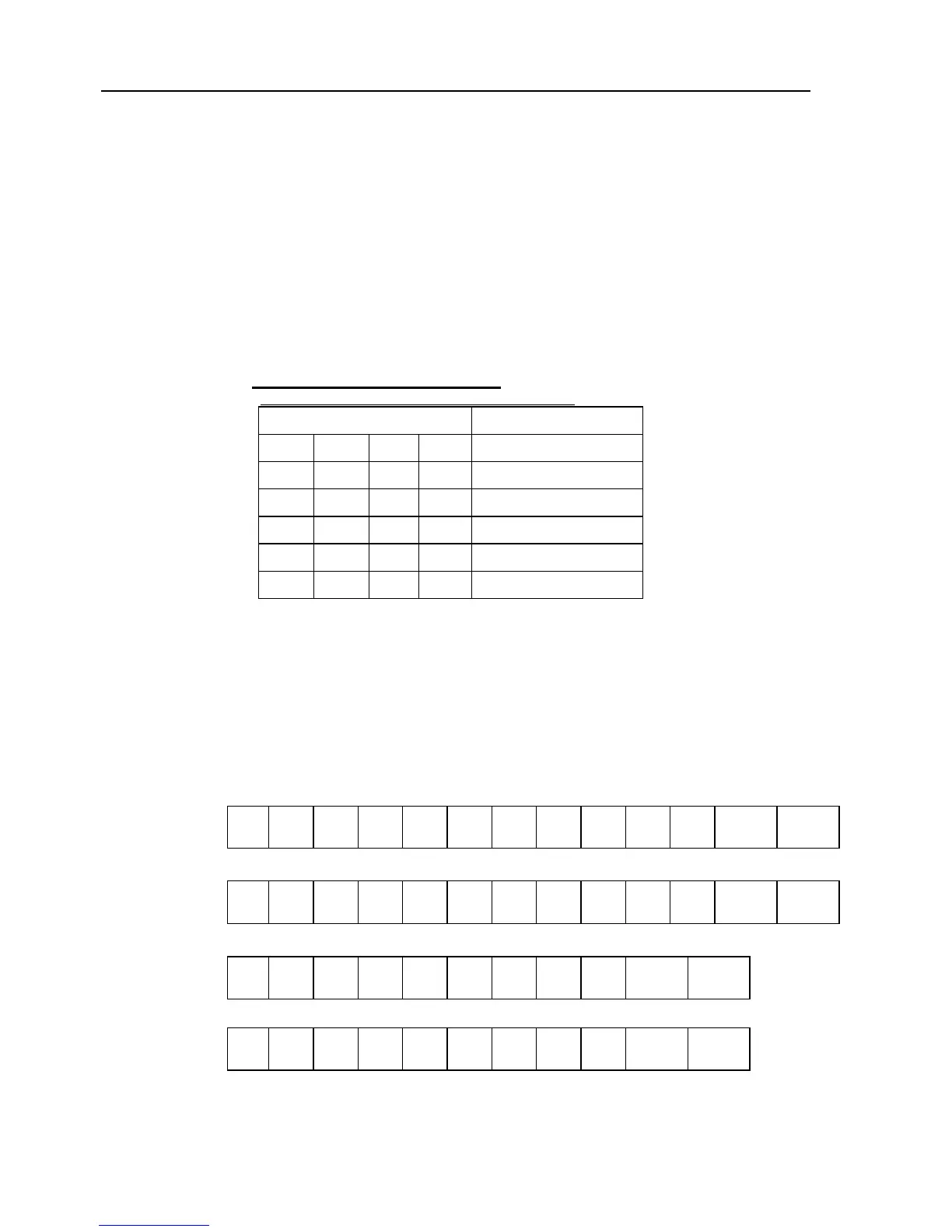6.1.5 Data output operation
A displayed value on the counter unit can be output by inputting an external load signal or
commands from a peripheral, such as a personal computer.
(1) Data output
A)For the external load signal
Only the data on the axis on which the external load box switch is pressed is output to a
peripheral.
B)For the command from peripheral
Data is output to a peripheral by inputting the following character strings (commands)
from the peripheral, such as a personal computer.
List of command from peripheral
(Only the half angle capital letter is accepted.)
Input command Output data
X CR LF
X-axis data
Y CR LF
Y-axis data
Q CR LF
Q-axis data
A CR LF
X, Y-axis data
A Q CR LF
X, Y, Q-axis data
C 0 CR LF None
∗C0 (zero) command is for the error clear.
(2) Output format
The Output data is output in the specified format.
Below are given output examples of various kinds of data for a signal-axis counter and
multi-axes counter.
1) Single-axis counter output
A) If “345.678” is displayed on the X-axis counter:
X + 0 3 4 5 . 6 7 8
CR LF
B) If “0.0000” is displayed on the Y-axis counter:
Y + 0 0 0 0 . 0 0 0
CR LF
C) If “ -180° 50’ ” is displayed on the Q-axis counter: (equal to ABS/INC)
Q - 1 8 0 . 5 0
CR LF
If “ -180.50° ” is displayed on the Q-axis counter: (equal to ABS/INC)
Q - 1 8 0 . 5 0
CR LF
6 - 6 No.99MBA043A