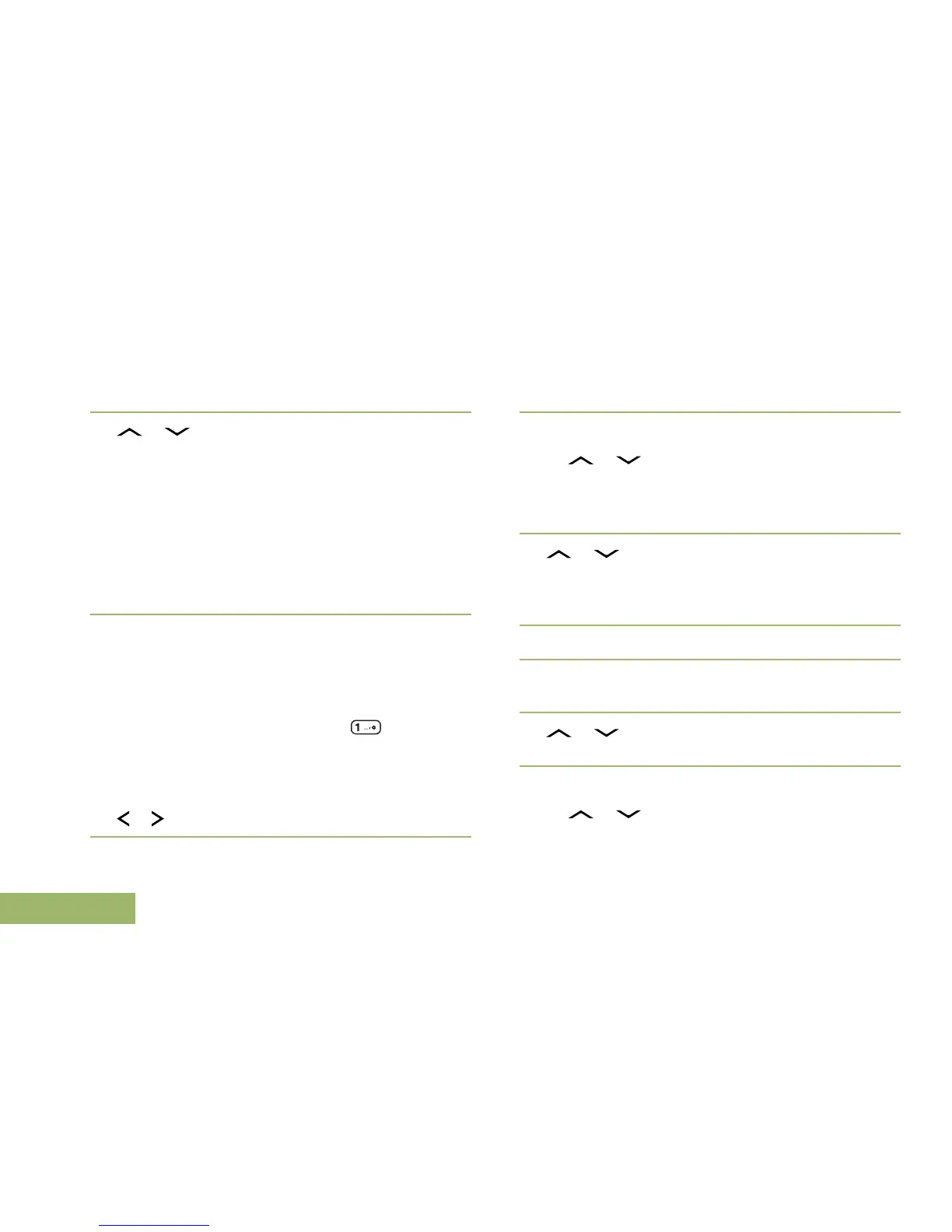3
Press the Menu Select button directly below TMS
to access the TMS feature screen.
4 or to scroll through the main menu
options.
Note: The radio automatically exits the feature, if
the feature inactivity timer is enabled, when the
radio is left idle and the timer expires. You will
hear the Menu Inactive Exit Tone upon feature
exit.
Press the Menu Select button directly below Back
at any time to return to the previous screen.
Composing and Sending a New Text Message
During the uppercase and lowercase mode, multi-
tapping the keys only scrolls through the letters. For
example, A->B->C, a->b->c.
During the numeric mode, except for , pressing
the keypad only enters the numeric digits.
Subsequent presses of the same key inserts the
same digit to the text message (no multi-tap).
1
or to TMS.
2
Press the Menu Select button directly below TMS
to access the TMS feature screen.
3 Perform one of the following actions:
•
or to Compose and press the Menu
Select button directly below Sel.
• Press the Menu Select button directly below
Exit to return to the Home screen.
4
or to Text Message and press the Menu
Select button directly below Sel to compose a
new message.
A blinking cursor appears on the Compose screen.
5 Use the keypad to type or edit your message.
6
Press the Menu Select button directly below Optn
once the message is composed.
7
or to Send Message and press the Menu
Select button directly below Sel.
8 Perform one of the following actions:
• or to scroll through the address list and
highlight the required address.
