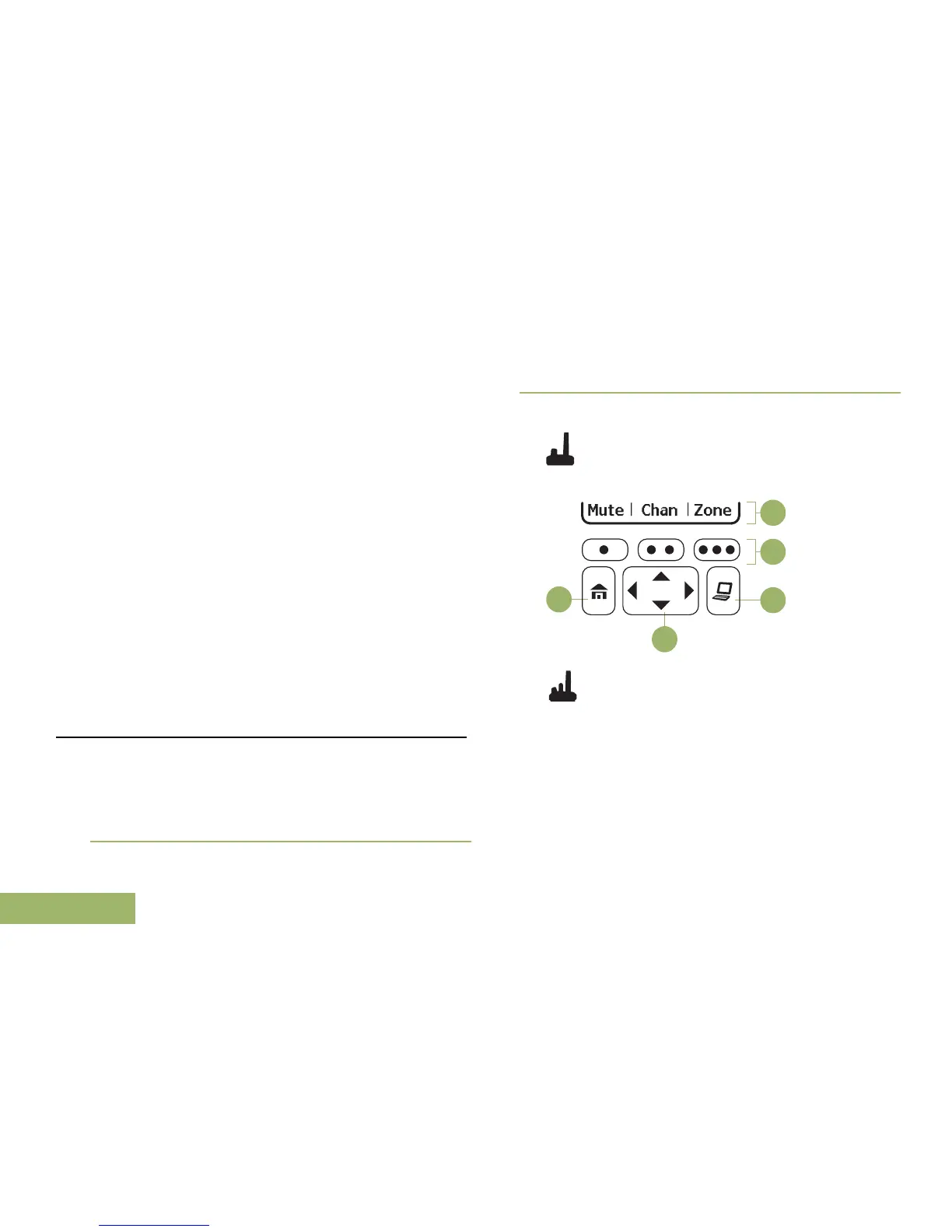Assignable Settings or Utility Functions
Keypad/Controls
Lock
Locks or unlocks the keypad,
programmable buttons,
switches or rotary knobs.
Light/Flip Press the button to toggle the
display backlight on or off;
press and hold the button to
reverse the content of the top
display.
Voice
Announcement
Audibly indicates the current
feature mode, Zone or
Channel the user has just
assigned.
Voice Mute Toggles voice mute on or off.
Volume Set Tone Sets the volume set tone.
Accessing the Preprogrammed Functions
You can access various radio functions through one
of the following methods.
• A short or long press of the relevant
programmable buttons.
• Use the Menu Select Button.
• Use the Menu Select and Navigation buttons.
See the following illustration for APX with
MFK.
