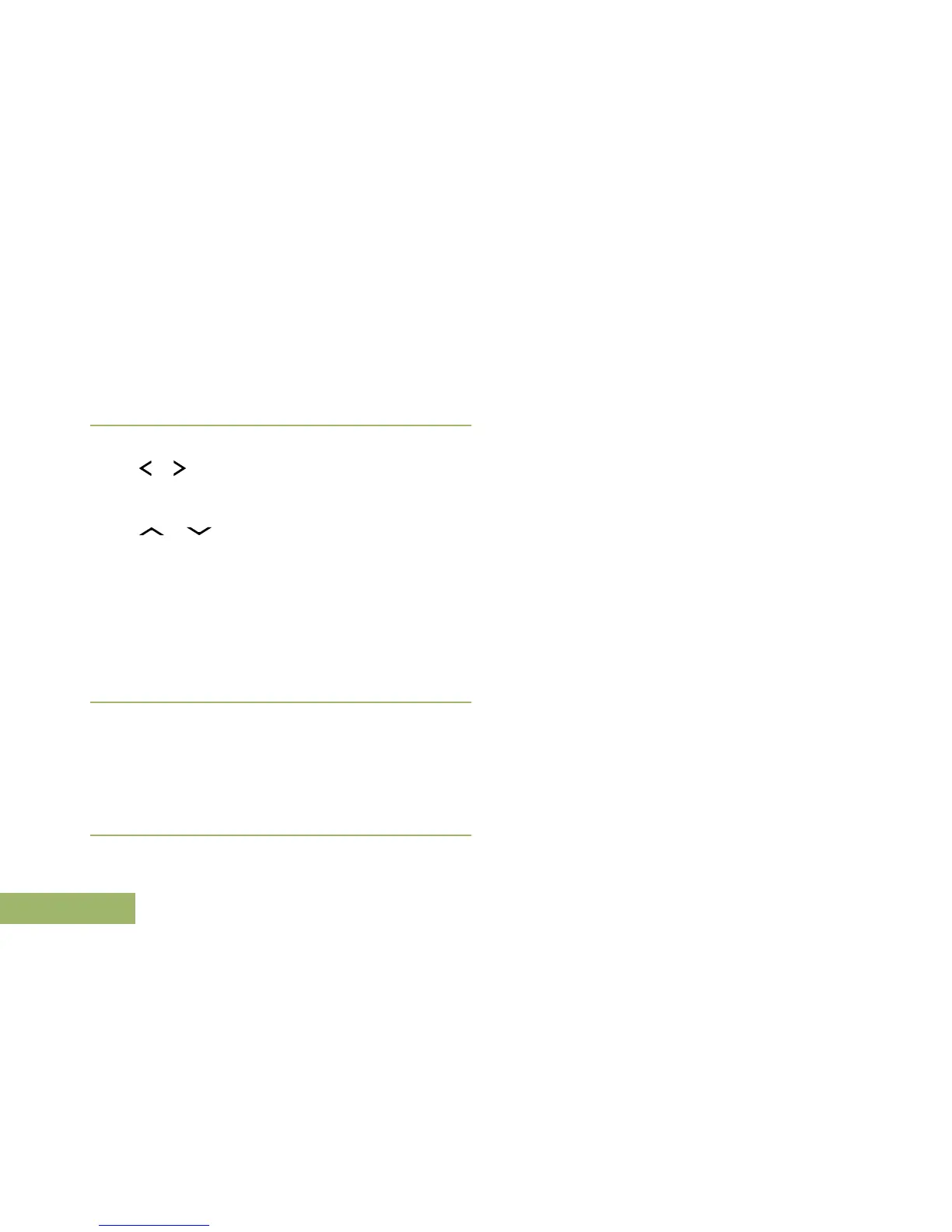The radio returns to the Home screen. The profile
name on the Home screen indicates the current
selected radio profile.
• Selecting a radio profile via the radio menu:
a)
or to Prfl and press the Menu Select
button directly below Prfl to access the
Profiles feature screen.
b) or to scroll through the menu
selections.
c) Press the Menu Select button directly below
Sel to select the required radio profile, or press
the Menu Select button directly below Exit to
exit the screen without making any changes.
The radio returns to the Home screen. The profile
name on the Home screen indicates the current
selected radio profile.
Enabling and Disabling the Radio Alias
This feature allows you to display or hide the radio
alias (name).
Press the Menu Select button directly below
MyID.
The display shows momentary
Radio ID off, and
the radio alias disappears from the Home screen or
the display shows momentary Radio ID on, and the
radio alias appears on the Home screen.
Selecting the Audio Speaker
Your radio must be preprogrammed to allow you to
use this feature.
This feature allows you to select the speaker route for
the radio's audio from either the main or the
secondary speaker using the radio profile settings.
While both speakers function together with the
secondary speaker enhancing intelligibility of the
received audio during typical radio operation, each
speaker has an independently-tuned frequency
response and volume level operation.
The secondary speaker also has a "whisper" mode
with a modified volume taper for quieter modes of
operation.
Note: If an external speaker or microphone accessory
is attached to the radio, neither internal speaker is
operational as audio is routed to the accessory.
The following methods are options on how to select
the audio speaker. The result of all the methods is the
same. You can use the options interchangeably
