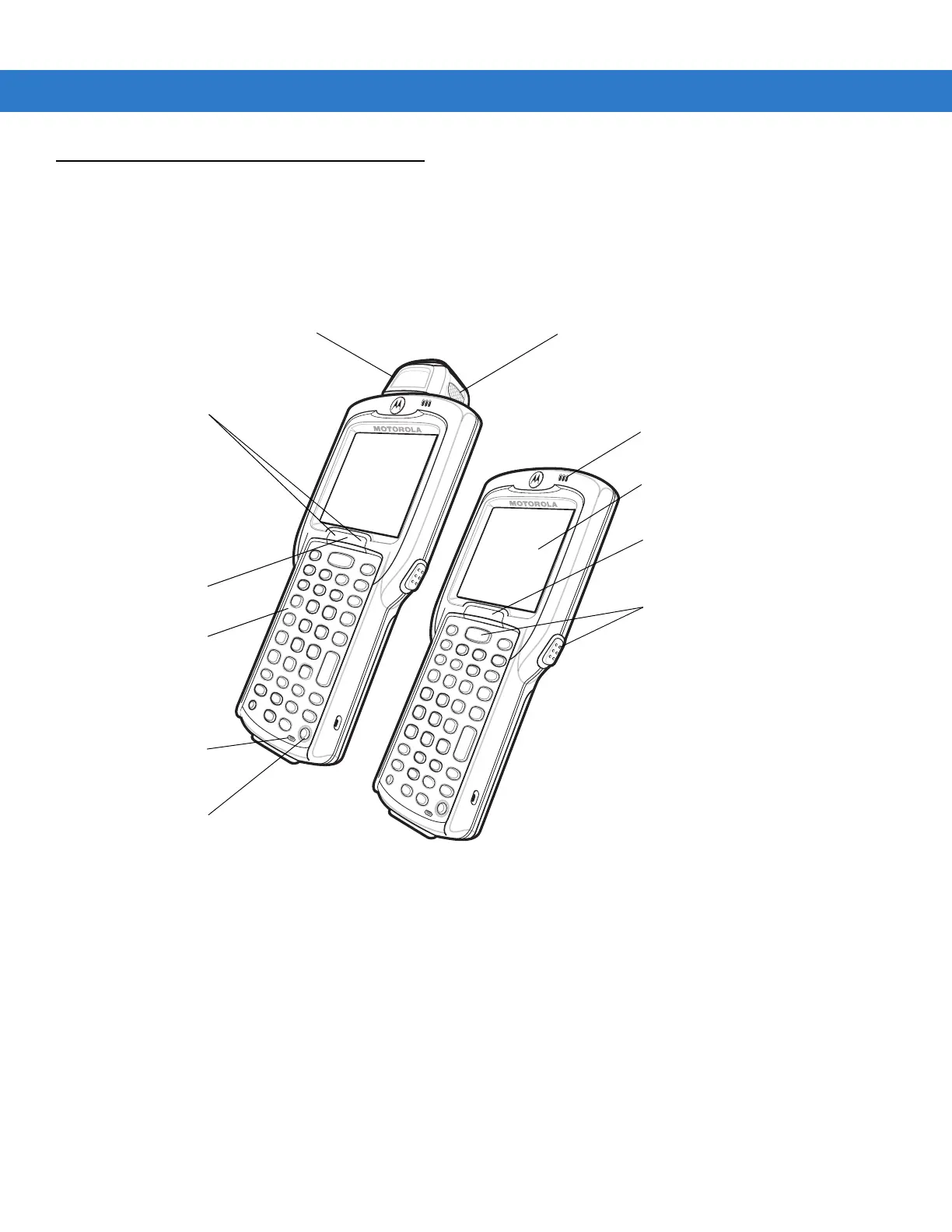Getting Started 1 - 3
Parts
There are three versions of the MC3000 mobile computers, the MC3000 1D/2D Imager (MC3000S or MC3090S),
the MC3000 Laser with Rotating Scan Turret (MC3000R or MC3090R) and the MC3090 Gun (MC3090G). For
more information on the Rotating Scan Turret, see Figure 1-3 on page 1-4.
Figure 1-1
MC3000 Imager and MC3000 Laser Mobile Computers (Front View)
Keypad
Indicator LED Bar
Display
Scan LED Indicator
(red/green)
Power
Scan Buttons
MC3000R
MC3000S
Rotating Scan
Turret
Beeper or
Receiver
(optional)
Microphone
(optional)
Scan LED
Indicators
(red/green)
Charge LED
Indicator
(amber)