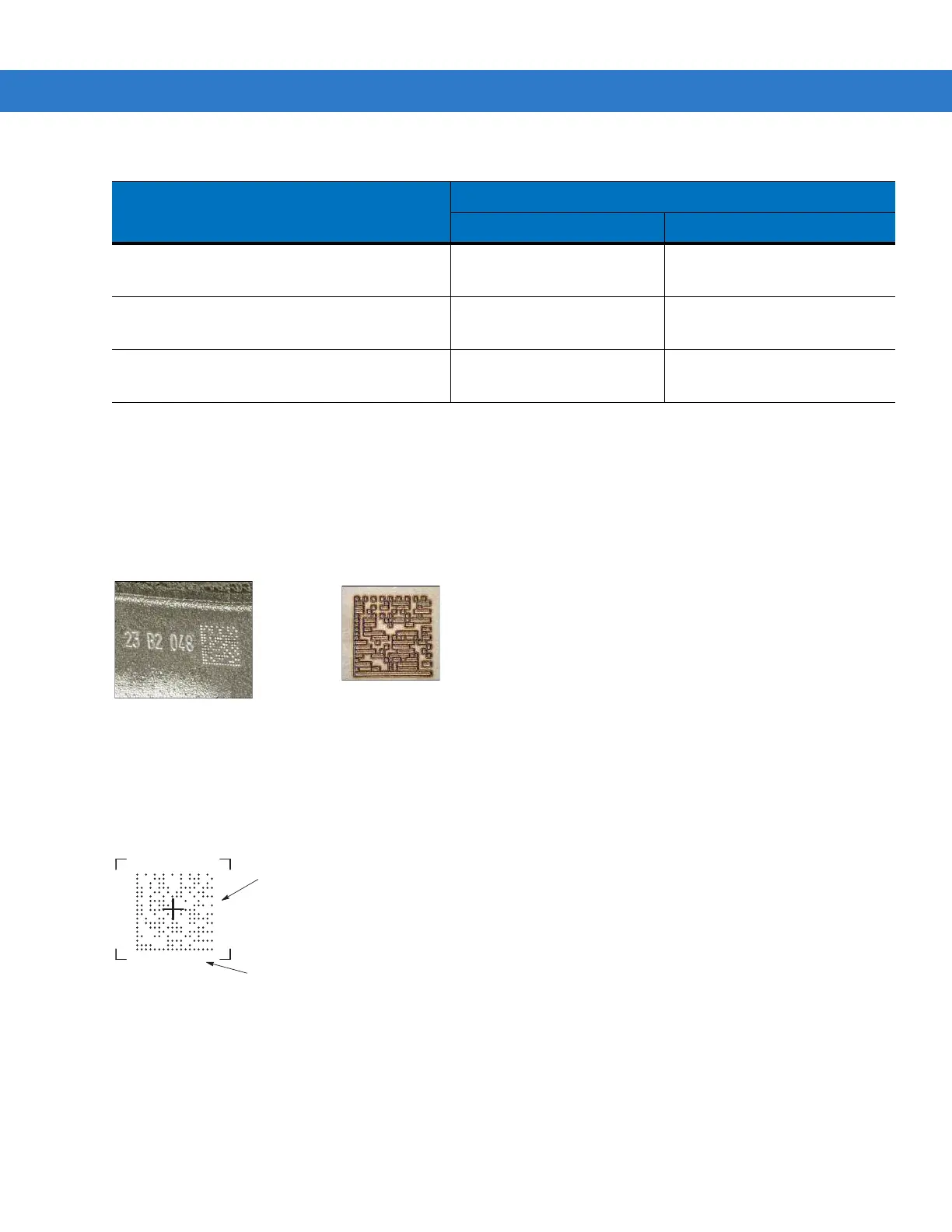Operating the MC3000 2 - 33
Direct Part Marking
Direct Part Marking (DPM) is where an item is physically altered by methods such as dot peening, laser and
electro-chemical etching to produce two different surface conditions. These marking result in the symbol being
created by either smooth and rough (or dull and shiny) areas on the substrate or a symbol comprised “dots” below
or above the substrate surface. DPM is typically used with matrix symbologies. As a result, there is often very little
or no contrast between the “marked” elements of a symbol and the background.
Figure 2-34
Examples of Direct Part Marking
To scan a DPM symbol using the imager:
1. Center the symbol in any orientation within the aiming pattern. Ensure the entire symbol is within the
rectangular area formed by the brackets in the aiming pattern.
Figure 2-35
Centering Symbol in Aiming Pattern
2. The aiming pattern is smaller when the Imager is closer to the symbol and larger when it is farther from the
symbol. Scan symbols with smaller elements closer to the unit and those with larger elements farther from the
unit.
3. Hold the mobile computer between two and nine inches (depending on symbol density) from the symbol,
centering the aiming pattern cross hairs on the symbol. Do not aim the exit window directly at the surface to
avoid reflection back into the imager. Hold at a slight angle.
PDF417 6.67 mil 5.3 in
13.46 cm
7.7 in
19.56 cm
PDF417 10 mil 4.3 in
10.92 cm
11.1 in
28.19 cm
PDF417 15 mil 3.8 in
9.65 cm
14.4 in
36.58 cm
Table 2-11
MC3000 Imager Decode Ranges (Continued)
Bar Code Density
Ranges
Near Far
Symbol
View Finder
(Aiming Pattern)